Hi, I was reading about the openwrt firmware and as my model not figured it could not be installed. But I found that if this model can http://wiki.openwrt.org/toh/adb/p.dg_a4001n1 and disarmament my router and I realized that having this data.
Processor: Broadcom - bcm63281kfbg
Memory: Nanya nt5tu32m16dg-ac
Wifi: Broadcom bcm43225kml
Flash memory: mxic mx25l6406e
From what I could find is the same processor, wifi chip also, according to the manufacturer says the flash is 64 mb but less I think though is the same brand as the ADB, the bootloader you have is the same that I have , attached picture to see. I wanted to know as I am new and do not speak English if someone could give me a hand, eh I already flashed another router but with another firmware THROUGH the serial port and I went well (CA42). If I had a hand thanks. I put pictures after the serial port and chips.
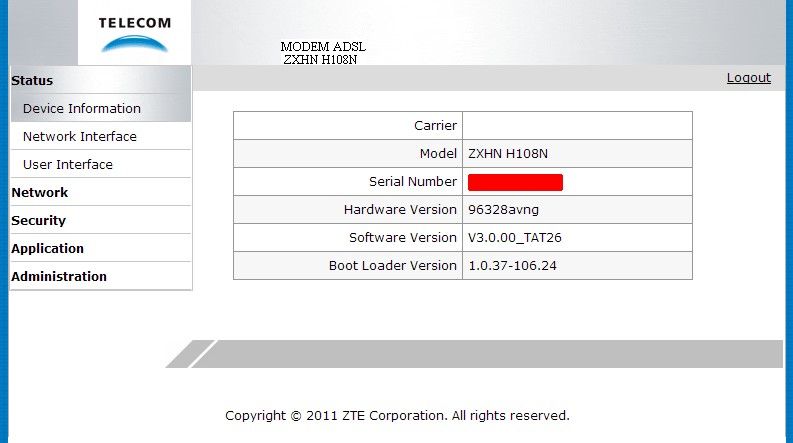
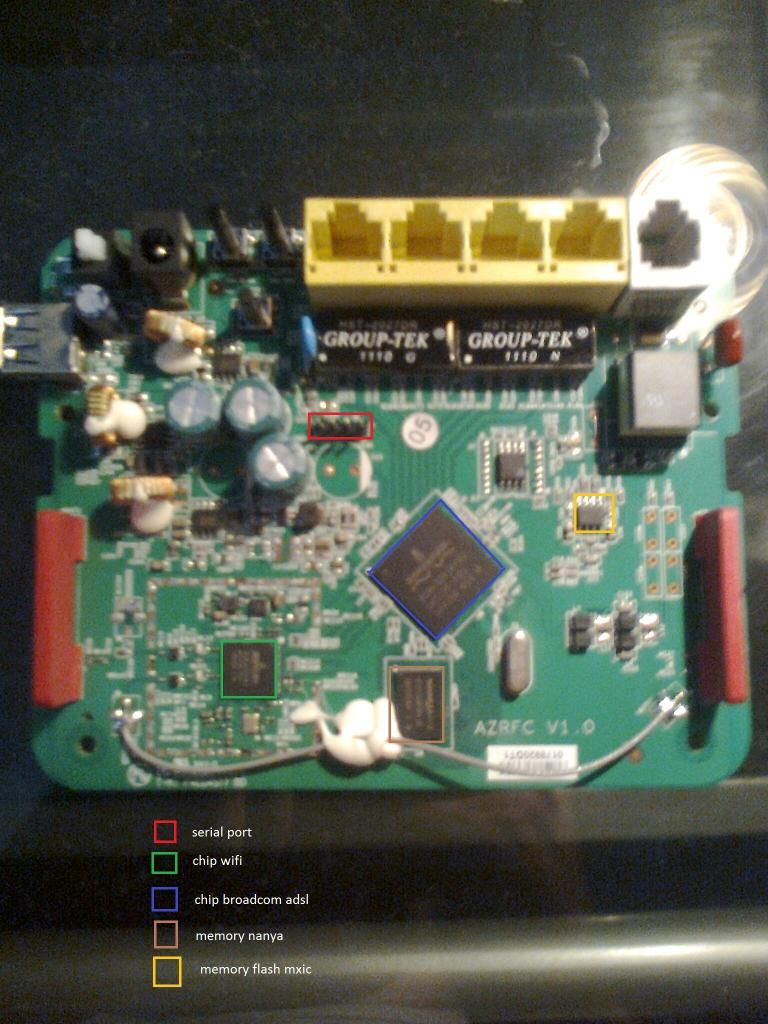
(Last edited by Fedex15 on 14 Mar 2013, 18:13)
