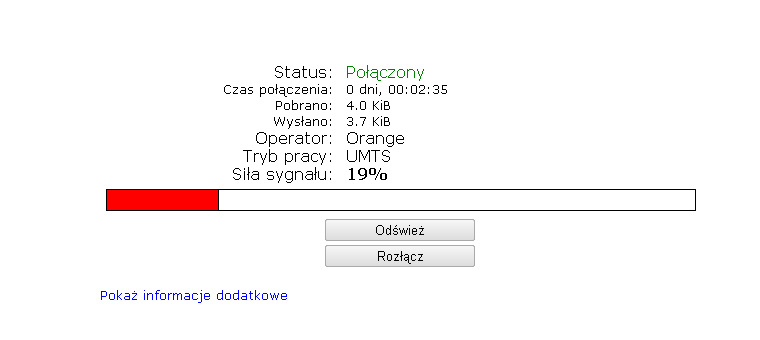Hay all, So I wish to know if someone can make a 3g rssi signal strength indicator in luci This will help loads with users that are on 3g net only.
I found this but its not grate to set antennas up with
For troubleshooting or locating the best position for the USB Dongle, you can use
gcom info -d /dev/ttyUSBx
from the console. This tool will report signal strength, but also network registration and SIM status. If it returns a port-in-use error because your connection is already up, try
gcom -d /dev/ttyUSBx
where x represents a port number not used by the wan connection itself.
gcom returns the signal quality in RSSI (Received signal strength indication) and in BER (Bit error rate, reported in percent). A higher RSSI value represents a stronger signal - scale is from 0 to 99, where 1 is the lowest detectable signal and 31 a very good signal. Don't expect your signal to go all the way up to 99, though. If BER returns 99 it means not known or not detectable.: Although I found the above information all across the net, I made different observations: My 3G modem is a ZTE K3565-Z which features a LED to show it's status (Not Connected, GPRS, UMTS). With a reported RSSI value of around 17 I only get GPRS while a value of 4 allows for UMTS access.
You can also add the AT command"" "AT+CSQ"
to your chat script to check signal quality.
Command return is "+CSQ: <rssi>,<ber>" and looks like this in logread:send (AT+CSQ^M)
expect (OK)
^M
AT+CSQ^M^M
+CSQ: 11,99^M
^M
OK
-- got it
If you have problems establishing a connection and multiple modem devices (/dev/ttyUSB0, /dev/ttyUSB1, …) are present, try all of them. Some may not work at all while others seem to work at first, but will give a NO CARRIER during the connection process.
Thanks Raster.