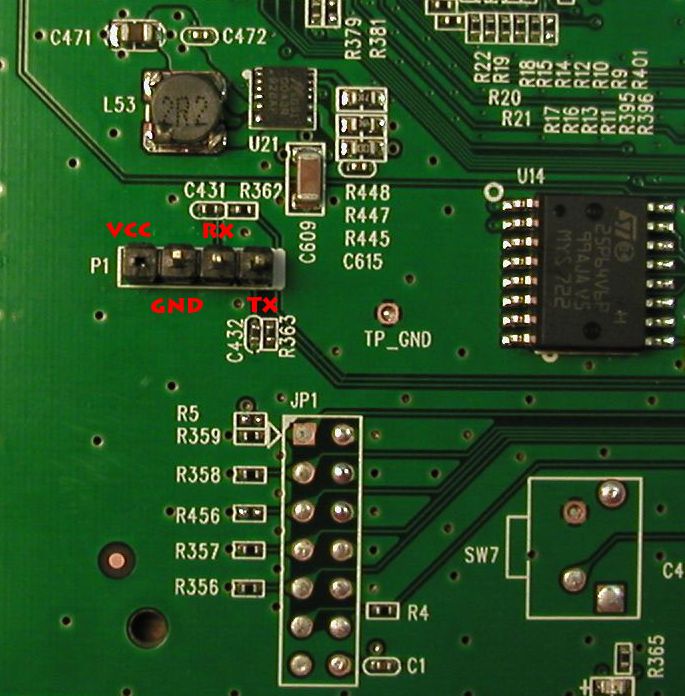Need help sugestion with similar problem , iI connect TTL serial rs232 to rooter tl-wr1043nd (ver 1.8) , I started putty with settings 115200 8N1 , after press "Open" ,plug in Power cord to router after this I have in consle putty this:
U-Boot 1.1.4 (Mar 31 2012 - 10:40:21)
AP83 (ar9100) U-boot 0.0.11
DRAM:
sri
32 MB
id read 0x100000ff
flash size 8MB, sector count = 128
Flash: 8 MB
Using default environment
In: serial
Out: serial
Err: serial
Net: ag7100_enet_initialize...
No valid address in Flash. Using fixed address
: cfg1 0xf cfg2 0x7114
eth0: 00:03:7f:09:0b:ad
eth0 up
eth0
Autobooting in 1 seconds## Booting image at bf020000 ...
Uncompressing Kernel Image ... OK
Starting kernel ...
OpenWrt kernel loader for AR7XXX/AR9XXX
Copyright (C) 2011 Gabor Juhos <juhosg@openwrt.org>
Decompressing kernel...
done!
Starting kernel...
[ 0.000000] Linux version 3.5.7-rc1-svn20118 (root@dd-wrt) (gcc version 4.7.2 20120910 (prerelease) (Linaro GCC 4.7-2012.09) ) #1680 Fri Oct 12 09:52:41 CEST 2012
[ 0.000000] flash_size passed from bootloader = 1649
[ 0.000000] bootconsole [early0] enabled
[ 0.000000] CPU revision is: 00019374 (MIPS 24Kc)
[ 0.000000] arch_mem_init
[ 0.000000] booting platform Atheros AR9132 rev 2 (0xb9)
[ 0.000000] Determined physical RAM map:
[ 0.000000] memory: 02000000 @ 00000000 (usable)
[ 0.000000] Zone ranges:
[ 0.000000] Normal [mem 0x00000000-0x01ffffff]
[ 0.000000] Movable zone start for each node
[ 0.000000] Early memory node ranges
[ 0.000000] node 0: [mem 0x00000000-0x01ffffff]
[ 0.000000] Primary instruction cache 64kB, VIPT, 4-way, linesize 32 bytes.
[ 0.000000] Primary data cache 32kB, 4-way, VIPT, cache aliases, linesize 32 bytes
[ 0.000000] Built 1 zonelists in Zone order, mobility grouping on. Total pages: 8128
[ 0.000000] Kernel command line: console=ttyS0,115200 root=1f02 rootfstype=squashfs noinitrd init=/sbin/init
[ 0.000000] PID hash table entries: 128 (order: -3, 512 bytes)
[ 0.000000] Dentry cache hash table entries: 4096 (order: 2, 16384 bytes)
[ 0.000000] Inode-cache hash table entries: 2048 (order: 1, 8192 bytes)
[ 0.000000] __ex_table already sorted, skipping sort
[ 0.000000] Writing ErrCtl register=00000000
[ 0.000000] Readback ErrCtl register=00000000
[ 0.000000] Memory: 29424k/32768k available (2168k kernel code, 3344k reserved, 411k data, 160k init, 0k highmem)
[ 0.000000] NR_IRQS:80
[ 0.000000] irq init done
[ 0.000000] plat_time_init: plat time init done
[ 0.000000] Calibrating delay loop... 265.42 BogoMIPS (lpj=1327104)
[ 0.080000] pid_max: default: 32768 minimum: 301
[ 0.080000] Mount-cache hash table entries: 512
[ 0.090000] NET: Registered protocol family 16
[ 0.110000] bio: create slab <bio-0> at 0
[ 0.120000] Switching to clocksource MIPS
[ 0.130000] NET: Registered protocol family 2
[ 0.130000] IP route cache hash table entries: 1024 (order: 0, 4096 bytes)
[ 0.130000] TCP established hash table entries: 1024 (order: 1, 8192 bytes)
[ 0.140000] TCP bind hash table entries: 1024 (order: 0, 4096 bytes)
[ 0.140000] TCP: Hash tables configured (established 1024 bind 1024)
[ 0.150000] TCP: reno registered
[ 0.150000] UDP hash table entries: 256 (order: 0, 4096 bytes)
[ 0.160000] UDP-Lite hash table entries: 256 (order: 0, 4096 bytes)
[ 0.170000] NET: Registered protocol family 1
[ 0.170000] gpio_proc: module loaded and /proc/gpio/ created
[ 0.180000] Register LED Device
[ 0.180000] wl0gpio_proc: module loaded and /proc/wl0gpio/ created
[ 0.190000] AR7100 GPIOC major 0
[ 0.190000] squashfs: version 3.0 (2006/03/15) Phillip Lougher
[ 0.200000] msgmni has been set to 57
[ 0.200000] io scheduler noop registered
[ 0.210000] io scheduler deadline registered (default)
[ 0.210000] Serial: 8250/16550 driver, 1 ports, IRQ sharing disabled
[ 0.240000] serial8250.0: ttyS0 at MMIO 0x18020000 (irq = 19) is a 16550A
[ 0.240000] console [ttyS0] enabled, bootconsole disabled
[ 0.240000] console [ttyS0] enabled, bootconsole disabled
[ 0.260000] guessed flashsize = 8M
[ 0.260000] scanning for root partition
[ 0.260000] tplink uboot detected
[ 0.270000] bootloader size = 20000
[ 0.270000]
[ 0.270000] found squashfs at 110000
[ 0.280000] Creating 8 MTD partitions on "ar7100-nor0":
[ 0.290000] 0x000000000000-0x000000020000 : "RedBoot"
[ 0.290000] 0x000000020000-0x0000007e0000 : "linux"
[ 0.300000] 0x000000110000-0x000000730000 : "rootfs"
[ 0.300000] mtd: partition "rootfs" set to be root filesystem
[ 0.310000] 0x000000730000-0x0000007e0000 : "ddwrt"
[ 0.320000] 0x0000007e0000-0x0000007f0000 : "nvram"
[ 0.320000] 0x0000007f0000-0x000000800000 : "FIS directory"
[ 0.330000] 0x0000007f0000-0x000000800000 : "board_config"
[ 0.340000] 0x000000000000-0x000000800000 : "fullflash"
[ 0.340000] ->Oops: flash id 0x10216 .
[ 0.350000] tun: Universal TUN/TAP device driver, 1.6
[ 0.350000] tun: (C) 1999-2004 Max Krasnyansky <maxk@qualcomm.com>
[ 0.360000] Found an RTL8366RB switch
[ 0.360000] Realtek RTL8366RB ethernet switch driver version 0.2.3
[ 0.370000] rtl8366rb rtl8366rb: using GPIO pins 18 (SDA) and 19 (SCK)
[ 0.380000] rtl8366rb rtl8366rb: RTL5937 ver. 3 chip found
[ 0.430000] rtl8366rb: probed
[ 0.640000] PPP generic driver version 2.4.2
[ 0.640000] PPP BSD Compression module registered
[ 0.640000] PPP Deflate Compression module registered
[ 0.650000] PPP MPPE Compression module registered
[ 0.660000] NET: Registered protocol family 24
[ 0.670000] u32 classifier
[ 0.670000] Performance counters on
[ 0.680000] input device check on
[ 0.680000] Actions configured
[ 0.680000] Netfilter messages via NETLINK v0.30.
[ 0.690000] nf_conntrack version 0.5.0 (459 buckets, 1836 max)
[ 0.690000] nf_conntrack_rtsp v0.6.21 loading
[ 0.700000] nf_nat_rtsp v0.6.21 loading
[ 0.700000] ip_tables: (C) 2000-2006 Netfilter Core Team
[ 0.710000] IPP2P v0.8.2 loading
[ 0.710000] TCP: westwood registered
[ 0.720000] TCP: hybla registered
[ 0.720000] TCP: vegas registered
[ 0.720000] NET: Registered protocol family 17
[ 0.730000] Bridge firewalling registered
[ 0.730000] 8021q: 802.1Q VLAN Support v1.8
[ 0.740000] searching for nvram
[ 0.740000] nvram size = 0
[ 0.770000] Broken NVRAM found, recovering it (Magic 19852003)
[ 0.780000] Atheros AR71xx hardware watchdog driver version 0.1.0
[ 0.780000] ar71xx-wdt: timeout=15 secs (max=21) ref freq=200000000
[ 0.800000] SQUASHFS error: lzma returned unexpected result 0x2
[ 0.810000] SQUASHFS error: Unable to read cache block [613b72:f21]
[ 0.810000] SQUASHFS error: Unable to read inode [613b72:f21]
[ 0.820000] List of all partitions:
[ 0.820000] 1f00 128 mtdblock0 (driver?)
[ 0.830000] 1f01 7936 mtdblock1 (driver?)
[ 0.830000] 1f02 6272 mtdblock2 (driver?)
[ 0.840000] 1f03 704 mtdblock3 (driver?)
[ 0.840000] 1f04 64 mtdblock4 (driver?)
[ 0.850000] 1f05 64 mtdblock5 (driver?)
[ 0.850000] 1f06 64 mtdblock6 (driver?)
[ 0.860000] 1f07 8192 mtdblock7 (driver?)
[ 0.860000] No filesystem could mount root, tried: squashfs
[ 0.870000] Kernel panic - not syncing: VFS: Unable to mount root fs on unknown-block(31,2)
[ 0.880000] Rebooting in 1 seconds..˙
U-Boot 1.1.4 (Mar 31 2012 - 10:40:21)
AP83 (ar9100) U-boot 0.0.11
DRAM:
sri
32 MB
Then try press "f" or "tpl" an putty console no heapen nothing and this process continuue to infinite.
Any ideea that is wrong ..?
Verry thanx in advance