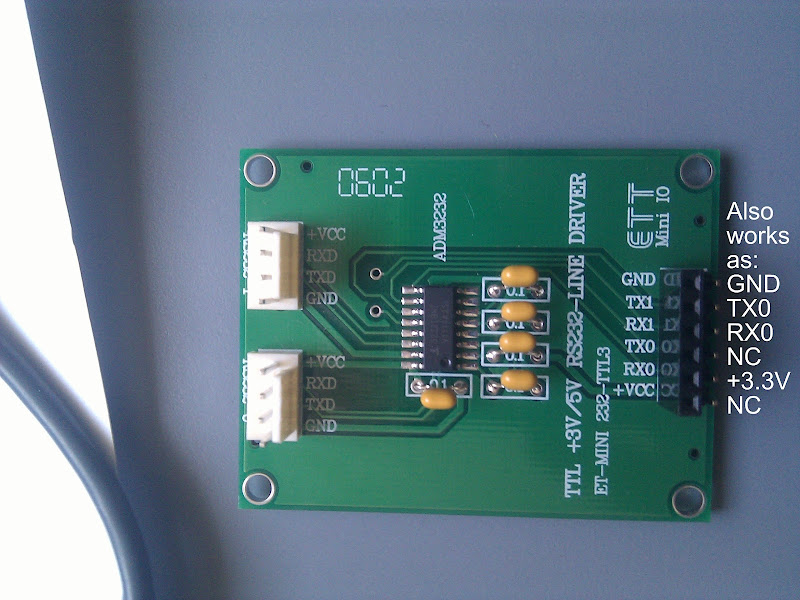Hi,
I'm a software guy clueless and fearless about messing up with my hardware.
i'm trying to attach a serial port to my semi-bricked gt701d (it boots but do not get the dhcp daemon and other stuff up, actiontec says i can fix it with a restore program for windows that they send me but warned that a windows firewall or something would forever brick the modem... so instead of trusting windows network stack i will just have two openwrt devices in my network)
right now, on my first step, i'm already blocked for not understanding the wiki when it says: "Pin 1 is the closest to R441."
what's R441? resistor number 441? a chip that should have R441 labeled? i have neither ![]()
i've uploaded a pic of the board on the wiki. any help appreciated.