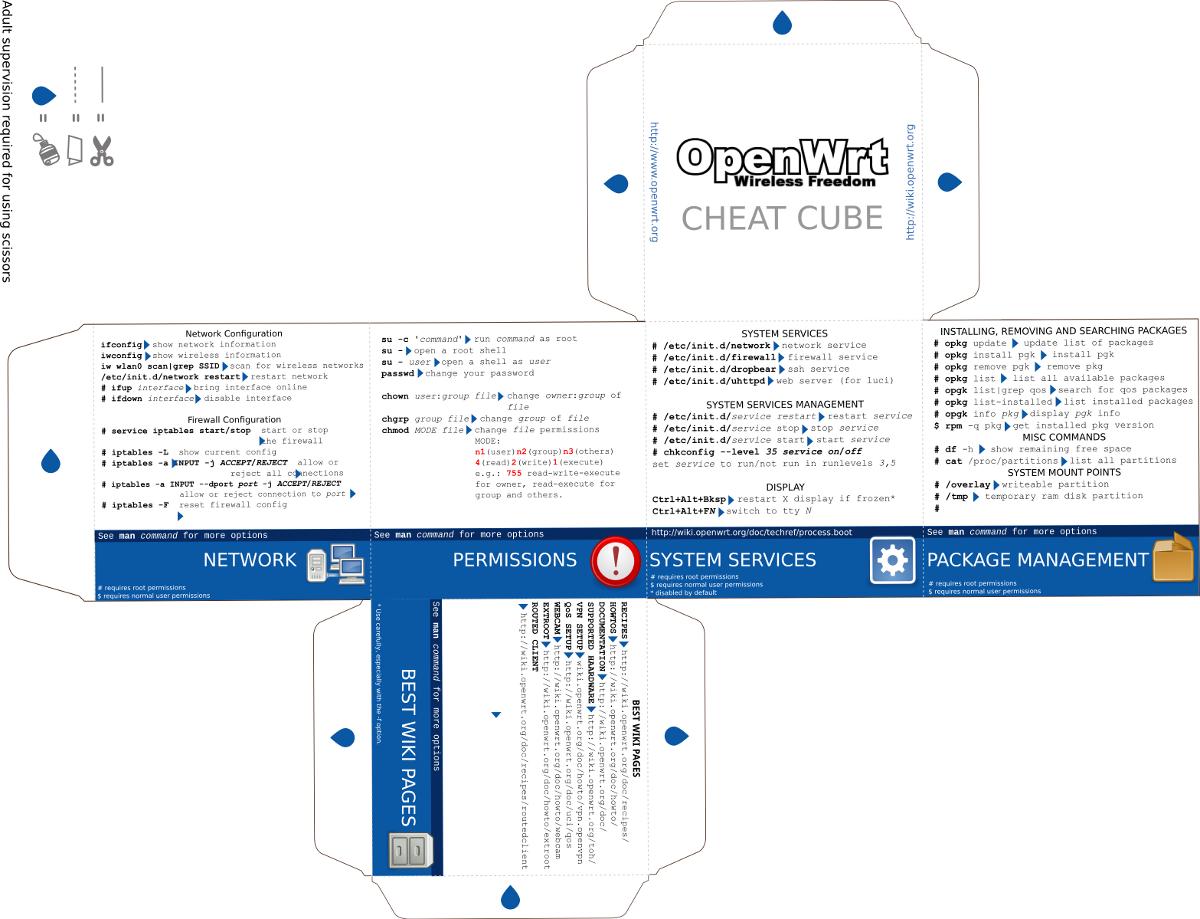I started teaching some tips and tricks I learned from using openwrt for these last few months, and it is easier with people who have linux and unix background than with ones that don't.
How about if we make OpenWrt cheat cube, something similar like Fedora guys have made here:
http://fedoraproject.org/wiki/Marketing … heat_Cubes
What kind of different sides should this cube have? What commands are most used? What would you like to put on this cube?
Here is how Fedora cube looks:
(Last edited by valentt on 27 Dec 2012, 10:44)