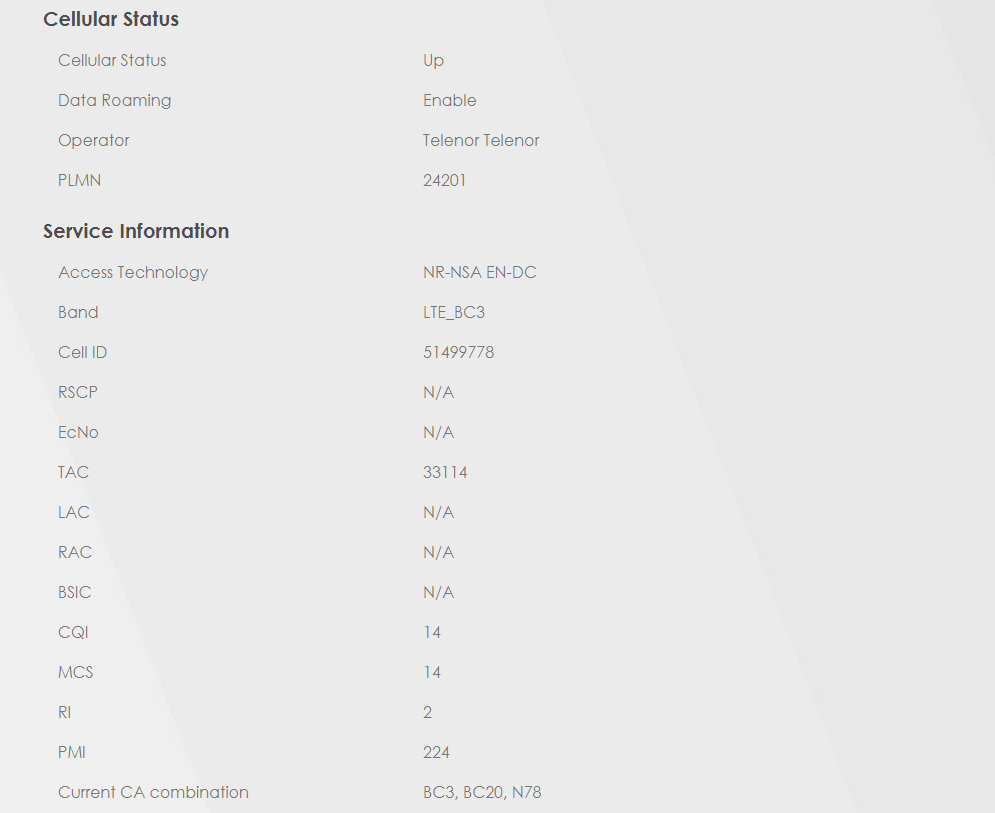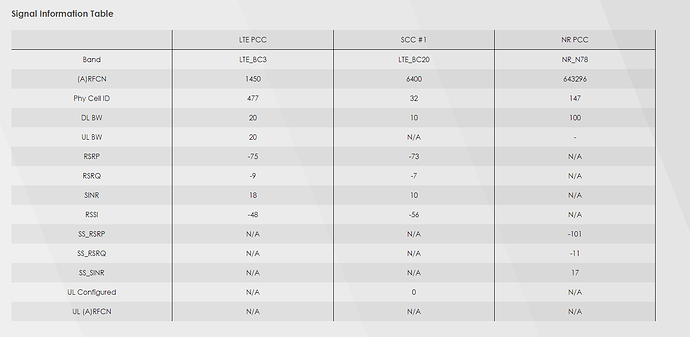Well I'd be very interested to see how much the suggestions here help. I can't really help with implementing them since I've never tried myself, beyond searching for them on the forum, enabling the relevant tick boxes in LuCi, and installing both 'irqbalance' and 'bridger'. Hopefully others can chime in and help with enabling them if need be.
Where you bridger turn on?
@bmork could this be relevant:
yes. But I've already tried that and as it says: It doesn't really solve the issue. There is something else going on.
(it doesn't harm either, and is probablt the right thing to do anyway so please go ahead and test)
Ah, you've ruled that out too. Drat. I'd gladly test, but not sure if I can without convincing my ISP to upgrade our local cell tower in the middle of nowhere serving only a small number of people. Unless I can run iperf3 on the modem or something wacky like that?
Could there be any leeway with any of the below:
My NR7101 does not want to connect to 5G.
AT+QNWINFO
+QNWINFO: "FDD LTE","24201","LTE BAND 3",1450
I tried
AT+QNWPREFCFG= "mode_pref",NR5G
only resulting in no connection. I have full 5G coverage here.
NR7101:
Netgear Nighthawk M5 (MR5200):
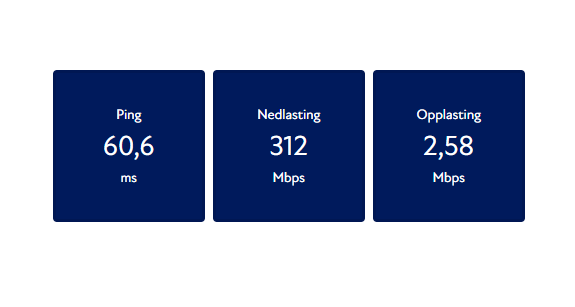
speedtest-netperf has a little better results running directly in Busybox on my NR7101:
speedtest-netperf.sh -H netperf-west.bufferbloat.net -p 1.1.1.1 --sequential
2024-04-21 10:18:06
Starting speedtest for 60 seconds per transfer session.
Measure speed to netperf-west.bufferbloat.net (IPv4) while pinging 1.1.1.1.
Download and upload sessions are sequential, each with 5 simultaneous streams.
.............................................................
Download: 179.24 Mbps
Latency: [in msec, 61 pings, 0.00% packet loss]
Min: 37.626
10pct: 42.332
Median: 66.677
Avg: 77.002
90pct: 121.428
Max: 178.211
CPU Load: [in % busy (avg +/- std dev), 58 samples]
cpu0: 43.4 +/- 8.4
cpu1: 35.8 +/- 6.4
cpu2: 29.6 +/- 5.1
cpu3: 27.2 +/- 4.7
Overhead: [in % used of total CPU available]
netperf: 22.6
..............................................................
Upload: 73.18 Mbps
Latency: [in msec, 62 pings, 0.00% packet loss]
Min: 39.264
10pct: 151.905
Median: 184.735
Avg: 184.680
90pct: 232.242
Max: 261.147
CPU Load: [in % busy (avg +/- std dev), 59 samples]
cpu0: 30.5 +/- 7.2
cpu1: 3.4 +/- 1.6
cpu2: 4.3 +/- 2.0
cpu3: 4.5 +/- 3.4
Overhead: [in % used of total CPU available]
netperf: 2.1
Still on LTE/4G though
Zyxel firmware:
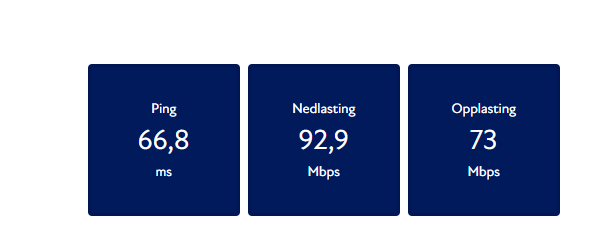
Current Firmware Version: 1.00(ABUV.8)C0
Current LTE Module Version: RG502QEAAAR11A03M4G
Does the apn mean anything @bmork ?
When i only had "telenor" the upload was slow on my Linksys MR5200 router.
"telenor.smart" gave almost syncronous line (250/250)
Then you have "telenor.mbb" and "telenor.fwa"
But the NR7101 are still way slower than my MR5200
Even on stock Zyxel. OpenWRT is even slower.
NR7101: mbit dl/ul (not all apn's gave me ipv6)
apn auto: 90/75 ipv4
telenor.smart 90/80 ipv4/ipv6
telenor.mbb: 89/10 ipv4
telenor.fwa: 23/64 ipv4/ipv6
I don't know all the details here. This is a complicated subject since different APNs can be served by different sets of gateways. And some subscriptions will have APN override, so you don't necessarily use the APN name you see on the client side. This isn't always easy to detect since different APNs served by the same gateway might share pools.
In general I believe there shouldn't be any speed differences between the APNs your subscription allows. Shaping/rate-limiting is set by subscription (i.e MSISDN or IMSI).
I have Telenor subscription:
Ubegrenset Multi
- Ubegrenset data
- Hastighet opptil 1000 Mbit/s
So in theory it should me much higher as with my Netgear Nighthawk M5 (MR5200): 312 Mbps
What are the limitations of the NR7101 router?
I don't know. I've seen 800+ Mbps where I used to live, using the ZyXEL firmware. The gig ethernet will obviously cap things not too far above that, so any theoretically higher modem bandwidth is not very interesting.
I don't think the NR7101 is designed to win the max bandwidth race. It's more a balance between router, modem and antenna which an FWA ISP will want (and FWA end users should wish for...) The NR7101 can be used for a large number of stable FWA sessions with high enough bandwidth. Extreme peak bandwidths are not interesting for that purpose, although they can be useful in marketing.
Most 5G phones can do way more than 1Gbps, and are as such "better" than the NR7101. I
Hello there, I just purchased this router with the intent of flashing it with OpenWrt, despite being aware of this speed limitation, which is... annoying since I could reach 400+ Mbps with my ISP.
Have there been any developments on this? Is speed higher on Rooter? Is there anything I could do to help solve the issue? I probably lack the necessary experience but I'm willing to invest some time in this
Hello,
I was looking to buy the NR7101, but stumbled upon this thread. It’s been 1.5 years now and OpenWrt firmware is on 24.10.2 – maybe the situation has improved? Has anyone tested the current latest OpenWrt firmware on this device and seen how it performs? Also, I wonder whether these problems persist in passthrough mode, using the NR7101 simply as a 5G modem to supply another router with WAN connection?
I believe that with OpenWrt firmware the limitation has not yet been resolved sadly. It is still a puzzle that remains to be solved. Probably the only one with the requisite knowledge to help with solving it is @bmork.
I’m my case the limitation is well above what my local cell tower provides anyway. I’m not aware of a workaround unfortunately. So it may be best so stick with stock firmware if the extra bandwidth is needed.