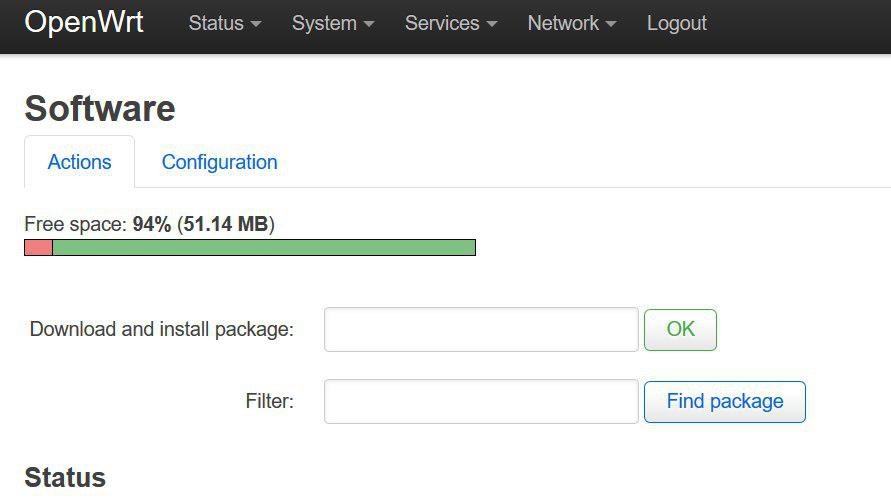Hi everyone, sorry for my pool english,
I break the emmc partition by fdisk, i tried to flash ras.bin from tftp, but it's not working...
So I think the gpt partition must be restored at first, and I found a command ATUG from serial port
ATUG upgrade GPT partition table on GMMC (gpt_main1.bin, gpt_backup1.bin)
but where I can find the gpt_main1.bin?
Here is all the command under U-boot
ATBT x bnock0 wrmteenable (1=enable, 0=disable)
ATWM x set MAC"address$inworking buffer
ATEN x[,y] set BootExtension Debwg Flag ,y=assword)
ATSE x show the seed of password ggnerator
AWZ x[,y,z] write ZyXEL MAC addr, Country code, HTP"flag
ATCB copy from FLASH to working buffer
ATSB " ! save working buffer to FLASH
ATSH dump manufacturer!related data in ROM
ATCO x set country code in working!buffer
ATFL x set HTP flag in working buffer
ATSN x ! $ set serial number in FLASH ROM
ATGU go bcck to!mester loader
ATCL erase U-Boot environment, sjould ce$reboot
ATCR erase rootfs_data partition
ATRV [x,y-z,u]RAM read/write test (x=level, y=start addr, z=end adfr, u=iteraions)
ATGO boot up whole system
ATUR x " !utgrde RAS image (filename)
ATUB x upgrade ZLD kmage )fmleame)
ATUG upgrade GPT partition table on GMMC (gpt_min1.bin, gpt_backup1.bin)
ATUD x upgrade ROOD image$(filename)
ATCD erase RomD partition
ATLD x.[y] ! $load file X to memory address Y via TFTP
ATMB [x,y] " upgrade firmware image by multiboot
ATDU x[,y] dump memor{ or regmsters
ATWW x,y,z set memory or registers(x=address. y=vamue, z=len)
ATER x,y erase flash from block X to block Y
ATRF x,y[,z] read/dump flash to ram/console(x=flash offset, y=len,z=ram address)
ATWF x,y,z write data from RAM to flasi(|=RM address, y=flash offset, z=len)
ATDS x,y duop data of pare area in page Y of block X
ATSWF x switch flash$tye for command ATER,ATRF,ATWF(x=0(NOR), 1(NAND))
ATCOP x,y-z$ compare two memory space x and y with length is z
CTLED [x,y] set LED (x=led no, y=blink mode)
ATPIO x[,y[,z]_ set GPMO (x={d|s|w|r}, y=pio num, z=write data)
 )
)