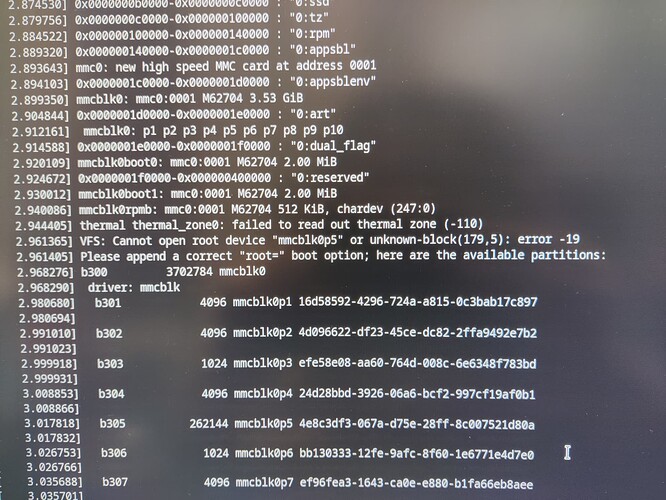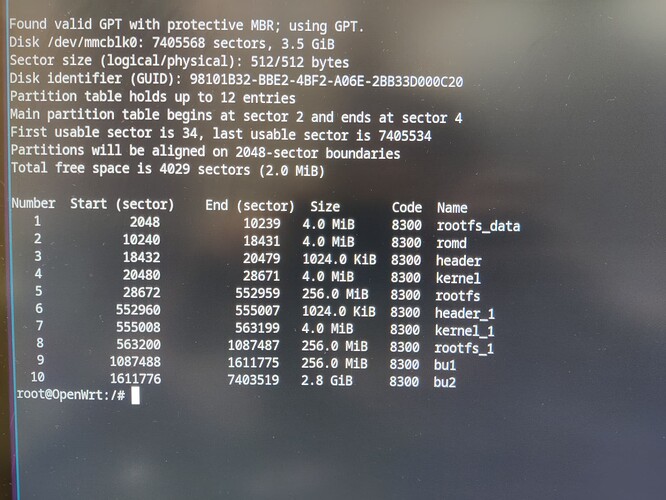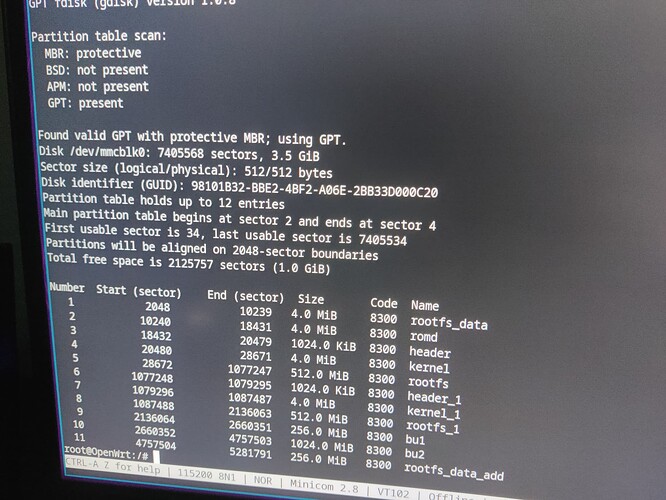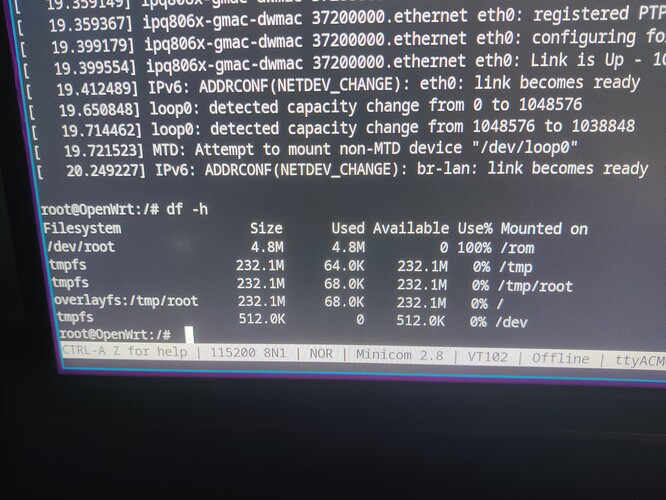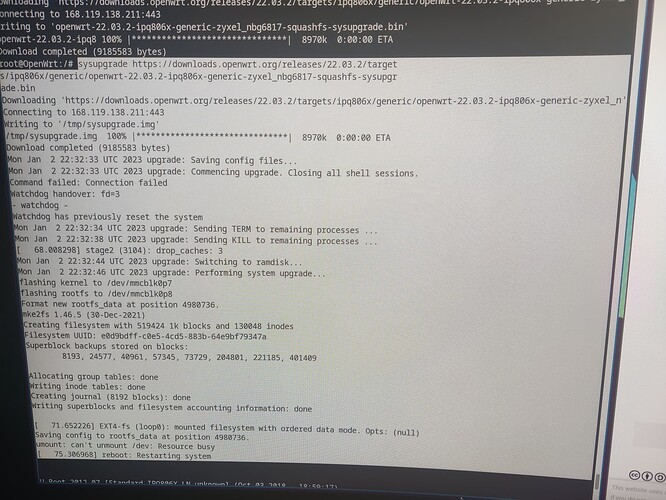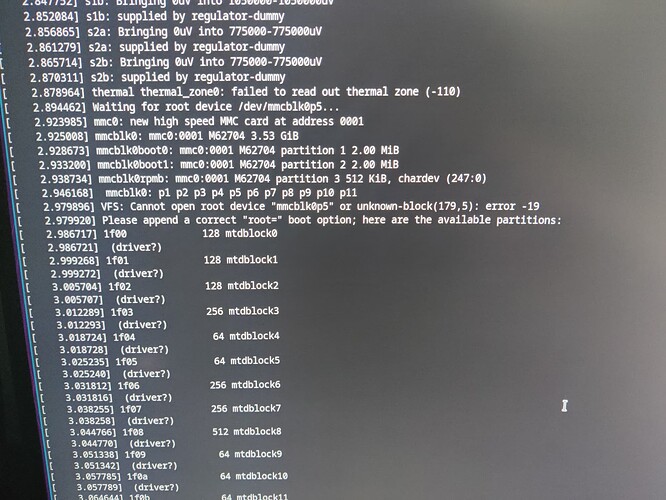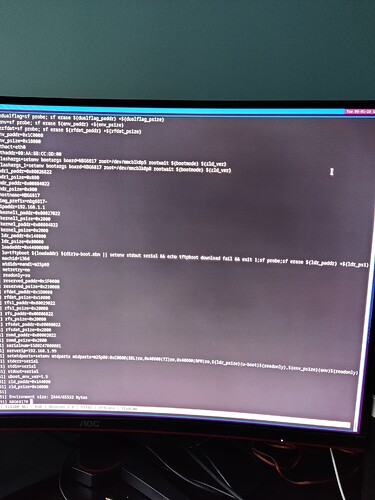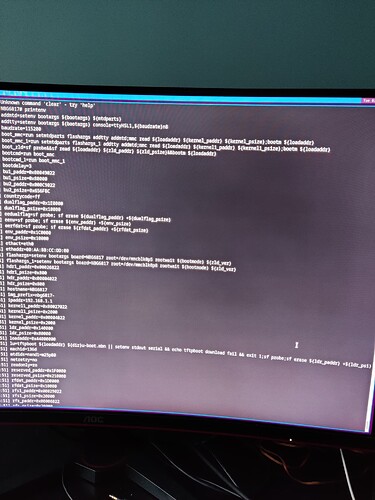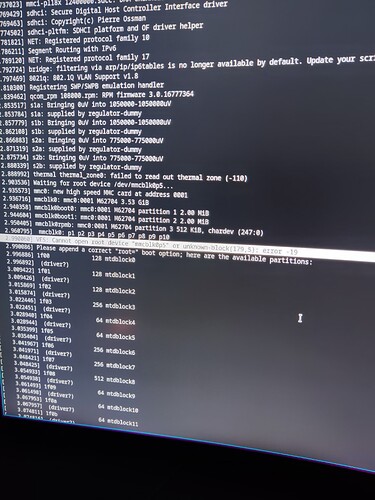OpenWrt support for Zyxel PMG5617GA, first GPON support !? - #8 by bmork, unless it's the part you wiped.
ATGU should drop you into u-boot.
I upload initramfs to router and then run it with command bootm with address.
I use address from output of tftpboot
How to write this things from sysupgrade? I wrote with dd if=file.bin of=target
P.S i did it. I wrote it to wrong part
P.P.S i will write a guid what to do in this situations
Then post the reason to the failed boot.
Boot the initramfs then download the sysupgrade image and run sysupgrade. Often the sysupgrade script will take care of formatting the MMC flash for you and writing OpenWrt kernel and rootfs to the correct places. Poking around in the flash directly should be a last resort.
I load openwrt but i cant save any config or file. Because rom load without other files. What i need to do? I tried to do overlayfs but it raise an error
@slh
Which image? I dont understand
Then perhaps you should tell us, instead if winging it, and risking breaking stuff even further.
What part did you understand?
I need download sysupgrade. Untar it and write root it to rootfs patrition. But i dont understand which @slh image i need to get. I tried a lot sysupgrade images and it dosent work
You shouldn't unpack, nor should you write it, the sysupgrade command will do it for you.
Sysupgrade image link is at https://openwrt.org/toh/hwdata/zyxel/zyxel_nbg6817. Use the 22.02 image.
No idea what you're showing us, but the rootfs was written to mmcblk0p8, not 5.
Not sure how the boot works on your device, but what does printenv show in uboot?
Have a look at tftp push-button recovery - and I do notice quite considerable differences in the partitioning, which might -or might not- be a problem.