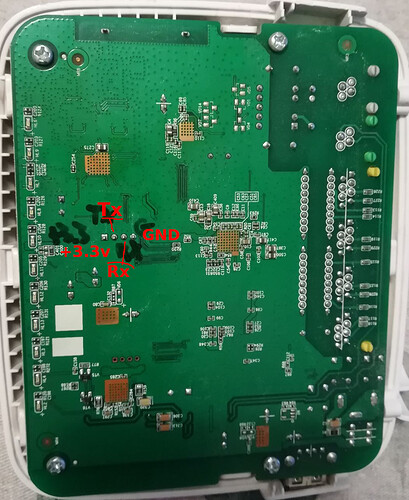hi. i have a ZXHN H208N and i am looking to install openwrt. i did download the openwrt-18.06.1-brcm63xx-generic-963281TAN-generic-squashfs-cfe-8M and when i uploaded it failed and it said:
Is there a way to install openwrt in this device please?
atux_null:
i have a ZXHN H208N
I don't see this device listed on the Table of Hardware:
Can you provide the link to the hardware page?
Can you provide information on why you downloaded this?
Hi. the router is not in the list but hardware-wise it looked similar to listed one. that it the reason i used this image and it failed.
Likely, yes, the router has to be supported. Here's a basic list to begin that process:
Are you willing to open it up and search for a 4-pin TTL serial port???
An SSH server can also be enabled on this device...but using serial, we can look at the bootloader from power on.
We need to determine mainly:
CPU
Memory
Flash Chip
Wireless
Switch Chip
Photographs are good too.
lleachii:
4-pin TTL serial port
hi. i will do it, but i need some guidance on the hardware bit to buy and the steps to follow.product
Hi. Please find attached photos from the router.board
You connect the Serial port here:
You will need to at least provide a copy of the boot sequence. We need model numbers of the hardware.
(Moving to the For Developers section.)
sorry to bring this old issue back, but i have not managed to get it working. could someone guide me how to connect please
EA4GMZ
March 1, 2021, 3:58pm
9
Hello
EA4GMZ
March 3, 2021, 4:52pm
10
Hello
Start to decompress!
Booting
Press '1' to enter BOOT console...
Press '2' to enter DEBUG mode......
Ext. phy is not found.
Boot from NOR/SPI flash
To read reset key,if on,to update
Found image at 0xbd540000
FwFrom = 0x1
Found image at 0xbd840000
FwFrom = 0x0
****Try the first image...
para->BootParaCksum= 99d
Disabling Switch portsok!
Linux version 2.6.30.9 (xia@A10078810) (gcc version 4.4.6 (Realtek RSDK-1.5.6p26
Check boot para cksum...
boot para cksum OK!
bootPara.runmode=3
CPU revision is: 0000dc02
Determined physical RAM map:
memory: 04000000 @ 00000000 (usable)
User-defined physical RAM map:
memory: 04000000 @ 00000000 (usable)
Zone PFN ranges:
Normal 0x00000000 -> 0x00004000
Movable zone start PFN for each node
early_node_map[1] active PFN ranges
0: 0x00000000 -> 0x00004000
Built 1 zonelists in Zone order, mobility grouping on. Total pages: 16256
Kernel command line: console=ttyS0,115200 mem=64M root=31:3
root_dev_setup line 174 root: 31:3
icache: 16kB/32B, dcache: 8kB/32B, scache: 0kB/0B
NR_IRQS:128
PID hash table entries: 256 (order: 8, 1024 bytes)
console [ttyS0] enabled
Dentry cache hash table entries: 8192 (order: 3, 32768 bytes)
Inode-cache hash table entries: 4096 (order: 2, 16384 bytes)
Memory: 56616k/65536k available (4376k kernel code, 8848k reserved, 1809k data,)
Calibrating delay loop... 619.31 BogoMIPS (lpj=3096576)
Mount-cache hash table entries: 512
IMEM section size = 0x9114
pdt_cspkernel_init
NET: Registered protocol family 16
11930:22:53 [Klogctl][Info] [(920)LogCtlInit] LogCtlInit begin
11930:22:53 [Klogctl][Info] [(730)AddLogOutModule] AddLogOutModule:OutputMode=08
11930:22:53 [Klogstdio][Info] [(1078)LogStdioProcInit] LogStdioProcInit
11930:22:53 [Klogctl][Info] [(730)AddLogOutModule] AddLogOutModule:OutputMode=08
11930:22:53 [Klogfile][Info] [(3084)LogFileProcInit] LogFileProcInit
11930:22:53 [Klogfile][Info] [(3096)LogFileProcInit] g_dwUptime is 0
11930:22:53 [Klogctl][Info] [(730)AddLogOutModule] AddLogOutModule:OutputMode=08
LogUdpWatchProcInit
11930:22:53 [Klogctl][Info] [(853)SetLogConf] SetLogConf OutputMode=0X00000100,8
11930:22:53 [Klogfile][Info] [(2903)ProcLogConf] Set LOG_FILE_CONF_SET_PDTCONF
11930:22:53 [Klogctl][Info] [(1235)CreateCspKlogdtread] create thread klog succ!
11930:22:53 [Klogctl][Info] [(1003)LogCtlInit] LogCtlInit end
<LOGID000000007>11930:22:53 [KMONITOR][Notice] [monitor.c(506)MonitorInit] csp
bio: create slab <bio-0> at 0
SCSI subsystem initialized
usb_enable_IP: ipsel = 0x0008d7ef, phyCtrl2 = 0x008020c0
usbcore: registered new interface driver usbfs
usbcore: registered new interface driver hub
usbcore: registered new device driver usb
<LOGID000000007>11930:22:53 [MIRROR][Notice] [cspmirror.c(706)MirrorInit] CspM.
<LOGID000000007>11930:22:53 [KQOS][Info] [qos.c(465)CSPKernel_QC_In] Qos modulet
NET: Registered protocol family 8
NET: Registered protocol family 20
NET: Registered protocol family 2
ip_rt_init() start call CSP_alloc_large_system_hash
<6>IP route cache hash table entries: 1024 (order: 0, 4096 bytes)
ip_rt_init() call CSP_alloc_large_system_hash end
<6>TCP established hash table entries: 2048 (order: 1, 8192 bytes)
TCP bind hash table entries: 1024 (order: 0, 4096 bytes)
TCP: Hash tables configured (established 2048 bind 1024)
TCP reno registered
Realtek GPIO Driver for Flash Reload Default
netlog: listening on port 4660
squashfs: version 4.0 (2009/01/31) Phillip Lougher
msgmni has been set to 110
alg: No test for stdrng (krng)
io scheduler noop registered
io scheduler deadline registered
io scheduler cfq registered (default)
systools version:v0.7.5
systools: system cold starting
fwflash_m module registering
Serial: 8250/16550 driver, 1 ports, IRQ sharing disabled
serial8250: ttyS0 at MMIO 0x0 (irq = 13) is a 16550A
Driver 'sd' needs updating - please use bus_type methods
RTL8192C/RTL8188C driver version 1.1 (2010-03-31/2011-12-20)-AB
vendor_deivce_id=819110ec
skb_buf size=2404,tatol=615424
EA4GMZ
March 3, 2021, 5:00pm
11
If I press '1' I enter this boot console:
Start to decompress!
Booting
To read reset key,if on,to update
help
help
info
reboot
run [app addr] [entry addr]
r [addr]
w [addr] [val]
d [addr]
resetcfg
mac ["clear"/"osk"/mac address]
bootline
entry [address]
load [address]
xmodem [address]
tftp [ip] [server ip] [file name]
web
flashsize [256(k)/128(k)/1(M)/2(M)/4(M)/8(M)/16(M)]
memsize ROW[2k/4k/8k/16k] COL[256/512/1k/2k/4k] BANK[2/4]
uart [0(enable)/1(disable)]
EA4GMZ
March 5, 2021, 4:05pm
12
Hello
The signals are: +3.3V (square pad), Txd (from the router), RxD (from the router) and ground (pad not isolated from the ground plane). The baud rate was 115200. The uart level is 3.3V. You can not use a conventional RS232 port because you can damage the router. You must use a serial adapter with TTL levels.
After reading this and other forums I think the routers based on Realtek RTL8676 are not supported. However I share the information I have and, if somebody can suggest alternative firmware or whichever experiment to do with this router, I will be glad to try. Otherwise it is a brick destined to the recyling plant.