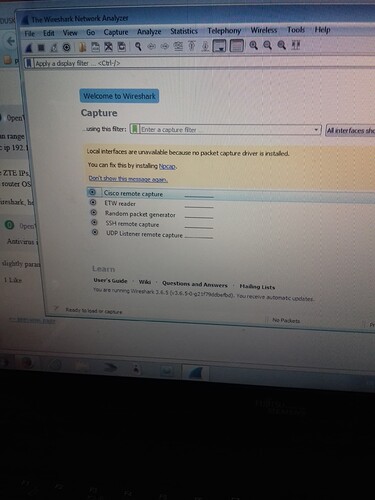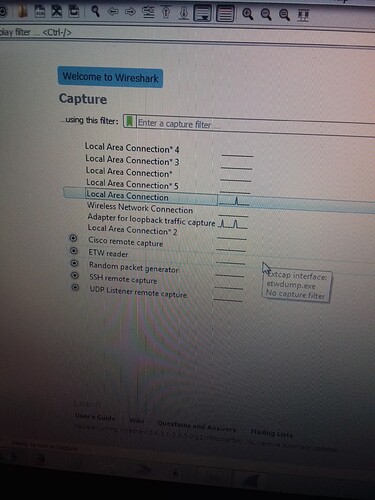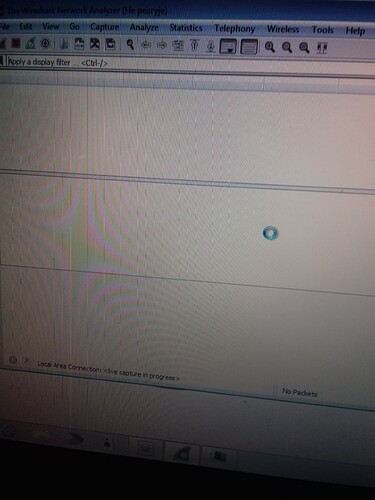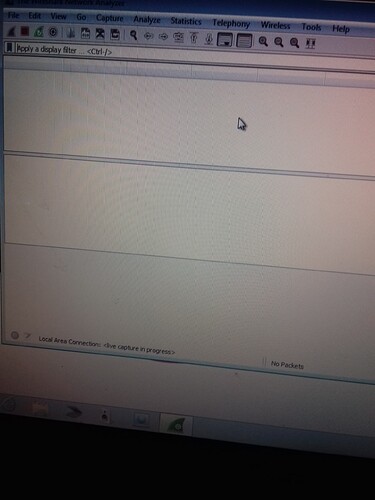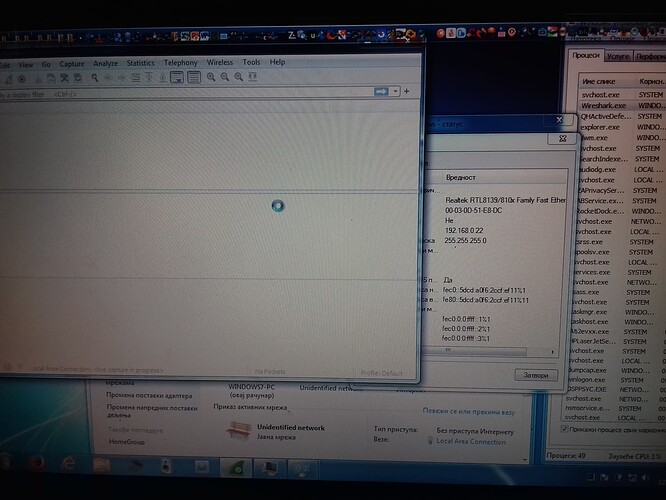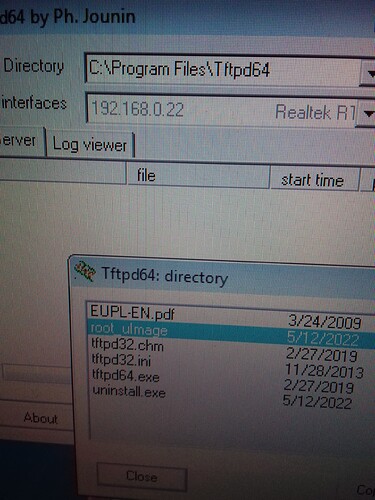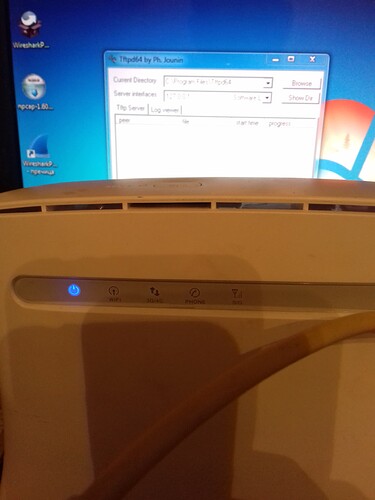I need assist please
I will reboot pc maybe its becouse of firewall
I cant pool request help me
Please openwrt
There are a couple of things that can be wrong.
Your device doesn't poll the same IP as in the git.
You can find out, by sniffing the traffic in wireshark.
You use the wrong ethernet port on the ZTE, or the PC.
Firewall still up
Bad cable
Hope i maked
Cable is ok
Lan range of zte is (ip is 192.168.0.1) 192.168.0.100-192.168.0.200,my static ip id 192.168.0.22(dhcp give my pc ip 192.168.0.100)
Antivirus is totaly shuted down,zone alarm also on exit shuted down,windows firewall is off
The ZTE IPs, ranges and subnets are irrelevant, you're trying to communicate with the boot loader, which starts before the router OS boots.
Wireshark, here you come ...
slightly paranoid, are we ? ![]()
read the text with the yellow background ?
Ummm no, you're still on the screen where you select your interface and hit start...
(Maybe you should explain what issues you're having with using Wireshark.)
Screenshot of error?
Edit: I see.
Did you reboot the machine after installing the needed software/drivers?
I did now reboot pc
Saying live capture in progress again not answer (but not write that and green circle )it
Now is like foto before these post not answer and green circle
While you are doing this, you need to restart the ZTE in TFTP mode by plugging in the power with the buttons held down until the lights flash.
It often helps to connect an Ethernet switch between the router you're flashing and the TFTP serving PC so that the port on the PC stays up the whole time.
If you have another PC, connect it to this PC with a cable instead of the ZTE, and run a TFTP client on it to test the TFTP server.
In order to keep this on the topic of OpenWrt instead of Windows I'll point out that if you have another router already running OpenWrt it is pretty simple to make it into a TFTP server.
It was with utp cable
I do that later am tierd of trying now
Sorry and thank you mk24