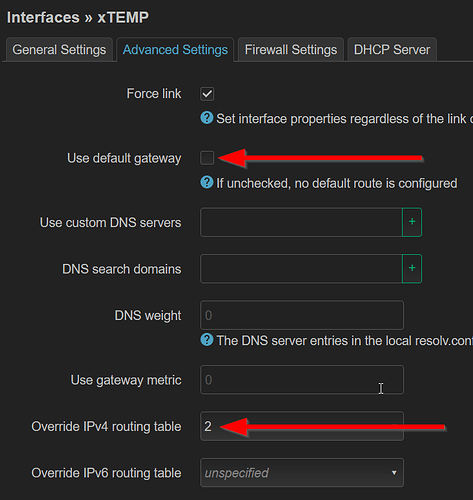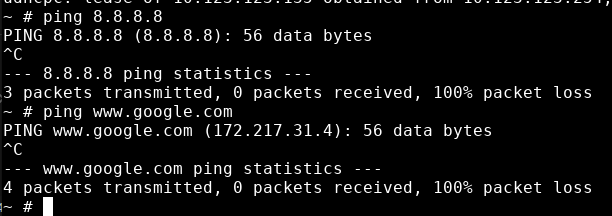Okay..., so far..., the test did not go well...
after placing the codes above into /etc/config/network and issuing 'service network reload'... no internet comming from the OpenWRT for now, but that's okay... (rebooted a couple of times as well to test both 'eth3' & 'eth4')
Anyways..., please take note as i have mentioned before, the config(s) are in a 'horrendous' state... (I'll be asking this as a new topic in the future... so hold your gripes for the moment..., until that topic comes  )
)
for this, let me explain some interface names (of importance...):
isp-A: 'dhcp client' (in bridged mode w/ public dynamic ip)
interface name: wan
bridge device: br-wan
network device: eth1
isp-B: 'dhcp client' (NOT-bridged w/ private ip)
interface name: globe
bridge device: br-wan1
network device: eth2
the 'interface names': e1v4 & xTEMP..., consider them to be as eth3 & eth4 respectively.
I also have "option 6" for pi-hole DNS stuff, but I removed them from "e1v4 & xTEMP"
and lastly, I am testing inside proxmox.
so here are the configs:
contents of "/etc/config/network"
config interface 'loopback'
option device 'lo'
option proto 'static'
option ipaddr '127.0.0.1'
option netmask '255.0.0.0'
config globals 'globals'
option ula_prefix 'fd5b:f0be:f6ba::/48'
option packet_steering '1'
config interface 'wan6'
option device 'eth1'
option proto 'dhcpv6'
config device
option type 'bridge'
option name 'br-mgmt'
list ports 'eth0'
option ipv6 '0'
config interface 'mgmt'
option proto 'static'
option device 'br-mgmt'
option ipaddr '10.10.10.254'
option netmask '255.255.255.0'
option defaultroute '0'
option delegate '0'
option broadcast '10.10.10.255'
config device
option type 'bridge'
option name 'br-lan'
list ports 'eth10'
config interface 'lan'
option proto 'static'
option device 'br-lan'
option ipaddr '10.123.234.254'
option netmask '255.255.255.0'
option broadcast '10.0.0.255'
config device
option type 'bridge'
option name 'br-pve'
list ports 'eth5'
option ipv6 '0'
config device
option type 'bridge'
option name 'br-wan'
list ports 'eth1'
list ports 'eth8'
option macaddr '2c:53:4a:01:a0:f4'
config interface 'wan'
option proto 'dhcp'
option device 'br-wan'
option peerdns '0'
config device
option type 'bridge'
option name 'br-DNS'
list ports 'eth9'
option ipv6 '0'
config interface 'DNS'
option proto 'static'
option device 'br-DNS'
option ipaddr '172.27.72.254'
option netmask '255.255.255.248'
option broadcast '172.27.72.255'
option delegate '0'
config interface 'pve'
option proto 'static'
option device 'br-pve'
option ipaddr '192.168.134.254'
option netmask '255.255.255.252'
option broadcast '192.168.134.255'
config device
option type 'bridge'
option name 'br-e1v4'
list ports 'eth6'
option ipv6 '0'
config interface 'e1v4'
option proto 'static'
option device 'br-e1v4'
option ipaddr '172.24.48.254'
option netmask '255.255.255.0'
option broadcast '172.24.48.255'
config device
option type 'bridge'
option name 'br-e2v4'
list ports 'eth4'
config interface 'e2v4'
option proto 'static'
option device 'br-e2v4'
option ipaddr '172.16.64.254'
option netmask '255.255.255.248'
option broadcast '172.16.64.255'
option delegate '0'
config device
option type 'bridge'
option name 'br-e0v4'
list ports 'eth3'
list ports 'eth11'
config interface 'e0v4'
option proto 'static'
option device 'br-e0v4'
option ipaddr '10.20.30.254'
option netmask '255.255.255.0'
option broadcast '10.20.30.255'
option delegate '0'
option defaultroute '0'
config device
option type '8021q'
option ifname 'br-e0v4'
option vid '101'
option name 'br-e0v4.101'
option ipv6 '0'
config interface 'e0v4_101'
option proto 'static'
option device 'br-e0v4.101'
option ipaddr '172.27.101.254'
option netmask '255.255.255.0'
option broadcast '172.27.101.255'
config device
option type '8021q'
option ifname 'br-e0v4'
option vid '404'
option name 'br-e0v4.404'
option ipv6 '0'
config interface 'e0v4_404'
option proto 'static'
option device 'br-e0v4.404'
option ipaddr '172.27.44.254'
option netmask '255.255.255.0'
option broadcast '172.27.44.255'
option delegate '0'
config interface 'modemPLDT'
option proto 'static'
option device '@wan'
option ipaddr '10.54.154.54'
option netmask '255.255.255.0'
config device
option type 'bridge'
option name 'br-wan1'
list ports 'eth2'
config device
option type '8021q'
option ifname 'br-e0v4'
option vid '202'
option name 'br-e0v4.202'
option ipv6 '0'
config interface 'e0v4_202'
option proto 'static'
option device 'br-e0v4.202'
option ipaddr '10.1.1.254'
option netmask '255.255.255.0'
option broadcast '10.1.1.255'
config interface 'globe'
option proto 'static'
option device 'br-wan1'
option ipaddr '10.32.64.222'
option netmask '255.255.255.0'
option gateway '10.32.64.254'
option broadcast '10.32.64.255'
config device
option type 'bridge'
option name 'br-temp'
list ports 'oldeth10'
config interface 'xTEMP'
option proto 'static'
option device 'br-temp'
option ipaddr '10.123.123.254'
option netmask '255.255.255.0'
option broadcast '10.123.123.255'
option delegate '0'
config route
option target '0.0.0.0'
option netmask '0.0.0.0'
option gateway '49.145.123.205'
option table '1'
option interface 'wan'
config route
option target '0.0.0.0'
option netmask '0.0.0.0'
option gateway '10.32.64.222'
option table '2'
option interface 'globe'
config rule
option src '172.24.48.0/24'
option dest '0.0.0.0/0'
option priority '1'
option lookup '1'
config rule
option src '10.123.123.0/24'
option dest '0.0.0.0/0'
option priority '2'
option lookup '2'
contents of "/etc/config/dhcp"
config dnsmasq
option domainneeded '1'
option localise_queries '1'
option rebind_protection '1'
option rebind_localhost '1'
option local '/lan/'
option domain 'lan'
option noresolve '1'
option port '53'
option expandhosts '1'
option cachesize '1000'
option authoritative '1'
option readethers '1'
option leasefile '/tmp/dhcp.leases'
option resolvfile '/tmp/resolv.conf.auto'
option localservice '1'
option ednspacket_max '1232'
list server '127.0.0.1#1053'
list server '::1#1053'
config odhcpd 'odhcpd'
option maindhcp '0'
option leasefile '/tmp/hosts/odhcpd'
option leasetrigger '/usr/sbin/odhcpd-update'
option loglevel '4'
config dhcp 'lan'
option interface 'lan'
option start '100'
option limit '100'
option leasetime '12h'
config dhcp 'DNS'
option interface 'DNS'
option start '1'
option limit '1'
option leasetime '12h'
list dhcp_option '6,172.27.72.251,172.27.72.252'
config dhcp 'mgmt'
option interface 'mgmt'
option start '100'
option limit '99'
option leasetime '12h'
config dhcp 'pve'
option interface 'pve'
option start '1'
option limit '2'
option leasetime '12h'
list dhcp_option '6,172.27.72.251,172.27.72.252'
option ignore '1'
config dhcp 'e1v4'
option interface 'e1v4'
option start '100'
option limit '99'
option leasetime '12h'
config dhcp 'e0v4'
option interface 'e0v4'
option start '100'
option limit '99'
option leasetime '12h'
list dhcp_option '6,172.27.72.252,172.27.72.251'
config dhcp 'e0v4_101'
option interface 'e0v4_101'
option start '100'
option limit '99'
option leasetime '12h'
list dhcp_option '6,172.27.72.252,172.27.72.251'
config dhcp 'e0v4_404'
option interface 'e0v4_404'
option start '100'
option limit '99'
option leasetime '12h'
list dhcp_option '6,172.27.72.252,172.27.72.251'
config host
option ip '172.27.44.123'
option mac '64:AE:F1:28:8F:09'
option name 'Hisense-TV'
option dns '1'
config dhcp 'e2v4'
option interface 'e2v4'
option start '100'
option limit '99'
option leasetime '12h'
list dhcp_option '6,172.27.72.252,172.27.72.251'
config dhcp 'e0v4_202'
option interface 'e0v4_202'
option start '100'
option limit '99'
option leasetime '12h'
config dhcp 'xTEMP'
option interface 'xTEMP'
option start '100'
option limit '99'
option leasetime '12h'
contents of "/etc/config/firewall"
config defaults
option input 'REJECT'
option output 'ACCEPT'
option forward 'REJECT'
option synflood_protect '1'
config zone
option name 'zmgmt'
option input 'REJECT'
option output 'ACCEPT'
option forward 'REJECT'
option log '1'
list network 'mgmt'
config zone
option name 'lan'
option input 'REJECT'
option output 'ACCEPT'
option forward 'REJECT'
list network 'lan'
config zone
option name 'zDNS'
option input 'REJECT'
option output 'ACCEPT'
option forward 'REJECT'
option log '1'
list network 'DNS'
config forwarding
option src 'lan'
option dest 'wan'
config rule
option name 'Allow-DHCP-Renew'
option src 'wan'
option proto 'udp'
option dest_port '68'
option target 'ACCEPT'
option family 'ipv4'
config rule
option name 'Allow-DHCP-Renew'
option family 'ipv4'
list proto 'udp'
option src 'zE0V4'
option dest_port '67 68'
option target 'ACCEPT'
config rule
option name 'Allow-DHCP-Renew'
option family 'ipv4'
list proto 'udp'
option src 'zE0V4_101'
option dest_port '67 68'
option target 'ACCEPT'
config rule
option name 'Allow-DHCP-Renew'
option family 'ipv4'
list proto 'udp'
option target 'ACCEPT'
option src 'zE0V4_202'
option dest_port '67 68'
config rule
option name 'Allow-DHCP-Renew'
option family 'ipv4'
list proto 'udp'
option src 'zE0V4_404'
option dest_port '67 68'
option target 'ACCEPT'
config rule
option name 'Allow-DHCP-Renew'
option family 'ipv4'
list proto 'udp'
option src 'zE1V4'
option dest_port '67 68'
option target 'ACCEPT'
config rule
option name 'Allow-DHCP-Renew'
option family 'ipv4'
option target 'ACCEPT'
list proto 'udp'
option dest_port '67 68'
option src 'zE2V4'
config rule
option name 'Allow-Ping'
option src 'wan'
option proto 'icmp'
option icmp_type 'echo-request'
option family 'ipv4'
option target 'ACCEPT'
config rule
option name 'Allow-Ping'
option family 'ipv4'
list proto 'icmp'
option src 'zE0V4'
option target 'ACCEPT'
config rule
option name 'Allow-Ping'
option family 'ipv4'
list proto 'icmp'
option src 'zE0V4_101'
option target 'ACCEPT'
config rule
option name 'Allow-Ping'
option family 'ipv4'
list proto 'icmp'
option src 'zE0V4_202'
option target 'ACCEPT'
config rule
option name 'Allow-Ping'
list proto 'icmp'
option src 'zE0V4_404'
option target 'ACCEPT'
option family 'ipv4'
config rule
option name 'Allow-Ping'
list proto 'icmp'
option src 'zE1V4'
option target 'ACCEPT'
option family 'ipv4'
config rule
option name 'Allow-Ping'
list proto 'icmp'
option src 'zE2V4'
option target 'ACCEPT'
option family 'ipv4'
config rule
option name 'Allow-Ping'
option family 'ipv4'
option src 'zmgmt'
option target 'ACCEPT'
list proto 'icmp'
config rule
option name 'Allow-IGMP'
option src 'wan'
option proto 'igmp'
option family 'ipv4'
option target 'ACCEPT'
config rule
option name 'Allow-DHCPv6'
option src 'wan'
option proto 'udp'
option dest_port '546'
option family 'ipv6'
option target 'ACCEPT'
config rule
option name 'Allow-MLD'
option src 'wan'
option proto 'icmp'
option src_ip 'fe80::/10'
list icmp_type '130/0'
list icmp_type '131/0'
list icmp_type '132/0'
list icmp_type '143/0'
option family 'ipv6'
option target 'ACCEPT'
config rule
option name 'Allow-ICMPv6-Input'
option src 'wan'
option proto 'icmp'
list icmp_type 'echo-request'
list icmp_type 'echo-reply'
list icmp_type 'destination-unreachable'
list icmp_type 'packet-too-big'
list icmp_type 'time-exceeded'
list icmp_type 'bad-header'
list icmp_type 'unknown-header-type'
list icmp_type 'router-solicitation'
list icmp_type 'neighbour-solicitation'
list icmp_type 'router-advertisement'
list icmp_type 'neighbour-advertisement'
option limit '1000/sec'
option family 'ipv6'
option target 'ACCEPT'
config rule
option name 'Allow-ICMPv6-Forward'
option src 'wan'
option dest '*'
option proto 'icmp'
list icmp_type 'echo-request'
list icmp_type 'echo-reply'
list icmp_type 'destination-unreachable'
list icmp_type 'packet-too-big'
list icmp_type 'time-exceeded'
list icmp_type 'bad-header'
list icmp_type 'unknown-header-type'
option limit '1000/sec'
option family 'ipv6'
option target 'ACCEPT'
config rule
option name 'Allow-IPSec-ESP'
option src 'wan'
option dest 'lan'
option proto 'esp'
option target 'ACCEPT'
config rule
option name 'Allow-ISAKMP'
option src 'wan'
option dest 'lan'
option dest_port '500'
option proto 'udp'
option target 'ACCEPT'
config forwarding
option src 'zDNS'
option dest 'wan'
config rule
option name 'Allow-DNS-DNS'
option family 'ipv4'
option src 'zDNS'
option dest_port '53'
option target 'ACCEPT'
config rule
option name 'Allow-DNS-PING'
list proto 'icmp'
option src 'zDNS'
option target 'ACCEPT'
option family 'ipv4'
config rule
option name 'Allow-DNS-DHCP'
option family 'ipv4'
list proto 'udp'
option src 'zDNS'
option dest_port '67 68'
option target 'ACCEPT'
config rule
option name 'Allow-DNS-ports'
list proto 'tcp'
option src 'zDNS'
option dest_port '80 4711'
option target 'ACCEPT'
option family 'ipv4'
config rule
option family 'ipv4'
list proto 'udp'
option src 'zmgmt'
option dest 'zDNS'
option dest_port '53'
option target 'ACCEPT'
option name 'Allow-DNS-to-PiHole'
list dest_ip '172.27.72.252'
list dest_ip '172.27.72.251'
config zone
option name 'zPVE'
option input 'REJECT'
option output 'ACCEPT'
option forward 'REJECT'
list network 'pve'
config zone
option name 'zE0V4'
option input 'REJECT'
option output 'ACCEPT'
option forward 'REJECT'
list network 'e0v4'
config zone
option name 'zE1V4'
option input 'REJECT'
option output 'ACCEPT'
option forward 'REJECT'
list network 'e1v4'
config zone
option name 'zE2V4'
option input 'REJECT'
option output 'ACCEPT'
option forward 'REJECT'
list network 'e2v4'
config zone
option name 'zE0V4_101'
option input 'REJECT'
option output 'ACCEPT'
option forward 'REJECT'
list network 'e0v4_101'
config zone
option name 'zE0V4_404'
option input 'REJECT'
option output 'ACCEPT'
option forward 'REJECT'
list network 'e0v4_404'
config zone
option name 'wan'
option input 'REJECT'
option output 'ACCEPT'
option forward 'REJECT'
option masq '1'
option mtu_fix '1'
list network 'modemPLDT'
list network 'wan'
list network 'wan6'
config rule
option name 'Allow-DNS-to-PiHole'
option family 'ipv4'
list proto 'udp'
option src 'zPVE'
option dest 'zDNS'
option dest_port '53'
option target 'ACCEPT'
list dest_ip '172.27.72.252'
list dest_ip '172.27.72.251'
config forwarding
option src 'zPVE'
option dest 'wan'
config forwarding
option src 'zE1V4'
option dest 'wan'
config rule
option name 'Allow-DNS-to-PiHole'
list proto 'udp'
option src 'zE1V4'
option dest 'zDNS'
list dest_ip '172.27.72.252'
list dest_ip '172.27.72.251'
option dest_port '53'
option target 'ACCEPT'
option family 'ipv4'
config forwarding
option src 'zE2V4'
option dest 'wan'
config rule
option name 'Allow-DNS-to-PiHole'
option family 'ipv4'
option src 'zE2V4'
option dest 'zDNS'
list dest_ip '172.27.72.252'
list dest_ip '172.27.72.251'
option dest_port '53'
option target 'ACCEPT'
list proto 'udp'
config rule
option name 'Allow-DNS-to-PiHole'
list proto 'udp'
option src 'zE0V4'
option dest 'zDNS'
list dest_ip '172.27.72.252'
list dest_ip '172.27.72.251'
option dest_port '53'
option target 'ACCEPT'
option family 'ipv4'
config rule
option name 'Allow-DNS-to-PiHole'
option family 'ipv4'
list proto 'udp'
option src 'zE0V4_101'
option dest 'zDNS'
option dest_port '53'
option target 'ACCEPT'
list dest_ip '172.27.72.252'
list dest_ip '172.27.72.251'
config rule
option name 'Allow-DNS-to-PiHole'
option family 'ipv4'
option src 'zE0V4_404'
option dest 'zDNS'
list dest_ip '172.27.72.252'
list dest_ip '172.27.72.251'
option dest_port '53'
option target 'ACCEPT'
list proto 'udp'
config rule
option name 'Access-OpenWRT-x86'
option family 'ipv4'
list proto 'tcp'
option src 'zmgmt'
option dest_port '22 80 443'
option target 'ACCEPT'
list dest_ip '10.10.10.254'
config rule
option name 'Access-NeWiFi-D2'
list proto 'tcp'
option src 'zE1V4'
option dest 'zE0V4'
list dest_ip '10.20.30.249'
option dest_port '22 80 443'
option target 'ACCEPT'
option family 'ipv4'
config rule
option name 'Allow-NTP'
list proto 'udp'
option dest_port '123 1023'
option target 'ACCEPT'
option src 'zE0V4'
option family 'ipv4'
config forwarding
option src 'zE0V4_101'
option dest 'wan'
config forwarding
option src 'zE0V4_404'
option dest 'wan'
config rule
option name 'Allow-NTP'
option family 'ipv4'
list proto 'udp'
option src 'zE0V4_404'
option dest_port '123 1023'
option target 'ACCEPT'
config rule
option name 'Allow-NTP'
option family 'ipv4'
list proto 'udp'
option src 'zE2V4'
option target 'ACCEPT'
option dest_port '123 1023'
config rule
option name 'alowPING'
option family 'ipv4'
list proto 'icmp'
option src 'zE1V4'
option dest 'zDNS'
option target 'ACCEPT'
option enabled '0'
config rule
option name 'xxxxtemp'
option family 'ipv4'
list proto 'tcp'
option src 'zE1V4'
option dest 'zDNS'
option dest_port '80 443'
option target 'ACCEPT'
config forwarding
option src 'zE0V4'
option dest 'wan'
config zone
option name 'zE0V4_202'
option input 'REJECT'
option output 'ACCEPT'
option forward 'REJECT'
list network 'e0v4_202'
config forwarding
option src 'zE0V4_202'
option dest 'zWAN1'
config zone
option name 'zTEMP'
option input 'ACCEPT'
option output 'ACCEPT'
option forward 'REJECT'
list network 'xTEMP'
config zone
option name 'zWAN1'
option input 'REJECT'
option output 'ACCEPT'
option forward 'REJECT'
option masq '1'
list network 'globe'
option mtu_fix '1'
config forwarding
option src 'zTEMP'
option dest 'zWAN1'
spank shield activated!!!, however, I am open to any critique/comments..., (even if its negative) as long as I learn from it...