You need to run this command in failsafe first:
mount_root
You need to run this command in failsafe first:
mount_root
http://192.168.1.1/cgi-bin/luci/
luci return 403
strange is from ddns i login without problem. First i think this is configuration problem, but now download and install clear image from 18Jun and problem is same
Request URL: http://192.168.1.1/cgi-bin/luci/
Request Method: GET
Status Code: 403 Forbidden
Remote Address: 192.168.1.1:80
Referrer Policy: no-referrer-when-downgrade
Other strange is this is only on chrome
Hi there,
I've recently chose to install LEDE on my R3G to access many other possibilities but I'm facing to a briked router, 3 times the same stack trace, even changing the snapshot version :
[ 4.484637] Call Trace:
[ 4.487093] [<80010558>] show_stack+0x58/0x100
[ 4.491534] [<8046835c>] dump_stack+0x9c/0xe0
[ 4.495873] [<802ef478>] do_sync_erase.part.4+0x118/0x2ac
[ 4.501250] [<802ef958>] ubi_io_sync_erase+0x2ac/0x2e4
[ 4.506365] [<802f0218>] sync_erase.isra.4+0x150/0x25c
[ 4.511482] [<802f084c>] __erase_worker+0x4c/0x4b0
[ 4.516250] [<802f0d14>] erase_worker+0x64/0x8c
[ 4.520757] [<802efd70>] do_work+0xf8/0x13c
[ 4.524924] [<802f260c>] ubi_wl_get_peb+0xcc/0x260
[ 4.529693] [<802eb0d8>] try_write_vid_and_data+0x54/0x200
[ 4.535156] [<802ec954>] ubi_eba_atomic_leb_change+0x208/0x314
[ 4.540989] [<802e2f20>] ubi_update_layout_vol+0x40/0x74
[ 4.546279] [<802e35dc>] ubi_change_vtbl_record+0xb0/0x104
[ 4.551743] [<802e5514>] ubi_resize_volume+0x254/0x4c4
[ 4.556856] [<802e68e0>] autoresize+0x144/0x1cc
[ 4.561368] [<802e7a88>] ubi_attach_mtd_dev+0x730/0xbe8
[ 4.566592] [<805dd400>] ubi_init+0x2a8/0x360
[ 4.570927] [<80005650>] do_one_initcall+0xd0/0x1a0
[ 4.575804] [<805c5d80>] kernel_init_freeable+0x168/0x228
[ 4.581199] [<8047f45c>] kernel_init+0x10/0x10c
[ 4.585709] [<8000b098>] ret_from_kernel_thread+0x14/0x1c
[ 4.591176] ubi0 error: __erase_worker: failed to erase PEB 939, error -5
[ 4.597933] ubi0: mark PEB 939 as bad
An other user had this same issue but don't know if he did solved it ?
Any ideas ??
hello guys, I have troubles with the lede firmware, I wonder how to go back to stock. Anybody have a procedure ? I've been looking without success for the 3G. I ended up where dissent1 was proposing a trick a while ago, but the link is down. any help would be really appreciated 
cheers
Hello,
I would have a question about SMB share on LEDE. What is good / the best transfer speed which can be reached with a copy session between Windows and the shared folder on external HDD?
I have a 2,5" external HDD attached to the router's port, this HDD is formated as ext4. The SMBshare is attached as NTFS in Windows. Max copy speed I can reach is 20MB/s.
Can I reach somewhat aroud 50 MB/s somehow, with other file system / share, maybe?
Thank you in advance.
BR,
Search this thread
Post above:
USB 2.0 max read speed ~30MB/s USB 3.0 max read speed ~80MB/s
But I already did, formatted to ext4. What else can cause this?
The stable copy session is from laptop to HDD using Samba, the other is from Laptop internal SSD to the directly connected USB. Why the 2nd one have these "waves" visible in the graph?
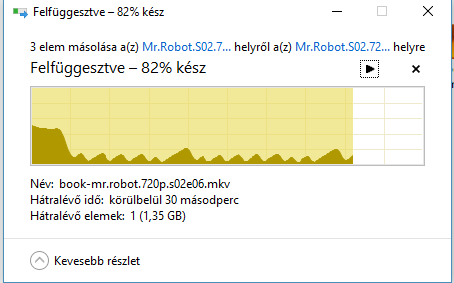
nobody have an idea on how to revert to stock ? 
What is on your kernel0 partition?
If that is you stock kernel then:
fw_setenv flag_try_sys2_failed 1 from ssh/serial consoleThe board will reboot into system 1 (stock basic kernel) and wait with system red light slowly blinking for a FAT formatted usb stick with a recovery image to be inserted. Press and hold the reset button for around 1 second. Status LED will turn yellow during recovery and blue when recovery complete.
Thanks juppin, really nice to answer! I only flashed rootfs0 and kernel1 so I should be good then, hopefully. I'll try it now 
worked like a charm ! many thanks again juppin. cheers
Noboby about this error ?
Carry out the complete installation, now I can only enter by SSH, and many commands do not work (for example> wget)
when I launch the command'opkg update'
try to download the "packages" but can not download all, just the "luci" is one of the two.
Could someone give me an idea?
Thank you so much.
I cant get out of version 7093... Why?
_______ ________ __
| |.-----.-----.-----.| | | |.----.| |_
| - || _ | -__| || | | || _|| _|
|_______|| __|_____|__|__||________||__| |____|
|__| W I R E L E S S F R E E D O M
-----------------------------------------------------
OpenWrt SNAPSHOT, r7093-4fdc6ca31b
-----------------------------------------------------
root@Skyrim:~# sysupgrade -v /tmp/upgrade.tar
Saving config files...
etc/config/adblock
etc/config/adblock-opkg
etc/config/ddns
etc/config/ddns-opkg
etc/config/dhcp
etc/config/dropbear
etc/config/etherwake
etc/config/firewall
etc/config/fstab
etc/config/hd-idle
etc/config/hd-idle-opkg
etc/config/luci
etc/config/luci-opkg
etc/config/minidlna
etc/config/minidlna-opkg
etc/config/network
etc/config/opkg.installed
etc/config/qos
etc/config/rpcd
etc/config/samba
etc/config/samba-opkg
etc/config/sqm
etc/config/sqm-opkg
etc/config/system
etc/config/transmission
etc/config/transmission-opkg
etc/config/ubootenv
etc/config/ucitrack
etc/config/ucitrack-opkg
etc/config/uhttpd
etc/config/uhttpd-opkg
etc/config/upnpd
etc/config/upnpd-opkg
etc/config/wireless
etc/dropbear/authorized_keys
etc/dropbear/dropbear_rsa_host_key
etc/firewall.user
etc/fw_env.config
etc/group
etc/hosts
etc/inittab
etc/luci-uploads/.placeholder
etc/opkg/keys/1035ac73cc4e59e3
etc/opkg/keys/5151f69420c3f508
etc/opkg/keys/72a57f2191b211e0
etc/opkg/keys/792d9d9b39f180dc
etc/opkg/keys/9ef4694208102c43
etc/opkg/keys/b26f36ae0f4106d
etc/opkg/keys/b5043e70f9a75cde
etc/opkg/keys/c10b9afab19ee428
etc/opkg/keys/dace9d4df16896bf
etc/opkg/keys/dd6de0d06bbd3d85
etc/passwd
etc/profile
etc/rc.local
etc/shadow
etc/shells
etc/ssl/mycert.crt
etc/ssl/mycert.key
etc/sysctl.conf
etc/sysupgrade.conf
etc/uhttpd.crt
etc/uhttpd.key
etc/uhttpd.key
etc/uhttpd.crt
Commencing upgrade. All shell sessions will be closed now.
Connection to 10.0.0.11 closed by remote host.
Connection to 10.0.0.11 closed.
Felipes-Air:~ felipe$ ssh root@10.0.0.11
BusyBox v1.28.3 () built-in shell (ash)
_______ ________ __
| |.-----.-----.-----.| | | |.----.| |_
| - || _ | -__| || | | || _|| _|
|_______|| __|_____|__|__||________||__| |____|
|__| W I R E L E S S F R E E D O M
-----------------------------------------------------
OpenWrt SNAPSHOT, r7093-4fdc6ca31b
-----------------------------------------------------
root@Skyrim:~#
There was(?) an issue with killing hostapd as part of the detached sysupgrade, try killing it manually before invoking sysupgrade.
Thanks! Its worked!
Wifi 2.4 band is working fine on snapshot for you? No disconnections or instability?
Yes, its fine.