Sometimes uart doesn't respond when attached before powering the device up. Try attaching it right after you power the device.
There's already experience with soldering nor flash onto spi pads. I have a build for a nor variant already.
Sometimes uart doesn't respond when attached before powering the device up. Try attaching it right after you power the device.
There's already experience with soldering nor flash onto spi pads. I have a build for a nor variant already.
@dissent1 - I am new to compiling but I am assuming I can just build a new sysuspgrade.tar from this: https://github.com/dissent1/r7800 The reason I am asking is that I am getting such poor wireless performance on both the 2.4/5 bands - wondering if there are tweaks in here that help that? Thanks.
Nah, not much for mir3g.
I get smth like 300 Mbps throughput when close to the device. Try setting tx power and channel to a specific value instead of auto
I am getting terrible throughput on current snapshot. ~20mbs down on both 2.4 and 5Ghz and that is with a set txpower of setting of 20.
Are you able to scan your environment with a Tool or App like WiFi Analyzer ?
A free Sample from last Trip to Spain (2.4 GHz) 
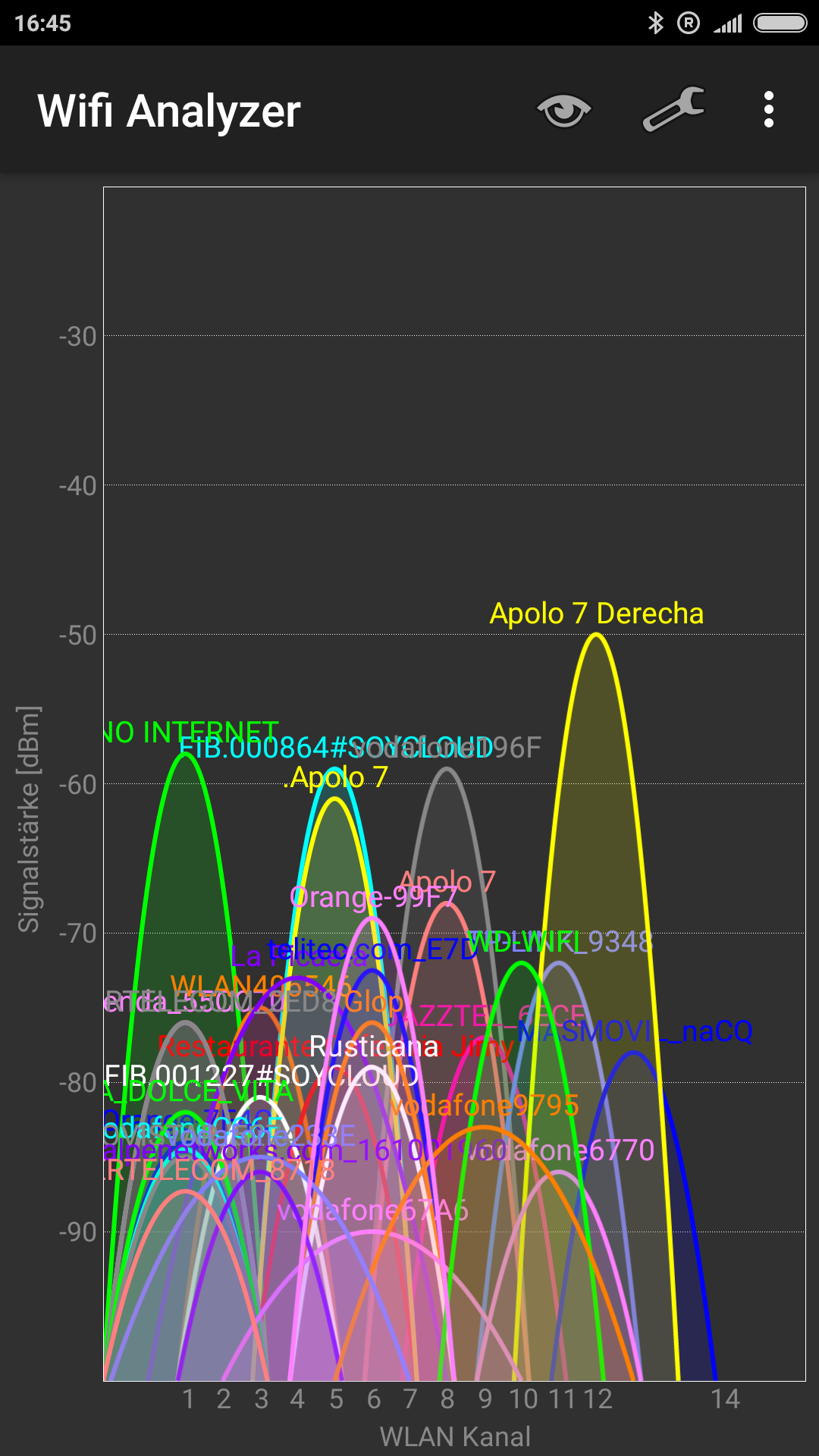
Are You sure Your Devices can handle faster rates?
I have a 50/2.5 Line - so the Xiaomi would go faster on 5 GHz.
Here is a benchmark with a 5 GHz capable Mobile Phone:
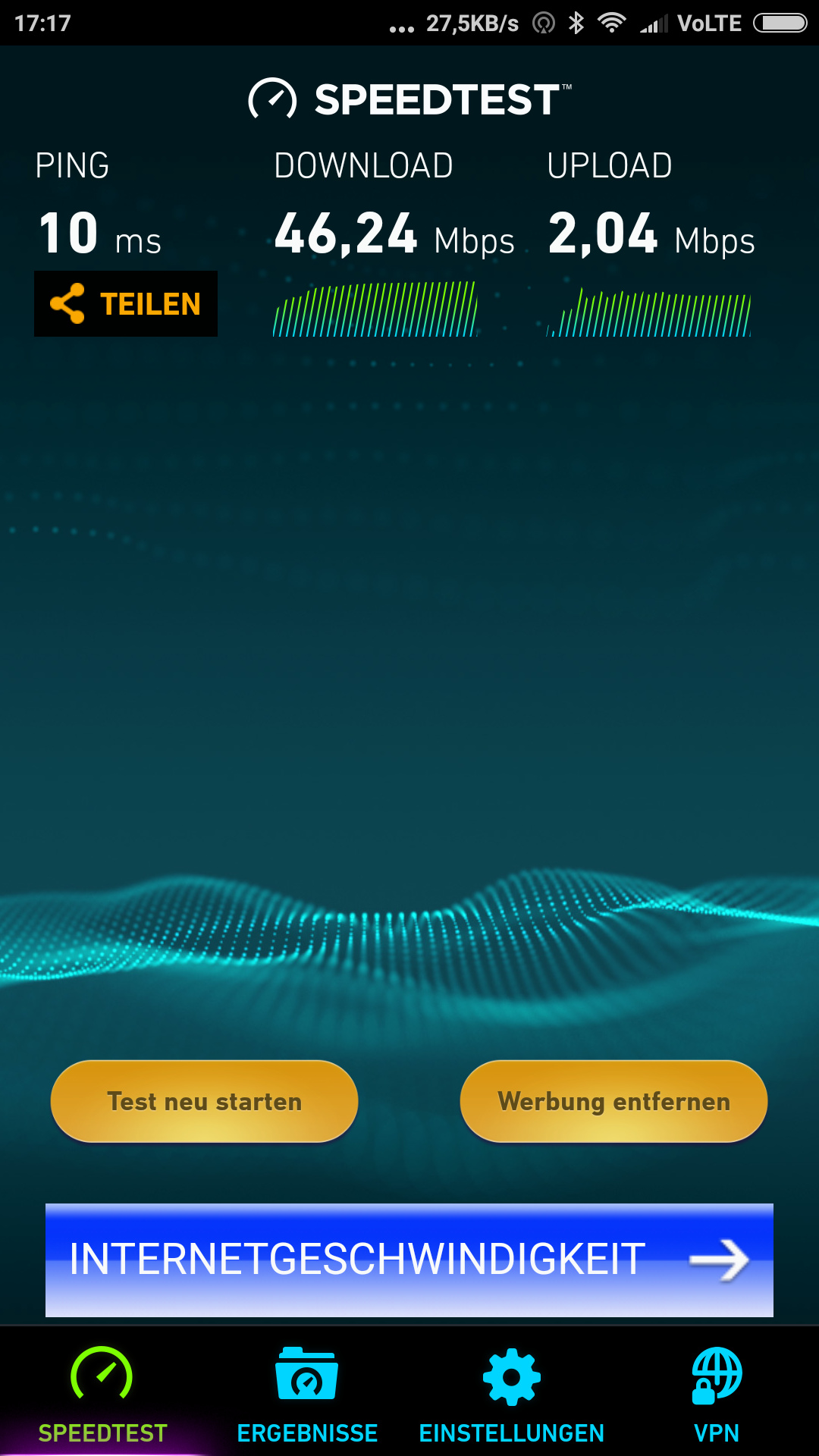
And this one is with a 2.4 GHz only 35€ Budget Phone (BlackView A7)
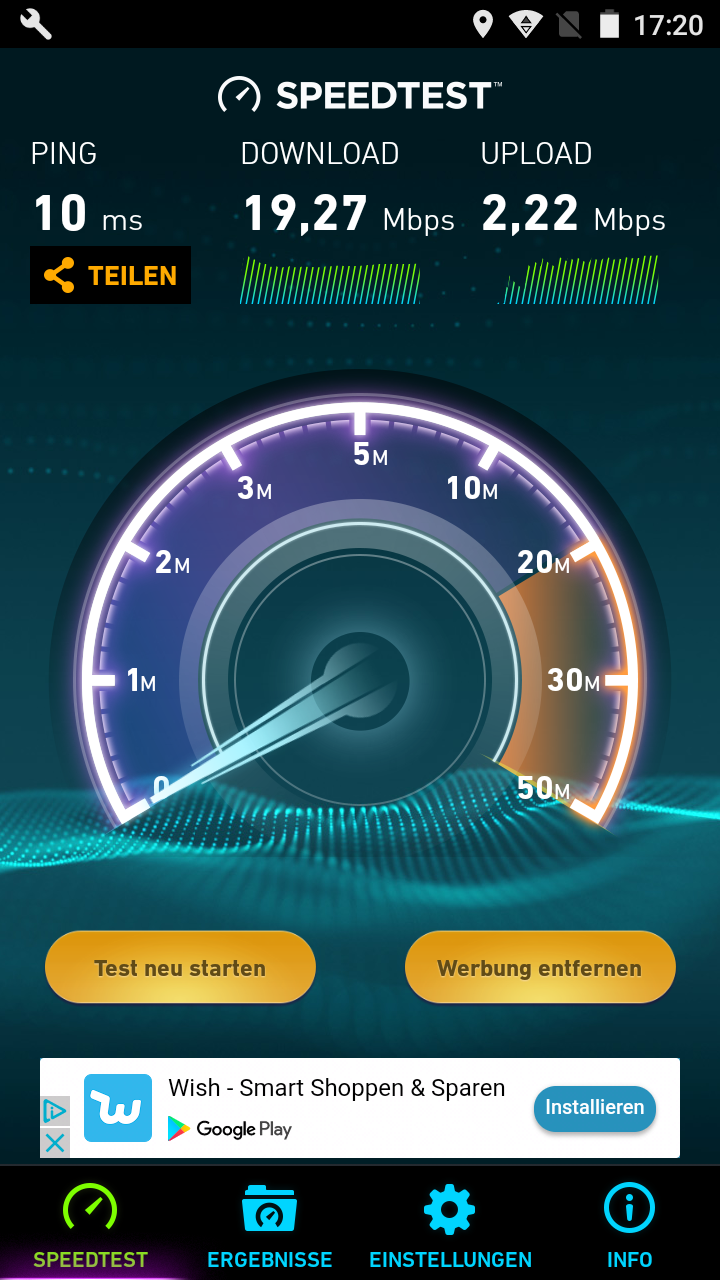
Windows Client (5 Ghz):
Now it's better a little, but still after hour or two my internet connection stop's working (just my laptop in 2.4) i must reconnect to my AP. I guess it's time to upgrade my ROG's wifi card to AC, but i have two 2.4 antennas so I need to replace them too, which is not easy... 
I flashed my Mi router 3G using the instruction on this site. Everything seemed OK (no errors).
When the router is booted the led is orange (not blue like the mi firmware). Is this normal?
I can login using SSH.
When I wanted to install the Web interface I got following error on 'opkg update':
opkg_download: Failed to download http://downloads.lede-project.org/snapshots/packages/mipsel_24kc/routing/Packages.gz, wget returned 4.
- opkg_download: Check your network settings and connectivity.
So this looks like I'm not connected to the internet (utp from other routers' LAN-port is connected on Mi routers' WAN-port)
Output of uci show network
network.loopback=interface
network.loopback.ifname='lo'
network.loopback.proto='static'
network.loopback.ipaddr='127.0.0.1'
network.loopback.netmask='255.0.0.0'
network.globals=globals
network.globals.ula_prefix='fdbc:b08d:5892::/48'
network.lan=interface
network.lan.type='bridge'
network.lan.ifname='eth0'
network.lan.proto='static'
network.lan.ipaddr='192.168.1.1'
network.lan.netmask='255.255.255.0'
network.lan.ip6assign='60'
What do I have to do to be able to install the webUI, so I can configure the router?
looks strange to me. I would expect something like this in the output (in addition to what you already have).
network.wan=interface
network.wan.ifname='eth0.2'
network.wan.proto='dhcp'
of course you can also force a static WAN IP address + DNS and "opkg update" should work.
Try doing a factory reset https://lede-project.org/docs/user-guide/failsafe_and_factory_reset and see if it helps.
Really thanks for reply.I have try uart several times,and I conclude that uart does not display anything if you plug UART to USB cable to pc before power on the router,seems like if you plug the uart the device did not boot. so everytime I try,I power on the device first and then plug my UART to USB cable to pc immediately, anyway I'll try again.If anyone have made it,please let me know the exact steps,thanks.
@dissent1,does anything else should be done except soldering nor flash onto spi pads? I know a vector should be set for mt7621 to choose which rom to boot from,but I don't know which one or more resistences should be change.
There was a typo previously that is fixed now, try flashing a newer build.
Here's the instruction. Use google translator or smth alike
http://4pda.ru/forum/index.php?showtopic=837667&st=1660#entry65661552
That's awsome! thanks.
I want to buy this router. Please can someone tell me if IPTV/igmp/udpxy is working on this router with LEDE?
Hi all
I bricked my router and I would like to unblocked it but i.m newbie. I ordered a USB to uart adapter but o would need a newbie tutorial for connecting to the motherboard and the steps to follow for unblocking. Could anybody indicate me a newbie tutorial please? Thanks.
How can I flash the newer build? I was going to follow the same steps as the first time but I'm unable to find out how to mount the usb-drive.
The only message I see with dmesg when plugging in the USB-drive is the following:
[ 136.550824] usb 1-1: new high-speed USB device number 2 using xhci-mtk
Just wget it and sysupgrade
Download it on pc, connect to the device with winscp, copy the image to /tmp/ folder and sysupgrade.
After LEDE is flashed to the router just download the latest image from the ramips/mt7621 target (lede-ramips-mt7621-mir3g-squashfs-sysupgrade.tar) and use Luci to flash the image.
You can use a wired or a powerline connection from your PC.
Luci is not enabled / installed by default - so open a SSH connection via Putty / Terminal | I used following commands:
opkg update
opkg install luci-ssl
opkg install luci-app-sqm
opkg install luci-app-nlbwmon
opkg install iperf3
/etc/init.d/uhttpd start
/etc/init.d/uhttpd enable
I don´t used to keep old settings (to avoid problems with newer builds) 
With some practice a router is flashed and programmed with basic settings in less than three minutes....
After several times of trying,I'v made it! So here is my feedback . thanks to @dissent1 @r43k3n
If you think it is bothering to register from miwifi.com and do the following steps,then this way may fit you:
Please choose the operation:
1: Load system code to SDRAM via TFTP.
2: Load system code then write to Flash via TFTP.
3: Boot system code via Flash (default).
4: Entr boot command line interface.
7: Load Boot Loader code then write to Flash via Serial.
9: Load Boot Loader code then write to Flash via TFTP.
push 4, you should do it AS SOON AS POSSIBLE again.
setenv ssh_en 1
setenv uart_en 1
saveenv
reset #reboot the router
after that,you can login to router's shell ,but you still can not login with ssh,because you don't know the root's password,so you just need do it from your serial screen:
root@XiaoQiang:/root#cd /etc
root@XiaoQiang:/etc# cp shadow shadow.org #just backup the origin password if need
root@XiaoQiang:/etc# passwd #change your own password for root
14: In SSH console
cd /extdisks/sda1 (can be different if you remove and reinsert the usb stick)
mtd write lede-ramips-mt7621-mir3g-squashfs-kernel1.bin kernel1
mtd write lede-ramips-mt7621-mir3g-squashfs-rootfs0.bin rootfs0
nvram set flag_try_sys1_failed=1
nvram commit
reboot
15: LEDE should be installed and available at 192.168.1.1 (with WiFi disabled I assume)
Upgrading to a newer snapshot can be done using the regular methods (from the command-line using sysupgrade or through LuCI) using lede-ramips-mt7621-mir3g-squashfs-sysupgrade.tar
40MHz in 2.4GHz fixed in last commit on mt76