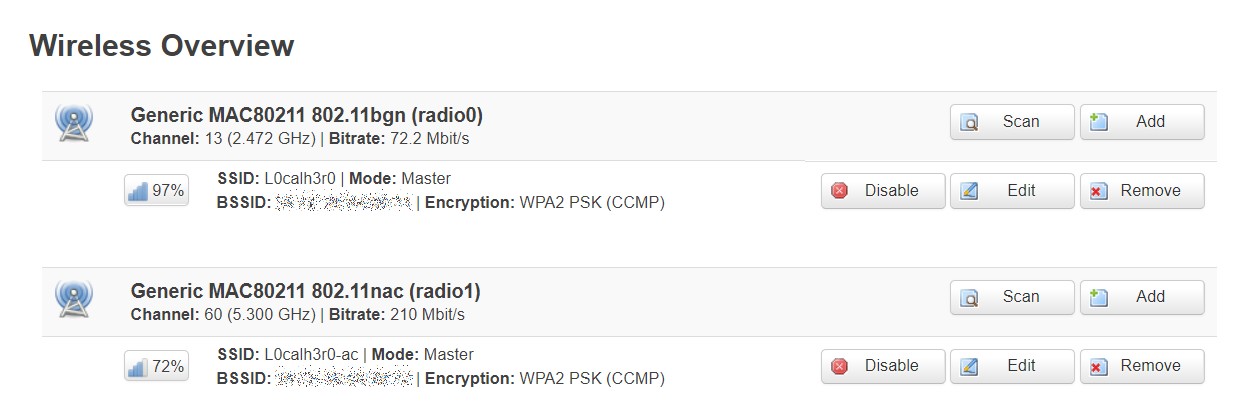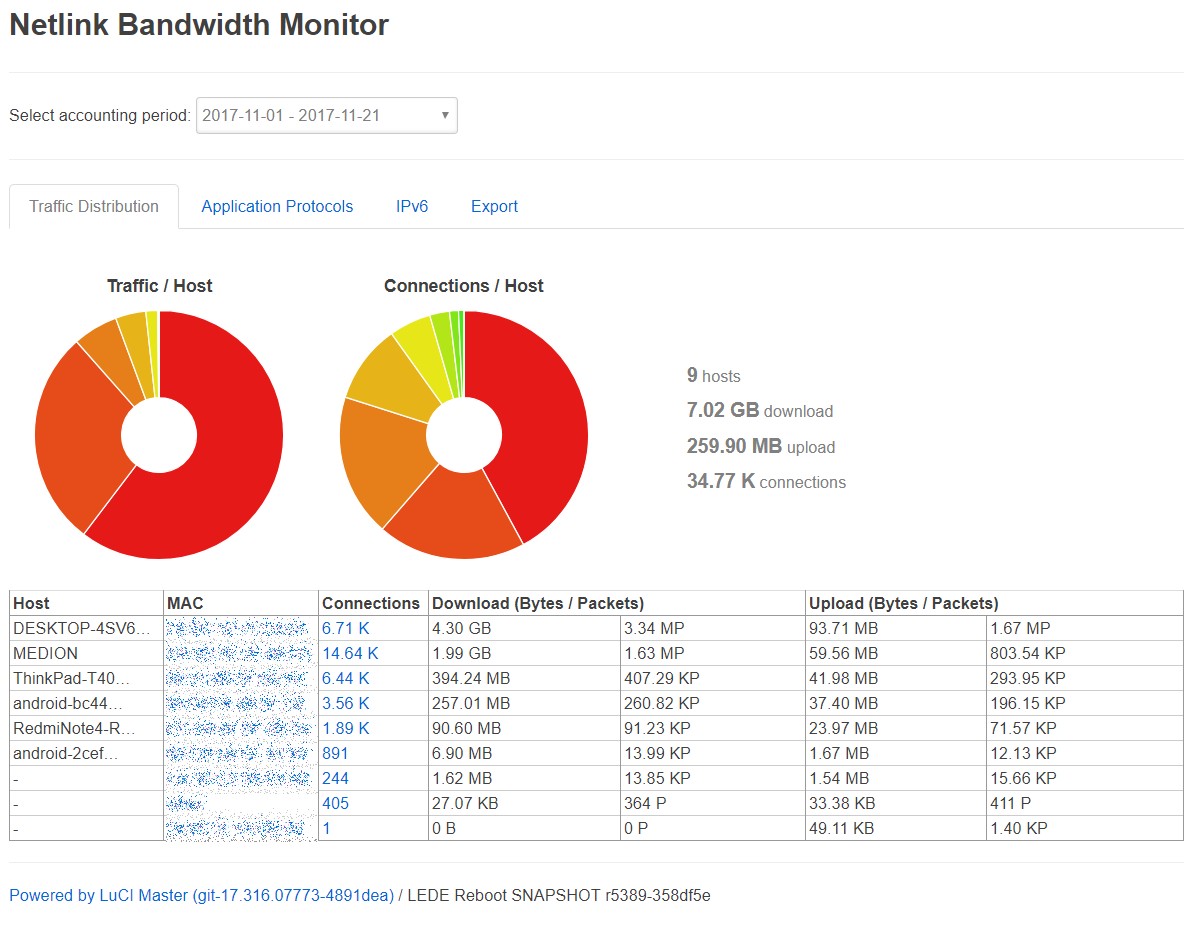Not really, those 4K changes are related to NOR, but this device has NAND that is unaffected
FYI I was able to solve the issue of losing access to internet (again to clarify, wifi connection was not dropped, simply I was unable to navigate) by simply unchecking the WMM setting in the Xiaomi wifi radio settings.
Unfortunately this doesn't help to increase the wifi download speed.
![]()
I have not yet updated because it is very stable
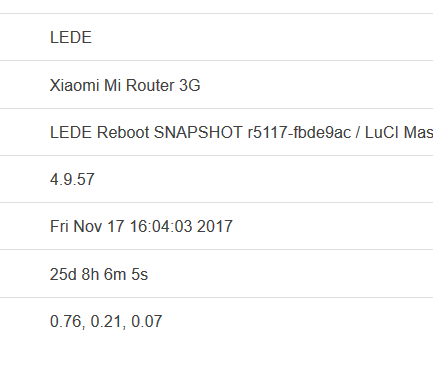
Compiled after a dirclean and updated without problems using sysupgrade.tar package.
So it sounds like latest snapshot is OK? Can I just follow the procedure in the OP versus compiling a new image? I just received the router and don't want to brick it. Finally, why are some of you compiling new images - to add fastpath? Thanks.
Well it works but I'm not sure about stability. My old build from the 6th of November (r5276-09f90b7) was running perfect for 10+ days. I did a new build after a dirclean (r5388-6fcf422) and after sysupgrading my router was rebooting every ~5 min (just as my previous story before I messed up everything).
I then did a factory reset and then it became stable (wierd...!). I did setup everything manually as it was before (of course there are probably minor changes) and I have experienced two reboots within the last 24 hours. Of course you might not experience the same as me as it could be a combination of packages installed and how everything is configured but at least my experience is that the new builds are not as stable as the "old" builds.
Yes
I compile because I need FPU emulation (make kernel_menuconfig - kernel type) for run MLdonkey on router and to directly add all the software I need, once learned it is very convenient and simple.
@hanner I was running r5117 for 26 days with many clients and without problems, I'll let you know if also with r5389 is stable.
So it sounds like latest snapshot is OK?
I just updated to the latest snapshot last night. No problem so far.
Finally, why are some of you compiling new images - to add fastpath?
I'm compiling from the image builder, not from source. Just needed some packages and settings to be included in the system just in case someone manages to find my router and hard reset it...
I just got this and installed today's snapshot (r5391-bd1ee90, Sun Nov 19 06:17:11 2017). I have only installed Luci in addition. It seems stable and has been up for 3.5 hours but the wifi upload speed is very slow. I'm only getting 1.5 Mbps even though the internet connection is 10 Mbps. I get full speed using wired connection, and also full speed when downloading using wifi (50 Mbps). It's the same on both 2.4 GHz and 5 GHz, and I've tested using a laptop and a mobile phone. While uploading RX rate on the router says 150.0 Mbit/s, 40MHz, MCS 7, Short GI.
Anyone have any suggestions on how to increase the upload speed?
I'm having the same issue on current HEAD, apart from that rx is not higher than 90 mbits. Seems like smth got broken. Seems this issue was introduced cpl of days ago
About speed/stability.
I'm on r3590 with latest mac80211 commits reverted getting ~100 Mbps download and ~60 MBps upload from the internet on 5GHz WiFi (maxing out my connection). Speeds on 2.4Ghz is lower but still 40 MBps+ download and upload.
I did some experiments as my router was unstable (and I found a way to consistently trigger the reboots...). First I tried reverting the MT76 driver https://git.lede-project.org/?p=source.git;a=patch;h=fa6fd45613d05da96b6733b15f91e51482378bb0 but that did not make any difference. Then I tried reverting the latest mac80211 commits (but not reverting MT76 driver) and it seems my router has stabilized (current uptime 21h) and speeds are good.
Howto:
wget -O mac80211_1.patch "https://git.lede-project.org/?p=source.git;a=patch;h=f9fa266faf9a2fdea48cc2fb72fa5a7e52a527c0"
wget -O mac80211_2.patch "https://git.lede-project.org/?p=source.git;a=patch;h=2dc485250d516f1535eeaf53f0f2f5742e5f9e0c"
wget -O mac80211_3.patch "https://git.lede-project.org/?p=source.git;a=patch;h=1c139d664b2673350c14d4b45e701c894bd39880"
patch -R -p1 <mac80211_3.patch
patch -R -p1 <mac80211_2.patch
patch -R -p1 <mac80211_1.patch
And this reverts the changes easily:
git reset --hard
I have unfortunately not saved a backup of the original firmware (it would be helpful if it was added as a step in the instructions). Considering the stability issues that several people have seen, can anyone tell me if it is possible and safer to upgrade using the bin images to overwrite kernel1 and rootfs0 again instead of the tar file? If so, how do I do it exactly?
No, uploading from a device to the internet. However I am now suspecting that it's my testing method that is flawed. It seems to increase the upload speed to maximum if I run the test quickly several times in a row.
Ah OK, for me wifi speed between clients is very fast so the problem is not mt76 driver
I have wrong wifi TX-Power in the status page.
I have setup 20dbm for 2.4Ghz but status states "Channel: 11 (2.462 GHz) | Tx-Power: 0 dBm"
and for 5Ghz I have setup 26dbm but "Channel: 136 (5.680 GHz) | Tx-Power: 19 dBm"
Does it function for you correctly?
using latest SNAPSHOT, r5392-bc50a97dfc self compiled
root@LEDE-Xiaomi:~# iw reg get
global
country DE: DFS-ETSI
(2400 - 2483 @ 40), (N/A, 20), (N/A)
(5150 - 5250 @ 80), (N/A, 20), (N/A), NO-OUTDOOR, AUTO-BW
(5250 - 5350 @ 80), (N/A, 20), (0 ms), NO-OUTDOOR, DFS, AUTO-BW
(5470 - 5725 @ 160), (N/A, 26), (0 ms), DFS
(5725 - 5875 @ 80), (N/A, 13), (N/A)
(57000 - 66000 @ 2160), (N/A, 40), (N/A)
iw list:
* 5660 MHz [132] (26.0 dBm) (radar detection)
* 5680 MHz [136] (26.0 dBm) (radar detection)
* 5700 MHz [140] (26.0 dBm) (radar detection)
* 5745 MHz [149] (13.0 dBm)Hi, it's a old visual bug ![]()
hardware is not capable of 26dBm output
I took the plunge and attempted the flash the router - successfully. I had a heck of a time getting through the Chinese menus of the original firmware. I flashed with last nights snapshot. All is running Ok. Wireless is not real good for me. I have 250mbps connection and I am getting anywhere from 40 - 60 mbps down on successive tests on 5ghz and and around 40 mbps consistently on 2.4ghz about 25 feet away from the router. On my Tenda AC15, I can speed test around on 5ghz at 190 - 200 mbps.
Does the txpower setting make a difference for anyone? If so, what setting makes sense?
Thanks.
Got stable connection if I choose manual channels on 2,4 & 5 GHz