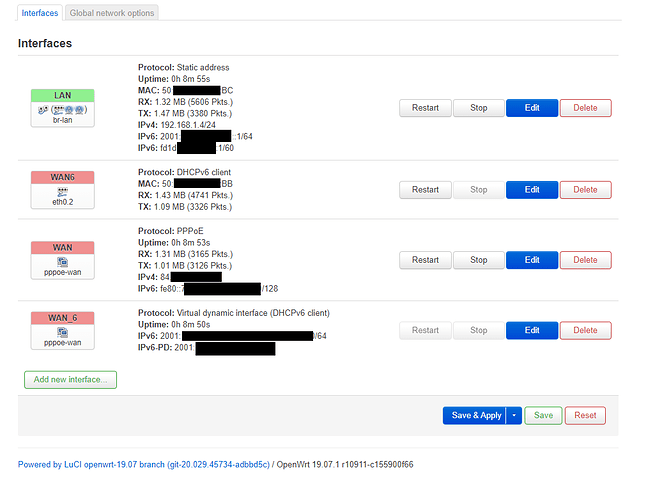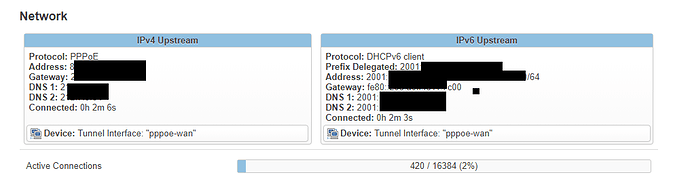Run it manually with increased verbosity and see if there are any errors:
odhcp6c -v -s /lib/netifd/dhcpv6.script -Ntry -P0 -t120 pppoe-wan
Thanks for all of your help and sticking around @trendy!
The problem seems to be solved now.
What I did to solve:
I deleted the whole config sections for wan and wan_6 by editing directly the /etc/config/network
I then added these two configs (I copied this from the working LEDE conf file):
config interface 'wan'
option ifname 'eth0.2'
option _orig_ifname 'eth0.2'
option _orig_bridge 'false'
option proto 'pppoe'
option username 'login'
option password 'pass'
option ipv6 'auto'
config interface 'wan6'
option ifname 'eth0.2'
option proto 'dhcpv6'
Then in the ssh prompt I ran I command:
service network restart
Then I ran your command:
root@OpenWrt:~# ps wwww | grep odhcp6c
5195 root 1056 S odhcp6c -s /lib/netifd/dhcpv6.script -P0 -t120 eth0.2
5752 root 1056 S odhcp6c -s /lib/netifd/dhcpv6.script -P0 -t120 pppoe-wan
6039 root 1216 R grep odhcp6c
Now it seems working:
Let me do a couple of reboots, I will confirm in 5 min.
CONFIRMED:
Works with stock OpenWrt 19.07.1 and I even flashed my custom compiled OpenWrt 19.07.1, tested with that, WORKS.
IPv6 is here and stays here.
So all in all, just by deleting this part of my config file:
config interface 'wan_6'
option ifname '@wan'
option proto 'dhcpv6'
option reqprefix 'auto'
option reqaddress 'try'
config interface 'wan'
option proto 'pppoe'
option username 'login'
option password 'pass'
option ifname 'eth0.2'
option ipv6 'auto'
And replacing it with this:
config interface 'wan'
option ifname 'eth0.2'
option _orig_ifname 'eth0.2'
option _orig_bridge 'false'
option proto 'pppoe'
option username 'login'
option password 'pass'
option ipv6 'auto'
config interface 'wan6'
option ifname 'eth0.2'
option proto 'dhcpv6'
Made it to work.
Thanks for pointing out to me that odhcp6c was not working @trendy !!
Problem seems solved:
However, this command gives an error:
root@OpenWrt:/tmp/ramdisk# odhcp6c -v -s /lib/netifd/dhcpv6.script -Ntry -P0 -t120 pppoe-wan
Command failed: Not found
Command failed: Not found
Command failed: Not found
Command failed: Not found
I am glad it worked out!
You may remove completely the wan6 interface. The packets are going over the pppoe connection anyway and you have assigned it to use eth0.2, but since you have 'option ipv6 auto' then the wan_6 is created and used.
I will experiment with removing it ... after a 2 year period without IPv6 ... I feel much better (lol) ... strange though, that a conf file from LEDE was needed to fix OpenWrt .... I think LEDE was much better, many things worked out of the box.
Like using a cheap router as a bridge, LEDE is much easier. just log in to your main WiFi through your bridge router interface and router LAN ports have internet access... you can use it across the apartment or a house (for example a TV with a weak WiFi chip, can use a used old 5€ router with LEDE for internet access through LAN). OpenWrt does not have this out of the box.
Like the menu selection options for wan protocols, the selection is much much better ....
Just sayin.
The only differences I spotted were these:
option _orig_ifname 'eth0.2'
option _orig_bridge 'false'
@jow , @hnyman I was under the impression that these are deprecated.
OpenWrt and Lede were the same thing, split for a while, and now are back together.
Search for luci-proto-* and you'll find them.
This topic was automatically closed 10 days after the last reply. New replies are no longer allowed.