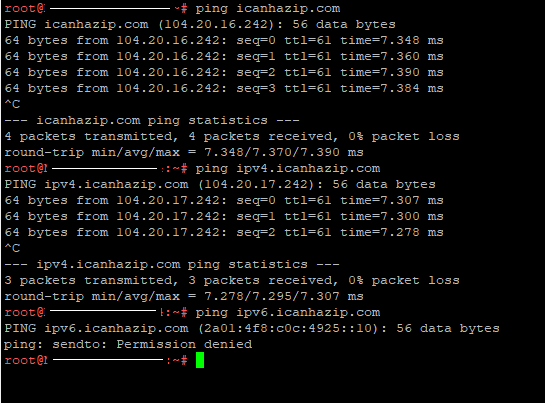I do not get it, when i do
firstboot
The default file
/etc/config/network
has configuration for wan6
I then change the protocol ONLY to PPPoE in Luci > Interfaces > WAN and enter the login and password. I do nothing else. Save and apply.
OpenWrt then for some weird reason creates a virtual grayed out WAN_6 entry on Luci.
There is no such entry as WAN_6 in the config file.
It cannot be edited by normal means in Luci.
My question is, what is wrong with the default wan6 entry in the /etc/config/network
Why doesn't OpenWrt create the config under the existing wan6 entry in the /etc/config/network file?
If this is not a bug, then I have no idea what a bug is.
I mean, I have done some tinkering with OpenWrt for many years now, this is very familiar to me.
I was able to get around the grayed out WAN_6 by following method:
I deleted the wan6 entry and added the below instead:
config interface 'wan_6'
option ifname '@wan'
option proto 'dhcpv6'
option reqprefix 'auto'
option reqaddress 'try'
And then it looks like this:
As you can see, the ISP issues an IPv6 address to the router.
But to the outside world, the router has no IPv6. I checked on all sites: