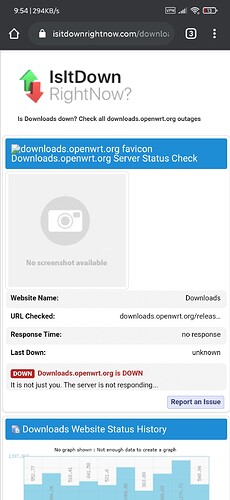Is there a way to turn off the 2 LEDs?
Thanks for your help.
The left LED can be customised.
The right LED is hardwired as link/activity for the WAN port.
So if you want both off, customise the left to be off and then adjust switch config so one of the 2 LAN ports becomes the WAN port.
Note: even if customised I think the left LED would still be active during boot.
Alternatively - stick a piece of white tape over the LEDs...
How do I customice the left LED so that it will be switched off while the device is running? I tried to use the setting "System" -> "LED settings" in LuCI and switched all to off, but that did not work.
And how can I use the LAN port as WAN in LuCI?
I am new to OpenWrt so I don't know that basic things, sorry for asking...
is anyone here knows how to change 5Ghz wifi to a higher channel using SSH or via WinSCP aurojorm's openwrt build? because the default 5ghz channel there isn't wall penetrating anymore some says channel 149 is working
Can someone please help with details about how to turn off the 2 LEDs?
Please
why this link isn't working for me?
snap version: 1122,1123
[ dmesg ] output indicate that:
the wan port Link Down for some seconds , then Link UP , frequency not stable.
Since this , the router sometimes have no internet access.
Any ideas?
link : https://openwrt.org/downloads
Try the Mirrors at the bottom, i use the Singapore mirror.
Direct link : https://mirror.0x.sg/openwrt/snapshots/targets/ramips/mt7621/openwrt-ramips-mt7621-xiaomi_mi-router-4a-gigabit-squashfs-sysupgrade.bin
btw: it may have some problems on the wan port link abilities
thanks a lot man this link works like a charm,btw is the 5Ghz wifi in this build works fine? I wanna use channel 149 for longer range for my room
5Ghz works for me.
is channel 149 and 151 is working for you using the latest snapshot? because in aurojorm's build it's not working for me
I'm auto channel. I will test for you when I'm home.
I had a semibrick from my Xiaomi router, which compilation do you recommend using, I don't want to leave my router as a brick
Firmware image for the 4A Gigabit only! (sysupgrade.bin): DB260179's https://gitlab.com/db260179/xiaomi-m4...
Or Araujorm's:
https://github.com/araujorm/openwrt/r...
Newest snapshots for 4a giga from here instead.
https://downloads.openwrt.org/snapshots/targets/ramips/mt7621/openwrt-ramips-mt7621...
Some other custom build, that does not have dependency problems when installing new packages
Thank you
Hi xhaka,
So to be clear for you and others with this router, there is no perfect firmware at the moment, the packages from official repo will be installable 90% of the time, the other 10% that need the built kernel modules or dependencies will not work from the official repo as they dont match.
So for now, the best approach is to grab my code and use my supplied docker image build scripts
https://gitlab.com/db260179/xiaomi-m4a/-/blob/stable/docker/run-build.sh
to make your own. This way you can host your own web server and packages you need that depend on your kernel modules. Its a bit of a hybrid soloution, but it works.
I would avoid the snapshot releases as these are designed to be development images and for testing only and change on a daily basis.
Now that this device is fully added to openwrt code, the next stable release 20.x will be easier to use and you wont need to build images anymore.
hi, i just want to use my MiRouter as a wireless access point connected to the modem+router that is located on another floor, i need relayd and luci-proto-relay, do i have to rebuild the firmware by myself to have that feature? e.e
Might want to check this bug report
Seem mt76x devices have issues with throughput in bridge mode. Although setting fragmentaion level seems to fix if increased.
Original article
I'm using your build to provide a bridge between Ethernet and 5G WDS Client. Remote router is 5G WDS Server. Not sure if this uses Relayd or not though. Achieving around 350 Mbps through a few walls and on a different floor. FYI, the remote router is currently running @araujorm most recent firmware release from about 1 month ago.
Only 5G customisations are:
- Country Code: GB - United Kingdom
- Disable legacy 802.11b rates
- Disable Inactivity Polling
"Disassociate On Low Acknowledgement" is also set, but I think this is default.
Hello,
I guess I just somehow bricked my router 
I installed openwrt as suggested here, it worked. Then, via ssh in openwrt, I tried to update to https://github.com/araujorm/openwrt/releases/tag/v19.07.4-xiaomi-miwifi-3gv2-mt76updated-2020-10-24 but it didn't work. The router did not boot after flashing.
So, I tried to revert to the original firmware, the 2.28.62 via the method described by Albertcp. Flashing went well, the LED changed to blinking blue. However, the router still does not boot: the LED becomes yellow and stays constantly yellow, only interrupted by a short break (~0.2s) after roughly 10 seconds. Looks like some kind of boot-loop. Any ideas what's going on and what I could try to do?
Thanks a lot!
just hooked up a serial console and got these lines just before reboot:
Fri Jun 28 11:32:20 CST 2019 boot_check[3263]: ERROR: KEY SERVICE FAILED: EXITCODE=1;ESP=1;LIMIT=65;CMD=/etc/rc.d/S21sysapihttpd;ARG=boot;
Fri Jun 28 11:32:20 CST 2019 boot_check[3263]: ERROR: 1 KEY SERVICE FAILED.
Fri Jun 28 11:32:20 CST 2019 boot_check[3263]: Try rebooting system to recover.
[ 28.240000] dev_redirect: add(+) dev redirect mapping: src:eth1->dst:ifb0
any ideas?