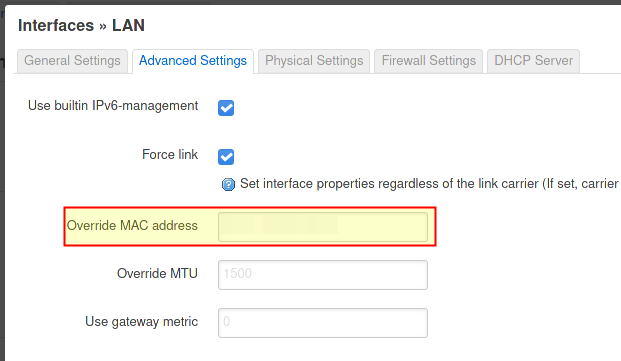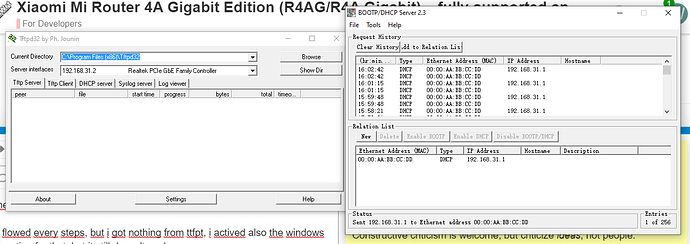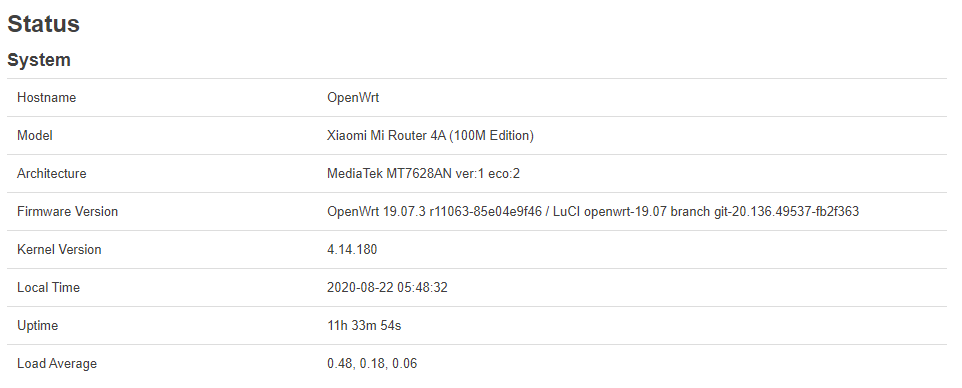Hi everyone!
First post, usually am more of a lurker and I am able to find my solutions with help others already gave without bothering anyone, there is always an exception, I have bricked my R4A (giga - global) router, it was quite fast to do and I don't know what is going wrong now.
Bought it yesterday already knowing I would flash it, came home, plugged it, applied exploit and flashed, I only saw the stock firmware for half a dozen seconds
I used OpenWRTInvasion and could get access to exploit, from there I used telnet to flash OpenWRT firmware, rebooted and could ssh into it,no issue, but I couldn't install Luci, so in this page I saw some steps to flash newer image by ssh, which I did and after reboot I could install Luci, even installed openvpn and configured it nice.
All was going nice and smooth and I noticed the bad 5G wifi, so I tried to play a bit with it but no success.
I saw some numbers in this topic showing that Padavan was having a slight better performance with 5G wifi but from what I understood it needs to be flashed from stock, from there I also thought well why not give a shot to the stock one too.
So I followed the TinyPXE process, all went fine but after reboot I couldn't get into router page, the status LED stayed in fixed orange and didn't turn blue. After 3 reboots still the same. So I did the process again, and result kept the same.
I then used the process in Linux with bootpd and also even installed a Chrome extension for chinese VPN to be able to download the files from MiWiFi website and i also used MIWIFIRepairTool.
Whatever it was with TinyPXE, Linux or Mi repair tool, I could upload bin file fine and process looked proper, they were all doing what they were supposed to, but result is always reboot when it should go blue.
I went back and forth through the 1072 message of this topic and can't find any related post, have I done something to my router? Have I somehow messed up the bootloader? If so, should it not even accept the image?
From what I can understand it is now stuck in some boot loop, it keeps rebooting itself everytime around the time that the LED supposedly should turn blue.
The flashing process seems to go as expected since the orange LED blinks when set to bootp, keeps blinking while bin file is being sent, once sent it goes to fixed orange and once flash is done it blinks blue. These steps happen each time I try to flash the chinese stock ROM no matter the tool.
If I try to flash any other image the router starts blinking purple as soon as it finished receiving the image and tries to flash it, which is what makes me think that the process is correct when flashing chinese stock.
Ping requests are getting response from router IP but very inconsistent, seems like something broke but I don't have enough knowledge to understand what did and how to fix:
$ ping 192.168.31.1
PING 192.168.31.1 (192.168.31.1) 56(84) bytes of data.
64 bytes from 192.168.31.1: icmp_seq=1 ttl=64 time=3.41 ms
64 bytes from 192.168.31.1: icmp_seq=2 ttl=64 time=0.489 ms
64 bytes from 192.168.31.1: icmp_seq=3 ttl=64 time=0.502 ms
From 192.168.31.21 icmp_seq=4 Destination Host Unreachable
64 bytes from 192.168.31.1: icmp_seq=18 ttl=64 time=0.434 ms
From 192.168.31.21 icmp_seq=26 Destination Host Unreachable
From 192.168.31.21 icmp_seq=27 Destination Host Unreachable
From 192.168.31.21 icmp_seq=28 Destination Host Unreachable
64 bytes from 192.168.31.1: icmp_seq=29 ttl=64 time=0.605 ms
64 bytes from 192.168.31.1: icmp_seq=30 ttl=64 time=0.492 ms
64 bytes from 192.168.31.1: icmp_seq=31 ttl=64 time=1.94 ms
64 bytes from 192.168.31.1: icmp_seq=32 ttl=64 time=0.405 ms
64 bytes from 192.168.31.1: icmp_seq=33 ttl=64 time=0.411 ms
64 bytes from 192.168.31.1: icmp_seq=34 ttl=64 time=0.559 ms
64 bytes from 192.168.31.1: icmp_seq=35 ttl=64 time=0.399 ms
64 bytes from 192.168.31.1: icmp_seq=36 ttl=64 time=0.862 ms
64 bytes from 192.168.31.1: icmp_seq=37 ttl=64 time=0.518 ms
64 bytes from 192.168.31.1: icmp_seq=38 ttl=64 time=0.509 ms
64 bytes from 192.168.31.1: icmp_seq=39 ttl=64 time=0.396 ms
64 bytes from 192.168.31.1: icmp_seq=40 ttl=64 time=0.480 ms
From 192.168.31.21 icmp_seq=41 Destination Host Unreachable
From 192.168.31.21 icmp_seq=45 Destination Host Unreachable
From 192.168.31.21 icmp_seq=51 Destination Host Unreachable
From 192.168.31.21 icmp_seq=57 Destination Host Unreachable
From 192.168.31.21 icmp_seq=58 Destination Host Unreachable
From 192.168.31.21 icmp_seq=61 Destination Host Unreachable
From 192.168.31.21 icmp_seq=62 Destination Host Unreachable
From 192.168.31.21 icmp_seq=63 Destination Host Unreachable
64 bytes from 192.168.31.1: icmp_seq=64 ttl=64 time=0.470 ms
From 192.168.31.21 icmp_seq=72 Destination Host Unreachable
From 192.168.31.21 icmp_seq=73 Destination Host Unreachable
From 192.168.31.21 icmp_seq=74 Destination Host Unreachable
64 bytes from 192.168.31.1: icmp_seq=75 ttl=64 time=0.871 ms
64 bytes from 192.168.31.1: icmp_seq=76 ttl=64 time=0.495 ms
64 bytes from 192.168.31.1: icmp_seq=77 ttl=64 time=2.92 ms
64 bytes from 192.168.31.1: icmp_seq=78 ttl=64 time=0.389 ms
64 bytes from 192.168.31.1: icmp_seq=79 ttl=64 time=0.461 ms
64 bytes from 192.168.31.1: icmp_seq=80 ttl=64 time=0.618 ms
64 bytes from 192.168.31.1: icmp_seq=81 ttl=64 time=0.526 ms
64 bytes from 192.168.31.1: icmp_seq=82 ttl=64 time=0.693 ms
64 bytes from 192.168.31.1: icmp_seq=83 ttl=64 time=0.653 ms
64 bytes from 192.168.31.1: icmp_seq=84 ttl=64 time=0.530 ms
64 bytes from 192.168.31.1: icmp_seq=85 ttl=64 time=0.494 ms
64 bytes from 192.168.31.1: icmp_seq=86 ttl=64 time=0.548 ms
From 192.168.31.21 icmp_seq=87 Destination Host Unreachable
From 192.168.31.21 icmp_seq=88 Destination Host Unreachable
From 192.168.31.21 icmp_seq=89 Destination Host Unreachable
From 192.168.31.21 icmp_seq=90 Destination Host Unreachable
From 192.168.31.21 icmp_seq=94 Destination Host Unreachable
From 192.168.31.21 icmp_seq=95 Destination Host Unreachable
From 192.168.31.21 icmp_seq=97 Destination Host Unreachable
From 192.168.31.21 icmp_seq=98 Destination Host Unreachable
From 192.168.31.21 icmp_seq=99 Destination Host Unreachable
64 bytes from 192.168.31.1: icmp_seq=100 ttl=64 time=0.446 ms
^C
--- 192.168.31.1 ping statistics ---
103 packets transmitted, 30 received, +24 errors, 70.8738% packet loss, time 104215ms
rtt min/avg/max/mdev = 0.389/0.750/3.411/0.705 ms, pipe 4
I thought it might be an issue with messed up MAC address but I get this output when poking it:
$ ip route list
default via 192.168.31.1 dev eno1 proto dhcp metric 20100
192.168.31.0/24 dev eno1 proto kernel scope link src 192.168.31.21 metric 100
$ ip neigh
192.168.31.1 dev eno1 lladdr 54:48:e6:xx:xx:xx REACHABLE
Then after a few seconds:
$ ip neigh
192.168.31.1 dev eno1 INCOMPLETE
The MAC address is not showing as 00:00:AA:BB:CC:DD and is showing a proper MAC vendor prefix...
Beijing Xiaomi Mobile Software Co., Ltd
MAC prefix: 54:48:E6
Vendor name: [Beijing Xiaomi Mobile Software Co., Ltd ]
MAC range: 54:48:E6:00:00:00 - 54:48:E6:FF:FF:FF
Block Size: 16777215 (16.77 M)
It's 7PM and I have been fighting the router since 11AM, sometimes we have to accept the defeat and ask for help, so here I am 
Would anyone by any chance have a slight idea of what is going on here and how I could eventually fix it?
Many Thanks!