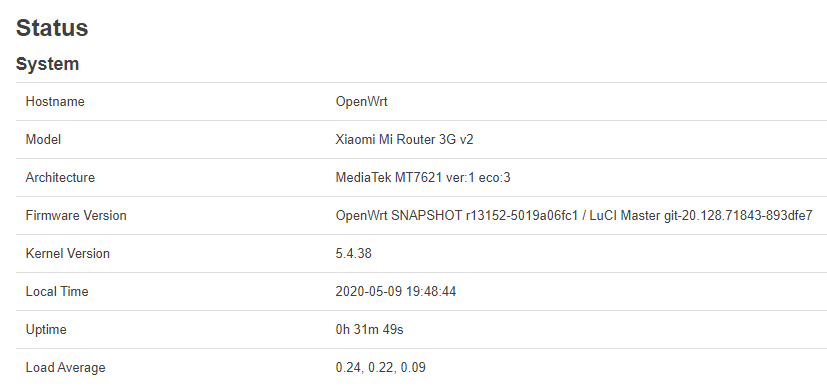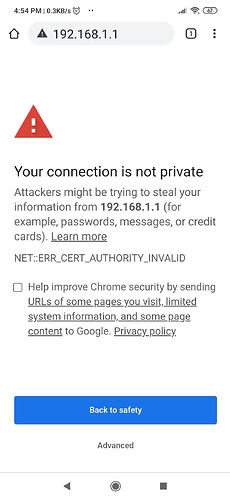I installed 2) and everything went ok. (did config reset after flash)
I even could install adblock afterwards!
Thanks!
Oh hell yes,
That was easier than I thought, and thanks to you and your scripts @Zorro
Now i can play around with it 
number (2) is a special build it is a manually assembled build but with the official config,which allows us to fully use the official repositories to install additional packages.that's why you can install adblock 
If you are going to upgrade from this build to newer snapshots, be sure to update without saving the settings.
Whats the easiest way i can get my openwrt build updated to a newer build without much major hassels.@Zorro please share this some time mate.Thanks in advance
Please give in some feedback about the lastest build.Got my one laying around on a older version.May upgrade if performance in better.
Hi, everyone, i built a new firmware but there's a problem with switch configuration. The switch doesn't show in luci interface.
Switch ports are being renamed in openwrt@master. You'll find it as lan1,lan2...
Can you be more detailed?
He means that the swconfig is obsolete now, with DSA (swconfig is the terminal equivelant of switch tab in luci). So (maybe) from now and on there won't be a Switch tab in luci but you can do the same job (almost or better) as before from Interfaces tab. If you have one of the latest builds, you can go to interfaces, lets say edit lan and on physical tab it shows a bridge between lan1 and lan2. If you split them you can create different firewall rules for the indivituals and practicaly create vlans.
BTW: I tried yesterday The latest build (by image builder) and the mt76 was a little bit unstable.
I used Zorro's provided 2nd firmware on 19.07 branch(the lite one) but now on attempting to proceed to 192.168.1.1 shows this
Any solutions to this?
This happens when you use unsigned ssl. Pretty common, just bypass it. Click on advanced link and then visit anyway.
help me please
I have this error
i can't move because telnet doesn't connect
start uploading config file...
start exec command...
done! Now you can connect to the router using telnet (user: root, password: none)
In MacOS, execute in the terminal:
telnet 192.168.1.1
root@horacio-G551VW:/home/horacio/OpenWRTInvasion# telnet 192.168.1.1
Trying 192.168.1.1...
telnet: Unable to connect to remote host: Connection refused
root@horacio-G551VW:/home/horacio/OpenWRTInvasion# telnet 192.168.1.1
Trying 192.168.1.1...
telnet: Unable to connect to remote host: Connection refused
root@horacio-G551VW:/home/horacio/OpenWRTInvasion#
It's quite unstable with sta+AP in 5ghz. The speed drops like hell from 10MB to 2-3MB, goes up to 14MB an suddenly falls to 2-3MB and then back to 14MB. I use IDM with multi connections to download files.
Some firmwares are stable with speedtest.net, tough.
I tried many kernels, but the results are all the same.
Try rebooting the router and retrying, sometimes it takes a couple of attempts.
So you are trying to flash OpenWRT using acecilia's OpenWRTInvasion?
i had exactly the same issue, but didn't try to reset couple of times, might have helped.
I instead used Zorro's scripts, if you search through this thread, you will find a link to them. They work flawlessly, basically just few clicks, but they only work if you are currently running official firmware on the router.
the scripts are for windows or linux??
They are all python scripts, only executed by .bat files.
I'm no big expert so cannot tell if they can be run on Linux
i have this error:
help me please
UnicodeDecodeError: 'utf-8' codec can't decode byte 0xa0 in position 1: invalid start byte
scripts are only for windows x64 ..
1)download set of scripts and unzip it.
https://anonfile.com/X3B8e4xdo2/R3GV2_patches_21.04.2020_zip
2)put "openwrt-ramips-mt7621-xiaomi_mir3g-v2-squashfs-sysupgrade.bin" into scripts folder in the "firmwares" subdirectory.
3) Run 0.start_main.bat enter the password of your router wait for completion it will run telnet+ftp server on the router until router reboot, run 1.start_create_backup.bat , wait for completion.
4)Copy the backup.bin file from the data subdirectory to a safe place. This is a full dump of your official firmware with data unique to your device.
5) Run 5.start_write_OS.bat , select the firmware in the script window by pressing the corresponding number. Upon completion, the router will boot into openwrt.(wait 7-10 minutes and don't touch your router. do not power off it)
thanks but i get this error when running any .bat file
how can I solve it?
Traceback (most recent call last):
File "main.py", line 10, in <module>
line4 = subprocess.check_output(["cmd","/c","chcp","437","&","tracert","-d","-h","1","1.1.1.1"]).decode().split("\r\
n")[4].strip().split(" ")
UnicodeDecodeError: 'utf-8' codec can't decode byte 0xa0 in position 1: invalid start byte