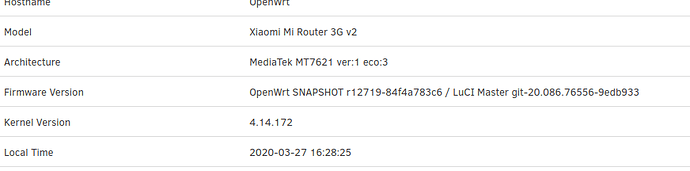no you're not.
Official firmware has optimized proprietary wireless driver different from opensource version.
Hi i'm trying to unbrick my device after the last update to snpashots
i'm doing everything in @Albertcp 's tutorial and considered Zorro and @Arianismmm 's suggestion it's not working
the modem light is blinking , i get a DHCP request on the btp server and i set the ip as per the tutorial but i'm not getting any log on the tftp server
any help is greatly appreciated
But the original one is based on OpenWRT too. Can't we extract the proprietary drivers?
Does anyone have a version of the OpenWRT firmware with VPN services included, working for this Router - Xiaomi Gigabit R4A ? thx!
try to go ahead with the image upload. (change the name of the Chinese image name to test.bin chose the folder where resides see if it make any diff) it might help to tell what color flashes on the device orange / blue ?
blinking orange i think is in bootstrap mode waiting to upload an image on device
It's Blinking Orange
i tried that but it didn't work
i'm trying to watch what's happening using wireshark and it seems like it's not asking for anything there is no tftp request at all and it's constantly sending arp requests for 0.0.0.0
I have no idea about using stock driver on current OpenWrt build,
different kernel version, hidden/undocumented low level access to hardware etc...
maybe you can try it?
If it's still sending arp requests, then it doesn't get enough information to tftp the file correctly.
Looks like your setup is wrong.
Have you checked that the mac address in the arp request is matching the address in your config?
thanks
i don't know what i changed but it worked
In my case the mac address changed serveral times.
Maybe it was the same for you.
So after enough tries, it will be 00:aa:bb:cc:... again.
Hello, I recently bought Mi Router 4A Gigabit Edition Global version and firmware is 2.28.132. I want to install OpenWrt but I have a couple of questions.
1- If I dont like the OpenWrt can I easily go back to original firmware? Should I backup my device?
2- OpenWrt's Wifi performance will be better than original?
3- Is there a guide for noobs?
Thank you!
turn off your windows firewall and try again.
Anyone test the latest snapshot? Or is anyone working on fix yet?
A few scrolls up, you will find the answers.
yes, i flashed latest snapshot and still not working we need to W8 few days or weeks
I didnt get the part 1. What should I do after I download the OpenWRTInvasion? Sorry, Im beginner.
Is there any way to find the snapshot 12 days ago? I had installed it and it worked very stable and the wifi was veeery fast
i have this :
https://anonfile.com/LbueT2n8o4/openwrt-ramips-mt7621-xiaomi_mir3g-v2-squashfs-sysupgrade_bin
sha256sum:9df26ebca11efa5e2424c24106a891a5b868bfcd9267d8395a4444f6d0054f4b
kernel version:4.14.172
OpenWrt SNAPSHOT r12576-f2d976f06e / LuCI Master git-20.075.60520-5d7dc39
#####################################################################
package included:
luci with material theme
sqm qos
adblock
DNSCrypt-Proxy
Hey,
could you please anyone make a full dump of stock firmware for Mi Router 4AC 100m EU?
You can erase your "Factory" data from your dump.
I have the same problem. Yesterday I unbricked the router with no problem, but today there's no way to do it. The IP is set with no problem but the tftp servers doesn't receive anything.
The .bin I used yesterday to unbrick the router was: miwifi_r4a_firmware_72d65_2.28.62.bin
Any ideas? Thanks!