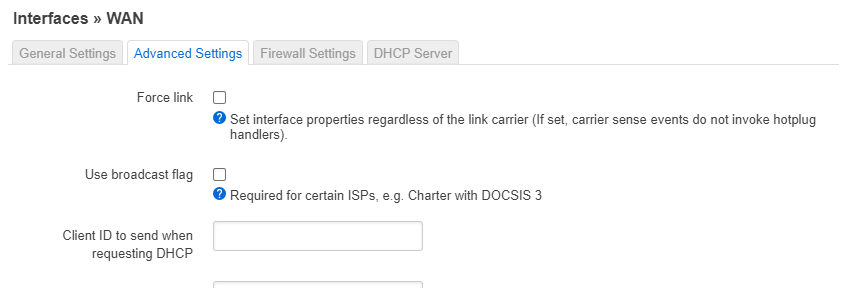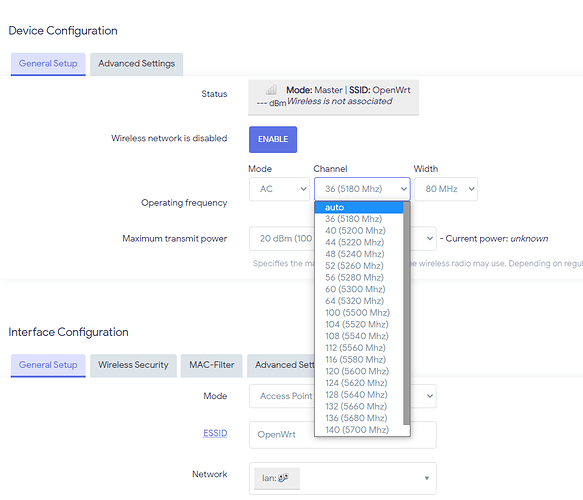How can the setting be removed?
via ssh
uci del wireless.radio0.country
uci del wireless.radio1.country
uci commit
wifi reload
Can you use all 5 GHz cnannels?
What did you do?
It is working on my device
OK, I was made fool by WIFI interfaces that were turned off after reboot ;)))
It's working as well, thanks to the contributors!
im on channel=auto
since its working i will not try anything else.. lol
but in previous tests i think some channels dont work
im happy now with stable wifi on this ap
Hello,
just getting in this thread as a Xiaomi 4A Gigabit arrived here.
I noticed one thing at the original firmware boot, that it mentions CPU0 to 3. OTOH, everywhere I checked about the number of cores, the information is that the CPU is dual-core (like, for instance, here: https://openwrt.org/inbox/toh/xiaomi/xiaomi_mi_router_4a_gigabit_edition).
Even in the OpenWRT boot log which is at the router page, there are conflicting hints:
by one side, in U-Boot:
"ASIC MT7621A DualCore (MAC to MT7530 Mode)"
and in the Linux kernel:
[ 0.000000] CPU0 revision is: 0001992f (MIPS 1004Kc)
(...)
[ 0.105963] CPU1 revision is: 0001992f (MIPS 1004Kc)
(...)
[ 0.205999] CPU2 revision is: 0001992f (MIPS 1004Kc)
(...)
[ 0.287100] CPU3 revision is: 0001992f (MIPS 1004Kc)
May I hope that this CPU could be quad-core?
Thanks,
Luiz
It has two virtual and two physical cores afaik.
Halo,
how to show switch menu and physical settings?
my device mi4aGigabit

swconfig list show nothing

thanks
21.02 release uses a DSA driver that no longer uses the swconfig. You bind interfaces if you want to use VLANs i.e. eth0.1 = Vlan 1, eth0.2 = Vlan 2 etc
So the luci interface will no longer show the switch setting.
In the shell of the router, type 'iw list'
If you are seeing
- 5260 MHz [52] (20.0 dBm) (radar detection)
Possible the DFS is kicking in and avoiding those channels.
Remember its a regulatory standard, so even if you want a certain channel, the chipset will prevent it from the EEPROM reading it has established.
This (luci being incompatible with DSA) might be the reason for Spotify no longer finding my Echo devices to cast to or for not seeing my Sonos devices after upgrading to 21.02.0-rc4.
Maybe it is blocking Broadcast or Multicast.
How can I fix it on CLI?
When will luci be working again?
UPDATE: rebooting fixes the problem for a few minutes, then my Echos are gone again 
How long does it take? Your issue could be this, Xiaomi Wifi R3P pro - 19.07.x / Permanent Wifi clients unreachable after 1 day - Installing and Using OpenWrt / Network and Wireless Configuration - OpenWrt Forum
Same with vanilla openwrt and @db260179 builds. I can't reach my local devices after sometime, contantly pinging the ip's brings them back up for some reason. I don't have this issue with official firmware.
Echo devices most likely use SSDP for discovery. You will need to use avahi and or udp-proxy for discovery to work reliably. A wireless network will block multicast traffic - look at the openwrt docs on this subject.
luci is just a web interface language, nothing to do with your issues. And by design for the new version of openwrt 21.02 that the DSA driver no longer has a switch config area in luci.
Look at the official docs explains the change.