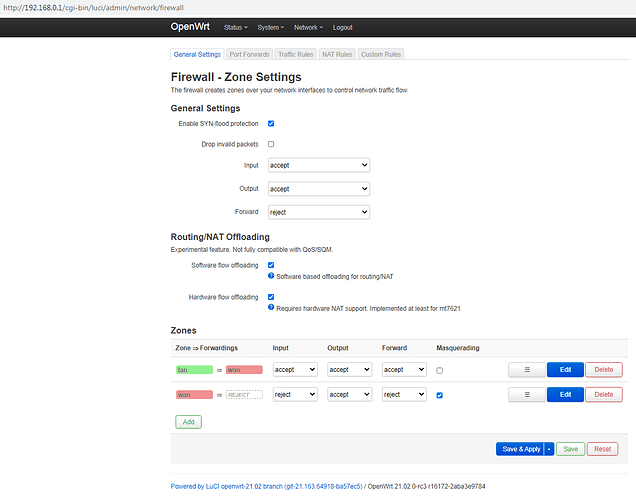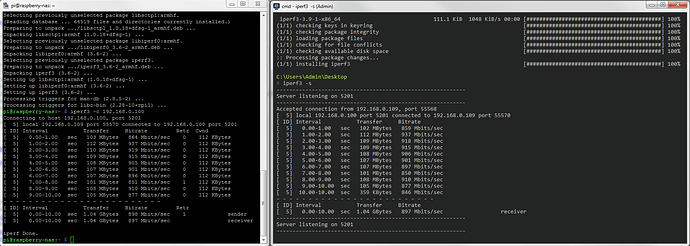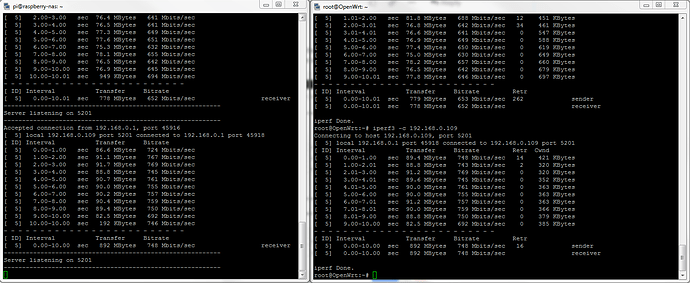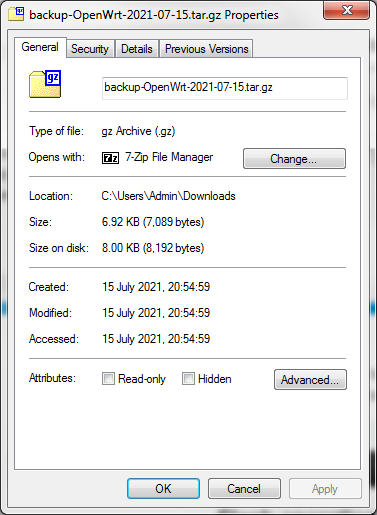How can you even enable hardware offloading?
I dont remember seeing a checkmark to enable that anywhere in Luci.
Have you tried iperf to some other hosts in your inner network instead?
I am very much interested in wireless performance only (putting aside routing), since I want to run it in AP mode only.
Both are in the firewall settings for some reason, and the hardware offloading option is "hidden" behind the software one. Once you tick the first checkbox, the second one appears.
I have not tried doing a LAN-only speedtest yet, but my primary use case involves several people in the household downloading files and streaming video from the internet at the same time, so getting less than half the speeds I pay for is a dealbreaker for me. I am however very much interested in wireless performance as well - getting 0.5 Mbit/s down on some of our weaker devices is another dealbreaker.
iperf3 scores just for the hell of it - these seem to be more in line with what you'd expect.
Although interestingly, running iperf3 on the router itself (either as a server or a client) maxes out a CPU core and results in worse performance.
Thanks, I have enabled both and will run some tests of my own.
For me, it is critically important to have the 2.4G rock stable and be able to deal with a large number of clients ( I am running smart home and have two dozen devices and soon even more).
Right now I have ac device which is 433mbit only so this is an upgrade for me at any rate.
Didn't run speedtest, but tried to copy files from my home NAS to my laptop and I believe I had ~50-60mb/s sustained (my NAS is gigabit and has only ssds for storage).
I have no issue maxing out my 1000 Mbit/s connection with 19.07 OpenWRT. Do the new versions get less WAN->LAN throughput?
Hi,After openwrt flash, luci cannot install error (I run the first opkg update) How can I install version 19.07.3 ?
They didn't fix yet the issue of WiFi extender function in rc3, it cuts beyond of my speed even though i have 200mbps plan but in Lan cable it runs with no issue and 100% efficient...I'm still sticking in my old build
What speed did you have in the old and current version?
I submitted once here but, I think last month?
But i tried again
My old snapshot build
200 mbps down no packet loss
RC3
50 mbps 7% packet loss
I submitted a bug report last 25 days.I hope they fix this in official
Hai, same goes to me here...do we need Spi programming to solve this issue?
.
I've tried all the firmware provided, orange led only not turning to blue led as usual once debricked process done..please help...
Hello,
I just updated from db260179 19.07 build to 21.02 rc3 and it works ok except for the switch (the wan connection gets disconnected and reconnected every few hours) and i get this message on kernel log every time it happens :
[17965.105187] mt7530 mdio-bus:1f wan: Link is Down
[17968.177242] mt7530 mdio-bus:1f wan: Link is Up - 100Mbps/Full - flow control off
Can i fix that or is it a known issue? (WAN is connected with the modem via pppoe)
After flashing my R4A Gigabit with Byte-bite's 21.02.0 RC3, it turns out my router sometimes (once a week) reboots and factory resets itself. Openwrt backups are empty (0 bytes), thus I keep doing the whole router configuration (incuding enabling and setting up both radios) everytime.
Did anyone experience something similar? What can I do?
Im having a issue with 5gh, after a while the connection freezes and only after i turn wifi off and on on laptop it comes back
Anyone having this? Any idea?
It hasn't happened for me yet, but you should be able to manually export a backup of all of your settings from LuCI with the "Generate archive" button and restore that.
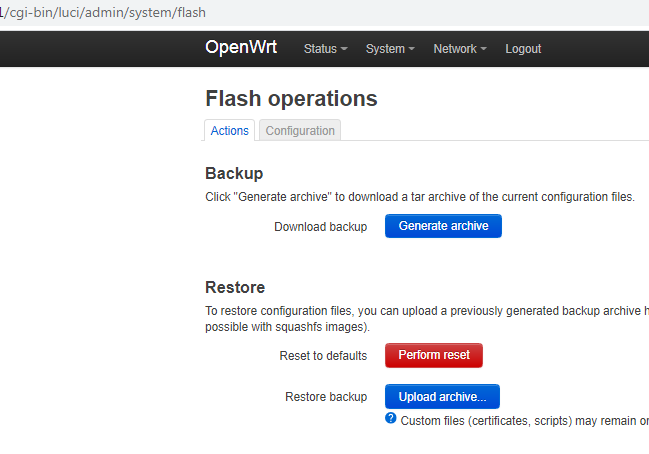
If you set everything up and the backup-OpenWrt-2021-XX-XX.tar.gz you get is 0 bytes, something is very wrong with the installation itself. Try doing a clean unbrick with TinyPXE to miwifi_r4a_all_03233_3.0.24_INT.bin, get telnet access via the exploit and then install Byte-bite's openwrt-21.02.0-rc3-ramips-mt7621-xiaomi_mi-router-4a-gigabit-squashfs-sysupgrade.bin.
If it's still broken after that, I'm out of ideas. Hardware failure, maybe?
Thank you for your help, I finally understood what was my mistake: I flashed the initramfs-kernel.bin firmware and forgot to flash the squashfs-sysupgrade.bin straight after...
Indeed somthing was very wrong with my installation but now everything works, my settings are persistent across reboots and I can backup my settings! 
Yeah, I have no idea what you'd even use the "kernel" images for.
I assumed "sysupgrade" files would be the minimal ones you'd need when updating OpenWRT from within itself (while the kernel ones are the more complete 'raw' images you use when flashing with a serial cable or whatever) but every guide I've seen so far recommends using -sysupgrade.bin for everything, be it updating, installing, flashing or unbricking. Some router models don't even have kernel releases, some have ones that are named "factory" or "rootfs0" instead, who knows. 
A good solution:
unsolder the spi socket , remove the eeprom SPI, resolder the socket
you can use an EZP2020 programmer with SPI adapter :
ou CH341
Hi guys, I got my 4a Giga yesterday and flashed byte bits RC3. Everything is working fine, but I would like to install Openvpn and Wireguard. I got the message that the kernel is not compatible. Now my question is, does anyone has an image I can use with Openvpn and Wireguard? I don´t know how to compile a new image and I would prefer to have one which I can flash. Or does anyone have an other idea how I can install the applications? Thanks in advance!
Hi there,
There is no such an issue on official builds. Why don't you just flash them instead of compiling a new image?
21.02.0 RC3 for xiaomi mi router 4a gigabit
https://downloads.openwrt.org/releases/21.02.0-rc3/targets/ramips/mt7621/openwrt-21.02.0-rc3-ramips-mt7621-xiaomi_mi-router-4a-gigabit-squashfs-sysupgrade.bin
sha256sum:
5f5f96d3017bfab03cea6978af51fe3d2810e54c7e4d9fcd135354255da0afdc
ulpian