They are all python scripts, only executed by .bat files.
I'm no big expert so cannot tell if they can be run on Linux
They are all python scripts, only executed by .bat files.
I'm no big expert so cannot tell if they can be run on Linux
i have this error:
help me please
UnicodeDecodeError: 'utf-8' codec can't decode byte 0xa0 in position 1: invalid start byte
scripts are only for windows x64 ..
1)download set of scripts and unzip it.
https://anonfile.com/X3B8e4xdo2/R3GV2_patches_21.04.2020_zip
2)put "openwrt-ramips-mt7621-xiaomi_mir3g-v2-squashfs-sysupgrade.bin" into scripts folder in the "firmwares" subdirectory.
3) Run 0.start_main.bat enter the password of your router wait for completion it will run telnet+ftp server on the router until router reboot, run 1.start_create_backup.bat , wait for completion.
4)Copy the backup.bin file from the data subdirectory to a safe place. This is a full dump of your official firmware with data unique to your device.
5) Run 5.start_write_OS.bat , select the firmware in the script window by pressing the corresponding number. Upon completion, the router will boot into openwrt.(wait 7-10 minutes and don't touch your router. do not power off it)
thanks but i get this error when running any .bat file
how can I solve it?
Traceback (most recent call last):
File "main.py", line 10, in <module>
line4 = subprocess.check_output(["cmd","/c","chcp","437","&","tracert","-d","-h","1","1.1.1.1"]).decode().split("\r\
n")[4].strip().split(" ")
UnicodeDecodeError: 'utf-8' codec can't decode byte 0xa0 in position 1: invalid start byte
@hectorcamp had a similar problem. May be it works for you too ..
See here.
Solution for him is here.
how to configure the dhcp server?
I've made a quick video for you on how to set it up, sorry its a bit rough. Over the next few days, I will do a full video guide on how to debrick and install if anyone's interested give me a like and a sub on Youtube, please.
DHCP Setup Video Here
Just a note this is for use with the DHCP server from here: dhcpserver.de
Hope this helps!
Sorry, I've fallen a little behind on this. Can anyone tell me the latest and most stable version? I would like to make a full video guide and want it to be as up to date as possible.
well, here is an easy debrick method :
1)download TinyPXE.zip and unpack it.
https://anonfile.com/lep8Caybo9/TinyPXE_zip
2)connect ethernet cable to the router, set static ip to your local network(192.168.1.x)
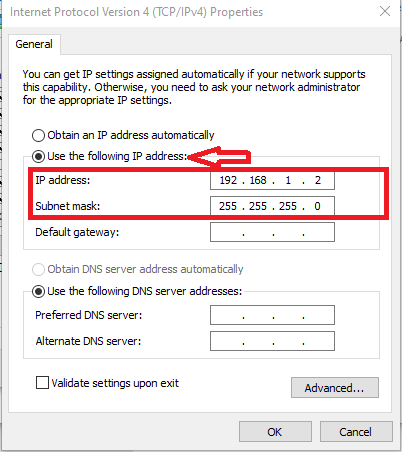
3)turn off your router and hold down the reset button then power on your router when power LED start flashing slowly release it .
4)run pxesrv.exe (it is fully configured), click "Online"
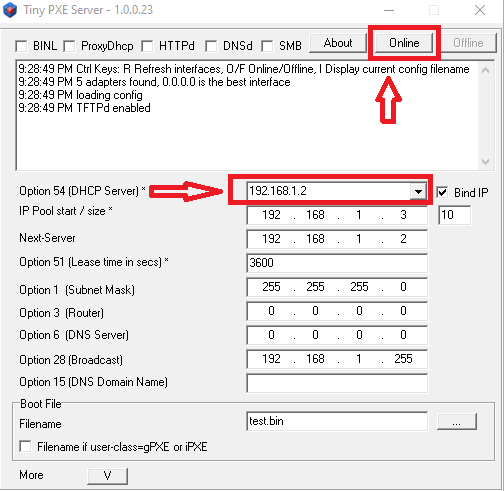
wait 7-10 minutes when power led turns blue power off your router then power on it.
Very nice, thats the simplest method yet, and you've even included the firmware thanks Zorro. Can i ask whats the latest version of OpenWrt firmware that is working stable?
Sorry, excuse my ignorance:
Hi guys!
Just posting to say that I'm using the 19.07.2 build that @Zorro uploaded (the one of the #2 link) and it's working great on my Mi 4 Gigabit Edition, way better than the old snapshots from when I first modded my router to install OpenWRT. It's fast, with flow offloading my 300/15 connection works without any issue at full speed and so far very stable. Totally recommended.
Hello, if you find any bug, I appreciate that you can report it here. I would like to flash my router
You can flash it. One of my two Devices runs this image for a couple of days now in daily use without any trouble. You will do fine until there is a fully supported Version 20 of OpenWRT for this device.
Follow the excellent descriptions and enjoy !
I've just made a video showing the complete install method and debrick method if needed. Hopefully its helpfull!
Hello,
Thank you for you works and also for the video.
I am stuck and need your help.
I was able to run OpenWRTInvasion but I cannot connect to telnet. I don't know how to solve that. I am now running on firmware 2.28.62. Initialy my router was with chinese firmware.
pi@raspberrypi:~/OpenWRTInvasion $ python3 remote_command_execution_vulnerability.py
Router IP address: 192.168.1.66
stok: c8f27652af5b21d497cc68e9e9d453ea
****************
router_ip_address: 192.168.1.66
stok: c8f27652af5b21d497cc68e9e9d453ea
****************
start uploading config file...
start exec command...
done! Now you can connect to the router using telnet (user: root, password: none)
In MacOS, execute in the terminal:
telnet 192.168.1.66
pi@raspberrypi:~/OpenWRTInvasion $ telnet 192.168.1.66
Trying 192.168.1.66...
telnet: Unable to connect to remote host: Connection refused
Thank you for your help
Maxence
after you've set the password in the stock firmware webinterface, do a reboot and try to connect to it again. I needed a reboot to be able to connect.
I tried a reboot, confirmed by the change of stok but same result.
I plug the router on the lan 2.
And I am doing the hack from my remote rpi3B trough SSH (my computer is under windows and the script of Zoro don't want to work Rrrr).
I configured the router as an access point to be able to reach it though my normal network.
I don't know if one of these elements can explain my problem.