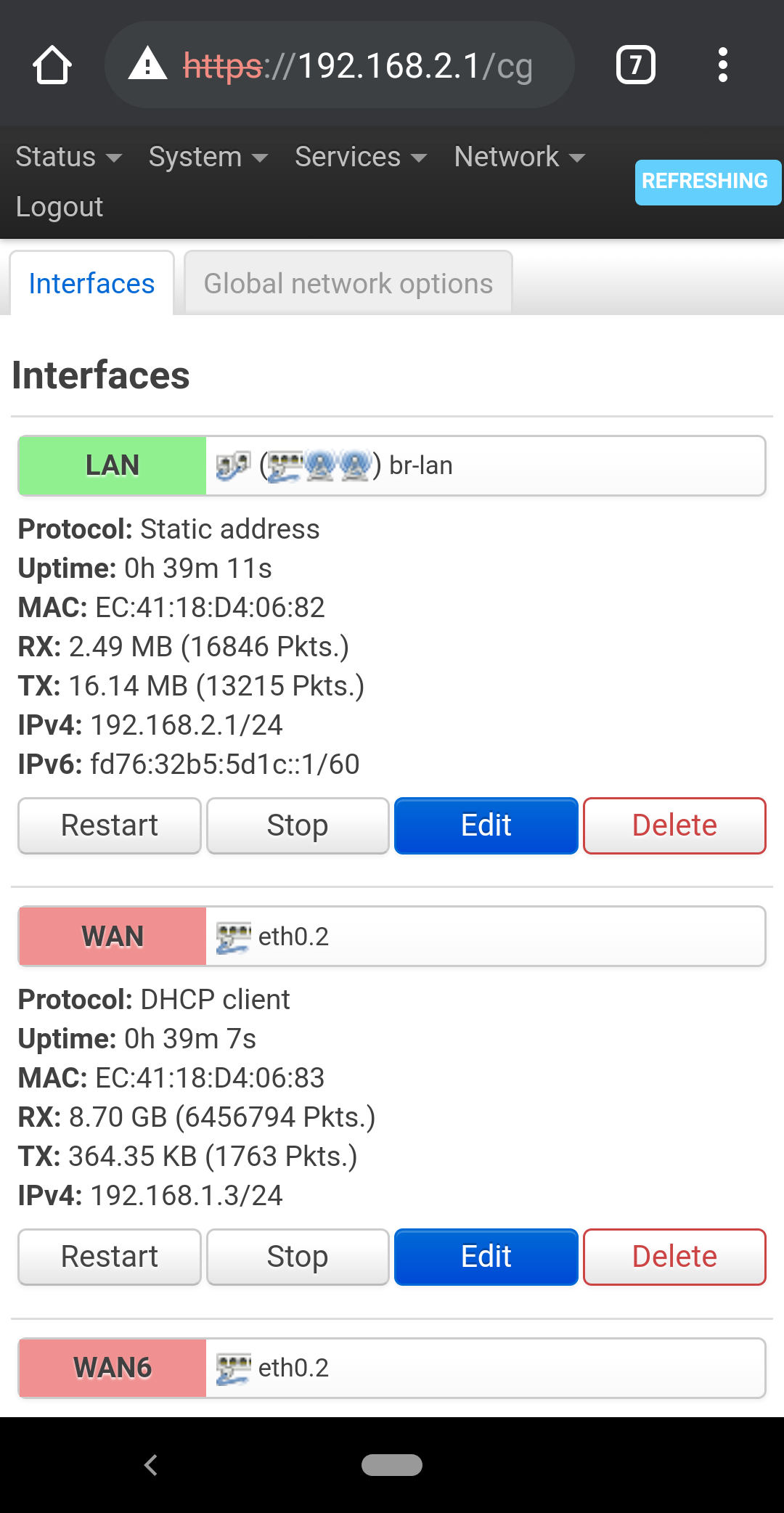When are you going to launch another stable version?
@db260179
Hello... Sorry if I'm posting on the wrong forum/topic... I'm not a developer but I successefull flashed my Mi Router 4A Gigabit using Hoddys guide (https://www.youtube.com/watch?v=VxzEvdDWU_s) and I'm currently running the snapshot that i got from (https://downloads.openwrt.org/snapshots/targets/ramips/mt7621/openwrt-ramips-mt7621-xiaomi_mi-router-4a-gigabit-squashfs-sysupgrade.bin).
I'm having trouble with the "missing switch" to configure VLAN's.
I found nothing but this topic and I'm very confused if there some manual config which I could do or if I need to flash another firmware build.
Can anyone point me some direction?
Thanks a lot!
I am using Araujorm's build.
it is most stable firmware for my mi 4a gig.
full reset after flash.
The openwrt snapshot is using the new DSA switch driver. Unfortunatley the Luci web interface hasnt been updated to support this new driver settings and layout.
So at the moment you can only configure the switch settings from the cli.
indeed! Now it works flawlessly and it's really very good value for the low price!
If anyone is interested, ive released a new stable images
https://forum.openwrt.org/t/new-fixes-feedback-xiaomi-mi-router-4a-gigabit-edition-r4ag-r4a-gigabit
Version 1.3-stable (V19.07.4) with backported fixes from the master v19.07 branch
Kernel update to 4.14.206 and MT76 wifi fixes and features backported.
Enjoy!
Just upgraded with no issues. Thanks! I was wondering... are your fixes already included in openwrt snapshot? If not, do you plan to submit them?
Hello, @db260179 this situation is occurring, again.
I already changed the PSU.
Any suggestions to solve this?
I am looking at whether there were any factors that caused the problem but the router was having minimal load when it occurred.
There were only three clients connected and none were requesting much work from the router.
I am using the stable version that you released today with the tag v1.3-stable
Fri Dec 4 15:21:02 2020 kern.info kernel: [ 1710.859938] mt76x2e 0000:01:00.0: Firmware Version: 0.0.00
Fri Dec 4 15:21:02 2020 kern.info kernel: [ 1710.865421] mt76x2e 0000:01:00.0: Build: 1
Fri Dec 4 15:21:02 2020 kern.info kernel: [ 1710.869568] mt76x2e 0000:01:00.0: Build Time: 201507311614__
Fri Dec 4 15:21:02 2020 kern.info kernel: [ 1710.898811] mt76x2e 0000:01:00.0: Firmware running!
Fri Dec 4 15:21:02 2020 kern.info kernel: [ 1710.908961] ieee80211 phy1: Hardware restart was requested
Fri Dec 4 15:21:22 2020 kern.info kernel: [ 1730.869190] mt76x2e 0000:01:00.0: Firmware Version: 0.0.00
Fri Dec 4 15:21:22 2020 kern.info kernel: [ 1730.874670] mt76x2e 0000:01:00.0: Build: 1
Fri Dec 4 15:21:22 2020 kern.info kernel: [ 1730.879090] mt76x2e 0000:01:00.0: Build Time: 201507311614__
Fri Dec 4 15:21:22 2020 kern.info kernel: [ 1730.908020] mt76x2e 0000:01:00.0: Firmware running!
Fri Dec 4 15:21:22 2020 kern.info kernel: [ 1730.918174] ieee80211 phy1: Hardware restart was requested
Fri Dec 4 15:21:45 2020 kern.info kernel: [ 1754.698363] mt76x2e 0000:01:00.0: Firmware Version: 0.0.00
Fri Dec 4 15:21:45 2020 kern.info kernel: [ 1754.703857] mt76x2e 0000:01:00.0: Build: 1
Fri Dec 4 15:21:45 2020 kern.info kernel: [ 1754.708026] mt76x2e 0000:01:00.0: Build Time: 201507311614__
Fri Dec 4 15:21:46 2020 kern.info kernel: [ 1754.737112] mt76x2e 0000:01:00.0: Firmware running!
Fri Dec 4 15:21:46 2020 kern.info kernel: [ 1754.747272] ieee80211 phy1: Hardware restart was requested
Fri Dec 4 15:22:13 2020 kern.info kernel: [ 1782.427305] mt76x2e 0000:01:00.0: Firmware Version: 0.0.00
Fri Dec 4 15:22:13 2020 kern.info kernel: [ 1782.432786] mt76x2e 0000:01:00.0: Build: 1
Fri Dec 4 15:22:13 2020 kern.info kernel: [ 1782.436924] mt76x2e 0000:01:00.0: Build Time: 201507311614__
Fri Dec 4 15:22:13 2020 kern.info kernel: [ 1782.466132] mt76x2e 0000:01:00.0: Firmware running!
Fri Dec 4 15:22:13 2020 kern.info kernel: [ 1782.476316] ieee80211 phy1: Hardware restart was requested
Fri Dec 4 15:22:32 2020 kern.info kernel: [ 1801.366658] mt76x2e 0000:01:00.0: Firmware Version: 0.0.00
Fri Dec 4 15:22:32 2020 kern.info kernel: [ 1801.372141] mt76x2e 0000:01:00.0: Build: 1
Fri Dec 4 15:22:32 2020 kern.info kernel: [ 1801.376290] mt76x2e 0000:01:00.0: Build Time: 201507311614__
Fri Dec 4 15:22:32 2020 kern.info kernel: [ 1801.405513] mt76x2e 0000:01:00.0: Firmware running!
Fri Dec 4 15:22:32 2020 kern.info kernel: [ 1801.415653] ieee80211 phy1: Hardware restart was requested
To help any advice, suggest including which firmware release you are using and experiencing the issue with...
- any conditions / relevant info from when the issue was observed
Thanks...
I got this router to increase Wi-Fi coverage.
I intent to connect this R4AG to the main router by cable... but I have two vlans and only one cable available to connect between them. So my plan was to tag vlan id on the way out from the main router.
I just saw you provided a custom firmware. Can you tell if I can tag vlan id on the way out?
@dsduarte The firmware build from @db260179 is based on 19.07 and therefore you should be able to configure VLANs via the Luci web interface.
The 20.x shapshot releases, use DSA which is not yet supported by Luci, but can be set using the network config file via CLI.
As safe as any f/w upgrade... be sure to check the MD5SUM / SHA256 before applying
Do you solve?
I have same problem
Just changed to @db260179 ‘s firmware and now it’s ok... vlan tagging is working fine.
I just got a little scaried becaus after flashing the leds were blue but no response from 192.168.1.1.
After a few minutes I pressed the reset button until leds were yellow... a few seconds later was good to go!
Tomorrow I’ll configure the Wi-Fi.
Congratulations on your hard work.
Just one question about this build: is there a way to upload a certificate or make some workaround to avoid those browser alerts that website is not trusted?
It looks to me like a faulty 5ghz chip.
Capture your logread output from a first boot, so restart router, then ssh or serial connection and run:
logread -F /tmp/log.txt -f
Then use as normal, then stop logread once those errors come up.
Also, if you can my image has the iperf3 program, on a wifi client do an long network test to see if that triggers the restarts.
So on the router: iperf3 -s
On the wifi client: iperf3 -c router ip address -t 30 (or increase more time)
Blue led means its good, just need to give it time for the switch and network config to come online, its not instant just be patient.
hi, thanks for your build, it is stable.
I wonder why I can't find Luci interface for Adblock and Https-dns-proxy package installed correctly but no gui on Luci.
hello, can someone enlightenment me why my WAN Rx interface keep receiving traffics?
since i just flashed the router firmware and setting up wireless channel etc, my real traffics should be as shown on the LAN interface
thank you in advance!