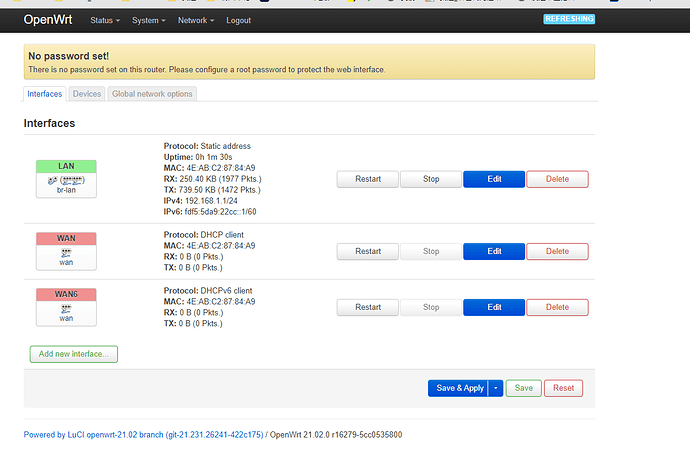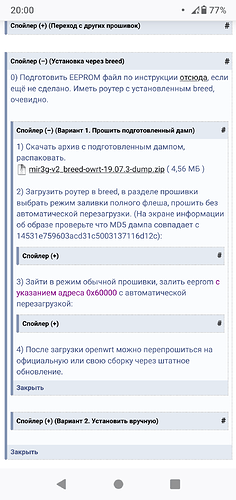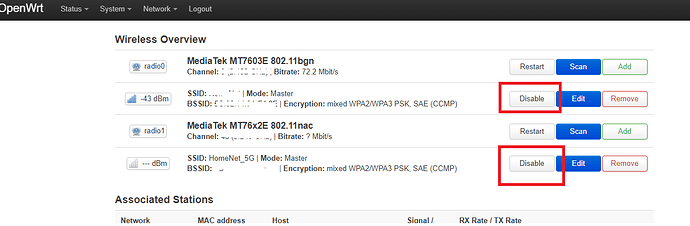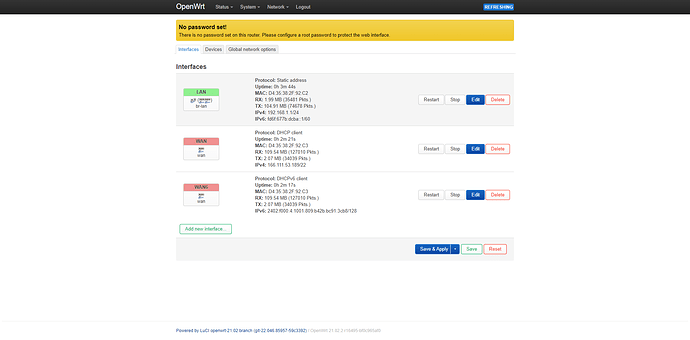I flash back to official stable version and the mac address are normal?
How İ said you need dump of openwrt. You can get it above link. İts russian site and you need registration for be able download. First backup your eeprom. Then you need to open "установка через breed" and then select 1 section. After that download dump file of openwrt. Then go to breed and select full dump section. Uncheck all three squares and flash it. After that go firmware updater section and select eeprom upgrade and select address 0x60000 then flash it.After that router will be restareted. Thats it! You got openwrt running. But if you want to upgrade to 21.02 you need to do sysupgrade through luci.
But after that you will lose breed. So its bit risky.
And one more thing your mac addresses is wrong. You need change lan mac to 4e:ab:c2:87:84:a8. You can do it on breed. After that backup eeprom and do steps above for openwrt installation.
Any one can share the eeprom for fix the wifi issue? Thanks.
Download stock firmware: http://cdn.cnbj1.fds.api.mi-img.com/xiaoqiang/rom/r4a/miwifi_r4a_all_cddf4_2.28.69.bin
Hello I have the same issue and I have to add that in the toh page of the router the link they provide for initial hack and install is the initramfs. In the hack page they use the sysupgrade image though. Can we change the toh if its wrong?
Hi! Tonight flashed the latest nightly firmware (https://firmware-selector.openwrt.org/?version=SNAPSHOT&target=ramips%2Fmt7621&id=xiaomi_mi-router-4a-gigabit) instead of 21.02.1 via sysupgrade. Both radios were detected then, and the wireless menu was available. So far this solved the problem for me.
I have the same problem
Brushed the firmware, but there was no wireless
Upstairs said that you can brush snapshot. You can try it
I brushed it https://www.right.com.cn/forum/forum.php?mod=viewthread&tid=4007071&extra=page%3D1&page=1 Pandavan's bag in this post
Wireless
But I still hope openwrt can be improved. I only trust openwrt
我也有这个问题
刷了固件结果没有无线
楼上说刷SNAPSHOT可以,你试试看
我刷了https://www.right.com.cn/forum/forum.php?mod=viewthread&tid=4007071&extra=page%3D1&page=1这个帖子里面的pandavan的包了
有无线
但是我还是希望openwrt能完善一下,我只信任openwrt
refer to my "new" post.
Padavan is very nice firmware, for some models it works much better, than OpenWRT.
I brush SNAPSHOT there was no wireledd too
and no web access
我又刷了上面提到的SNAPSHOT 结果连wen访问都没有 估计也是没有无线的 至少默认没搜索到
另外我发现这个路由器好像后期的减配了 我买了2个 第一个没屏蔽罩,第二个有屏蔽罩
我把第一个没有屏蔽罩的刷了OPENWRT就和你一样没有无线 第二个有屏蔽罩的我就没刷了,不想折腾了
第一个没有屏蔽罩的我刷了上面恩山的那个包 暂时还没测试稳定性 你试试吧
I found a "general problem": After I got my 4A, flash OpenWrt official fw immediately, then change the ssid/password same as my old router. When I replaced my old router to new 4A, I did it "very fast", power on/off two routers in seconds, then WiFi "not work" on all wifi devices - my mobilephone... My mobilephone still looking for the old router (with same ssid/password)!!! Solution: turn-off and turn-on the phone's wifi, all ok.
Xiaomi original firmware is also same, if ..., Relax, something not always better for too fast!
What's no wireless? Do you mean the wireless option in Network tab?
I'm using openwrt on mi router 4a gigabit. At the first time you boot openwrt after flashing it, the wireless is disabled. You need to enable it.
bootloader is breed
https://www.right.com.cn/forum/thread-161906-1-1.html
in breed flash openwrt
an then there is no wireless
i think it is the bootloader's problem
用的bootloader是breed
在breed界面刷入openwrt
然后就没有无线
我猜测可能是bootloader不能用第三方的,但是也不一定准确,我的R6220也是用的breed就没事,我估计可能是breed没有适配的问题 或者可能是这个路由器后期的硬件有更改,导致的
https://www.rongyaozhilian.com/forum.php?mod=viewthread&tid=820&page=1&extra=#pid1475
我已经解决了
这个需要在breed界面用telnet输入固件,并且还要设置环境变量指定启动地址
目前又遇到一个新问题:5G wifi没法用了,不知道要怎么弄了
I have solved this problem.
I need to use telnet to input firmware in the feed interface, and set the environment variable to specify the startup address.
At present, I encounter a new problem: 5g WiFi can't be used. I don't know how to do it
openwrt的加载起始地址是0x180000
breed默认不是这个地址才会导致没有无线
没有5G的问题我也解决了,在breed界面刷入之前备份的eeprom就行
Which firmware did you pick? I installed 21.02 official. But no wirless was detected.
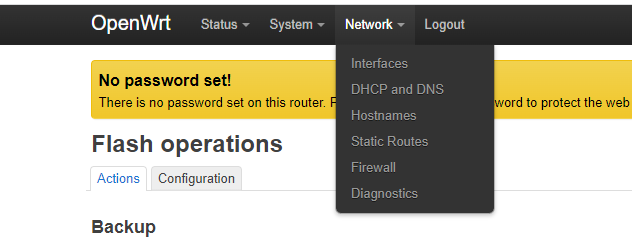
Hmm, looks like another bad flash of a R4AG if you followed the openwrt wiki instructions?
https://openwrt.org/inbox/toh/xiaomi/xiaomi_mi_router_4a_gigabit_edition#notes_on_firmware_exploit_procedure
What does Network > Interfaces page look like?
https://forum.openwrt.org/t/xiaomi-4a-router-gigabit-edition-internet-not-working/121192
Restore original Xiaomi firmware and try installation again.
https://openwrt.org/inbox/toh/xiaomi/xiaomi_mi_router_4a_gigabit_edition#debricking
If you use Windows, consider using the instructions at bottom of the wiki page.