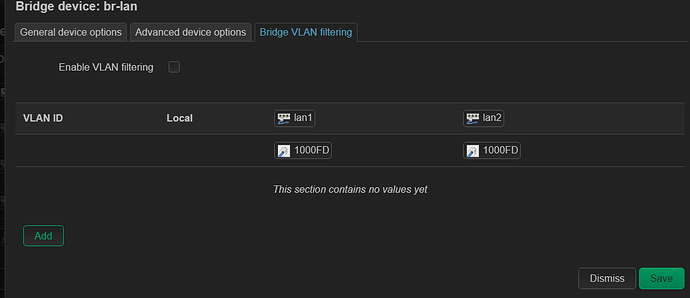Hi,
I've surrender trying to solve it myself and signed up here.
My configuration is xiaomi 4a gigabit as entry point from ISP with WiFi disabled. Xiaomi 3g and Xiaomi 4 connected to it by cable. I wanted to make fast transition network with it. Testing it with OnePlus 9 and audio streaming and voice/video calls. The problem is when phone changes AP with better signal, my connection drops for about 1-2 minutes and only after that time streams get back. If I get back to first AP and phone connects to it, stream gets back simultaneously. I understand that connection to new AP needs some time but don't think it should be that much.
My configs for both AP I expect to work with FT:
config wifi-device 'radio0'
option type 'mac80211'
option path '1e140000.pcie/pci0000:00/0000:00:00.0/0000:01:00.0'
option band '2g'
option htmode 'HT20'
option cell_density '0'
option channel '1'
config wifi-iface 'default_radio0'
option device 'radio0'
option network 'lan'
option mode 'ap'
option ssid 'xxx'
option key 'xxx'
option dtim_period '3'
option encryption 'psk2'
option ft_over_ds '0'
option time_advertisement '2'
option time_zone 'GMT0'
option ieee80211r '1'
option ieee80211v '0'
option ieee80211w '0'
option log_level '3'
option mobility_domain '1234'
option ft_psk_generate_local '1'
option wmm '0'
option logger_syslog_level '1'
option reassociation_deadline '15000'
config wifi-device 'radio1'
option type 'mac80211'
option path '1e140000.pcie/pci0000:00/0000:00:01.0/0000:02:00.0'
option band '5g'
option cell_density '0'
option htmode 'VHT40'
option channel '36'
config wifi-iface 'default_radio1'
option device 'radio1'
option network 'lan'
option mode 'ap'
option ssid 'xxx'
option key 'xxx'
option dtim_period '3'
option encryption 'psk2'
option ft_over_ds '0'
option time_advertisement '2'
option time_zone 'GMT0'
option ieee80211r '1'
option ieee80211v '0'
option ieee80211w '0'
option log_level '3'
option mobility_domain '1234'
option ft_psk_generate_local '1'
option wmm '0'
option logger_syslog_level '1'
option reassociation_deadline '15000'
In logs I see that FT occurs:
Thu Apr 13 11:28:48 2023 daemon.err hostapd: nl80211: kernel reports: key addition failed
Thu Apr 13 11:28:48 2023 daemon.debug hostapd: wlan1: STA 3e:xxxx:54:8a IEEE 802.11: binding station to interface 'wlan1'
Thu Apr 13 11:28:48 2023 daemon.debug hostapd: wlan1: STA 3e:xxxx:54:8a IEEE 802.11: authentication OK (FT)
Thu Apr 13 11:28:48 2023 daemon.debug hostapd: wlan1: STA 3e:xxxx:54:8a MLME: MLME-AUTHENTICATE.indication(3e:xxxx:54:8a, FT)
Thu Apr 13 11:28:48 2023 daemon.debug hostapd: wlan1: STA 3e:xxxx:54:8a IEEE 802.11: association OK (aid 1)
Thu Apr 13 11:28:48 2023 daemon.info hostapd: wlan1: STA 3e:xxxx:54:8a IEEE 802.11: associated (aid 1)
Thu Apr 13 11:28:48 2023 daemon.notice hostapd: wlan1: AP-STA-CONNECTED 3e:xxxx:54:8a
Thu Apr 13 11:28:48 2023 daemon.debug hostapd: wlan1: STA 3e:xxxx:54:8a MLME: MLME-REASSOCIATE.indication(3e:xxxx:54:8a)
Thu Apr 13 11:28:48 2023 daemon.debug hostapd: wlan1: STA 3e:xxxx:54:8a IEEE 802.11: binding station to interface 'wlan1'
Thu Apr 13 11:28:48 2023 daemon.debug hostapd: wlan1: STA 3e:xxxx:54:8a WPA: event 6 notification
Thu Apr 13 11:28:48 2023 daemon.debug hostapd: wlan1: STA 3e:xxxx:54:8a WPA: FT authentication already completed - do not start 4-way handshake
I've made some experiments with 802.11k/v, generating key locally and setting reassociation_deadline to 15000 and 20000 with no luck.
Appreciating any help, thanks in advance!