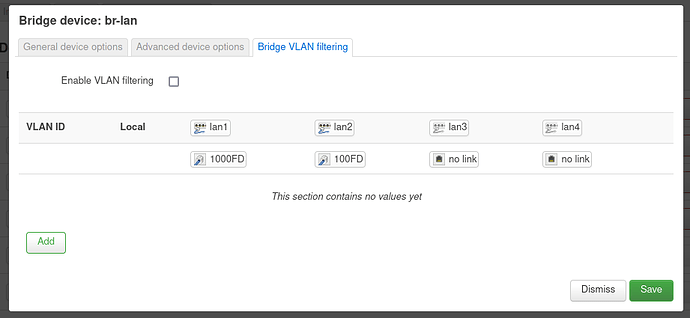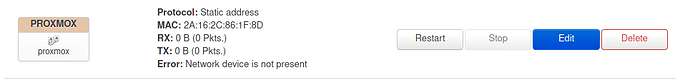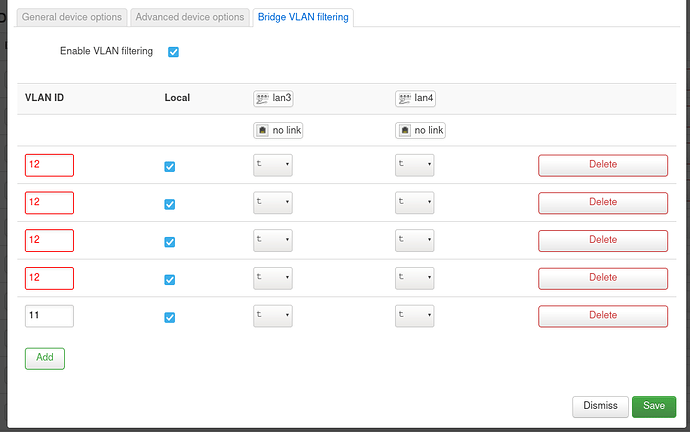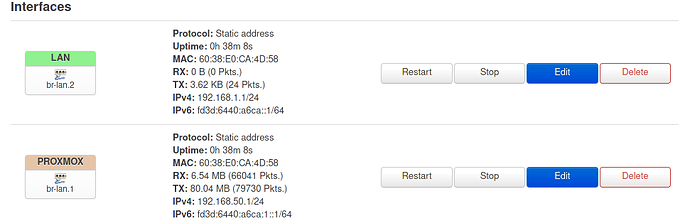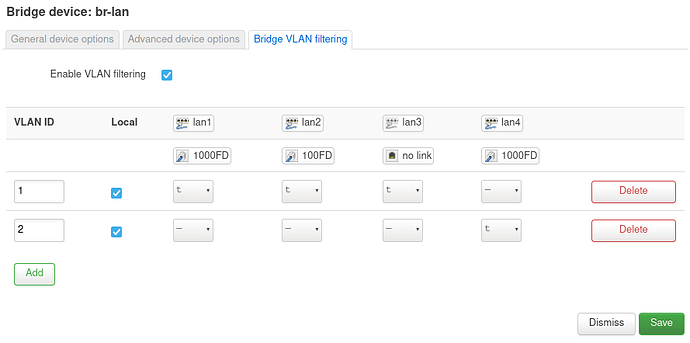Hi
I have updated to the new version. Actually already 2 weeks ago or whenever it came out for WRT3200ACM. I've had a few problems since then, especially with wifi. Yesterday I decided to try a reboot.
I don't care about wireless at the moment. My problem now is that I can't use the switch ports for my proxmox server.
See attached screenshots:
I just did a reset and decided to redo everything from scratch because there may be some merge issues from 19 to 21. But the problem still exists. When I set them back to br-lan, they are back on.
I followed the dsa mini tutorial. Seems good to me.
Did I miss anything else?
Thanks
Edit:
I switched to lan for the proxmox server. That's fine for now. But I still have problems with the WLAN 2.4GhZ (only). And of course the second bridge doesn't work.
Either the router is failing or dsa seems to be a little buggy.
Edit2:
Ok wifi seems to be working again. I changed the channel to auto, with to 20MHz and allow legacy b rates.
Now the bridges 
Edit 3:
Some logs:
syslog
Wed Sep 22 14:10:23 2021 daemon.err odhcpd[2257]: Failed to send to ff02::1%proxmox@br-proxmox (Bad file descriptor)
Wed Sep 22 14:06:06 2021 kern.err kernel: [ 2174.486560] mv88e6085 f1072004.mdio-mii:00: p0: hw VLAN 1 already used by port 2 in br-lan
Wed Sep 22 14:06:06 2021 kern.err kernel: [ 2174.533592] mv88e6085 f1072004.mdio-mii:00 lan4: failed to initialize vlan filtering on this port
Wed Sep 22 14:06:06 2021 kern.info kernel: [ 2174.551414] proxmox: port 1(lan4) entered blocking state
Wed Sep 22 14:06:06 2021 kern.info kernel: [ 2174.556771] proxmox: port 1(lan4) entered disabled state
kernel
[ 2172.123900] mv88e6085 f1072004.mdio-mii:00 lan3: configuring for phy/gmii link mode
[ 2172.136617] 8021q: adding VLAN 0 to HW filter on device lan3
[ 2172.142727] proxmox: port 1(lan3) entered blocking state
[ 2172.148165] proxmox: port 1(lan3) entered disabled state
[ 2172.163865] mv88e6085 f1072004.mdio-mii:00: p1: hw VLAN 1 already used by port 2 in br-lan
[ 2172.212775] mv88e6085 f1072004.mdio-mii:00 lan3: failed to initialize vlan filtering on this port
[ 2172.233289] proxmox: port 1(lan3) entered blocking state
[ 2172.238625] proxmox: port 1(lan3) entered disabled state
So I tried to change port 3 and 4 - vlan (12). Which doesn't change anything.
By the way, this is also a problem. I can't press the save button. I then have to press dismiss, save and apply. But then I get several vlans that I have to delete to end up with only one ID. And then I can only save it.

There is even no device anymore. I've created also another bridge. Same thing.
network
config interface 'proxmox'
option proto 'static'
option netmask '255.255.255.0'
option ip6assign '64'
list dns '192.168.1.1'
option ipaddr '192.168.1.1'
option device 'br-proxmox'
config device
list ports 'lan3'
list ports 'lan4'
option type 'bridge'
option name 'br-proxmox'
config bridge-vlan
option device 'br-proxmox'
option vlan '12'
list ports 'lan3:t'
list ports 'lan4:t'