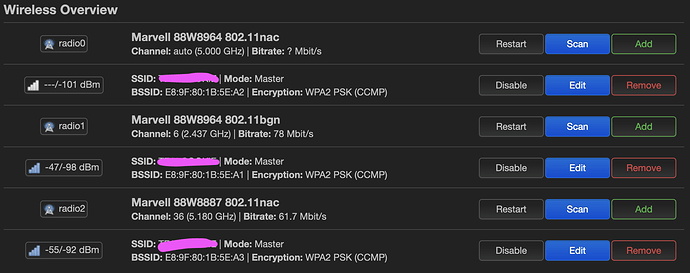Hi!
I have an issue with my Linksys WRT3200ACM (OpenWrt 21.02.1 r16325) : The radio0 never seem to be truly up, none of my device can connect to it. Here is a screenshot of LuCi :
Now, I was looking around a bit and I noticed that there was a lot of issue related to this model "third radio":
- Problems on third radio (radio2) in wrt3200ACM?
- WRT3200ACM Wifi Problem - #3 by trendy
- WRT3200ACM - 5GHz radio not up (on wireless list) on openwrt 19.07.3 and on original FW - #9 by hnyman
Has I understand, radio2 is used has a radar for DFS and should be kept disabled. But In my case, I have no issue with user connecting to radio2, but not on radio0. Radio2 is only capable of a channel width of 80MHz and Radio0 is capable of 160MHz, so I don't know if that matter.
Could it be possible that in my case radio0 is the "dummy" radio and should be kept disabled ?
Here is the result of uci show wireless :
root@OpenWrt:~# uci show wireless
wireless.radio0=wifi-device
wireless.radio0.type='mac80211'
wireless.radio0.hwmode='11a'
wireless.radio0.path='soc/soc:pcie/pci0000:00/0000:00:01.0/0000:01:00.0'
wireless.radio0.country='FR'
wireless.radio0.cell_density='0'
wireless.radio0.channel='auto'
wireless.radio0.htmode='VHT160'
wireless.default_radio0=wifi-iface
wireless.default_radio0.device='radio0'
wireless.default_radio0.mode='ap'
wireless.default_radio0.macaddr='e8:9f:80:1b:5e:a2'
wireless.default_radio0.encryption='psk2'
wireless.default_radio0.key='************'
wireless.default_radio0.network='lan'
wireless.default_radio0.ssid='************'
wireless.radio1=wifi-device
wireless.radio1.type='mac80211'
wireless.radio1.hwmode='11g'
wireless.radio1.path='soc/soc:pcie/pci0000:00/0000:00:02.0/0000:02:00.0'
wireless.radio1.country='FR'
wireless.radio1.cell_density='0'
wireless.radio1.channel='auto'
wireless.radio1.htmode='HT40'
wireless.default_radio1=wifi-iface
wireless.default_radio1.device='radio1'
wireless.default_radio1.mode='ap'
wireless.default_radio1.macaddr='e8:9f:80:1b:5e:a1'
wireless.default_radio1.ssid='************'
wireless.default_radio1.encryption='psk2'
wireless.default_radio1.key='************'
wireless.default_radio1.network='lan'
wireless.radio2=wifi-device
wireless.radio2.type='mac80211'
wireless.radio2.hwmode='11a'
wireless.radio2.path='platform/soc/soc:internal-regs/f10d8000.sdhci/mmc_host/mmc0/mmc0:0001/mmc0:0001:1'
wireless.radio2.cell_density='0'
wireless.radio2.channel='auto'
wireless.radio2.htmode='VHT80'
wireless.default_radio2=wifi-iface
wireless.default_radio2.device='radio2'
wireless.default_radio2.mode='ap'
wireless.default_radio2.ssid='************'
wireless.default_radio2.encryption='psk2'
wireless.default_radio2.key='************'
wireless.default_radio2.network='lan'