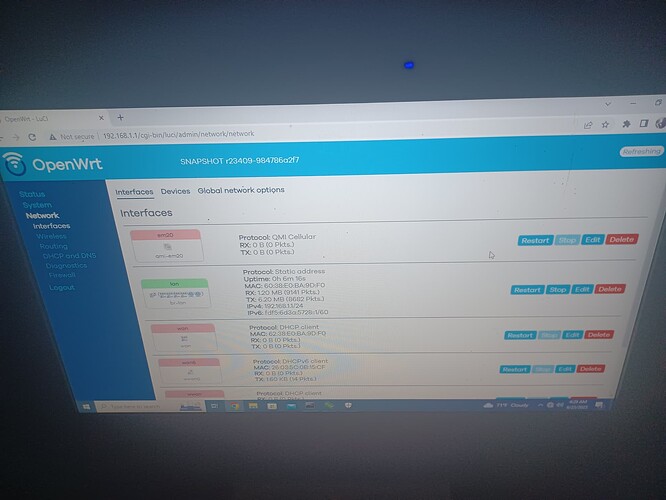You were asked to replug the modem after configuring for qmi and to check whether the driver line now contains "qmi" - does it do that? Can you post the output of cat /sys/kernel/debug/usb/devices again?
T: Bus=03 Lev=01 Prnt=01 Port=00 Cnt=01 Dev#= 2 Spd=5000 MxCh= 0
D: Ver= 3.10 Cls=ef(misc ) Sub=02 Prot=01 MxPS= 9 #Cfgs= 1
P: Vendor=2c7c ProdID=0620 Rev= 4.09
S: Manufacturer=Quectel
S: Product=EM20-G
S: SerialNumber=1a88429c
C:* #Ifs= 5 Cfg#= 1 Atr=a0 MxPwr=896mA
I:* If#= 0 Alt= 0 #EPs= 2 Cls=ff(vend.) Sub=ff Prot=30 Driver=(none)
E: Ad=81(I) Atr=02(Bulk) MxPS=1024 Ivl=0ms
E: Ad=01(O) Atr=02(Bulk) MxPS=1024 Ivl=0ms
I:* If#= 1 Alt= 0 #EPs= 3 Cls=ff(vend.) Sub=00 Prot=00 Driver=(none)
E: Ad=83(I) Atr=03(Int.) MxPS= 10 Ivl=32ms
E: Ad=82(I) Atr=02(Bulk) MxPS=1024 Ivl=0ms
E: Ad=02(O) Atr=02(Bulk) MxPS=1024 Ivl=0ms
I:* If#= 2 Alt= 0 #EPs= 3 Cls=ff(vend.) Sub=00 Prot=00 Driver=(none)
E: Ad=85(I) Atr=03(Int.) MxPS= 10 Ivl=32ms
E: Ad=84(I) Atr=02(Bulk) MxPS=1024 Ivl=0ms
E: Ad=03(O) Atr=02(Bulk) MxPS=1024 Ivl=0ms
I:* If#= 3 Alt= 0 #EPs= 3 Cls=ff(vend.) Sub=00 Prot=00 Driver=(none)
E: Ad=87(I) Atr=03(Int.) MxPS= 10 Ivl=32ms
E: Ad=86(I) Atr=02(Bulk) MxPS=1024 Ivl=0ms
E: Ad=04(O) Atr=02(Bulk) MxPS=1024 Ivl=0ms
I:* If#= 4 Alt= 0 #EPs= 3 Cls=ff(vend.) Sub=ff Prot=ff Driver=qmi_wwan
E: Ad=88(I) Atr=03(Int.) MxPS= 8 Ivl=32ms
E: Ad=8e(I) Atr=02(Bulk) MxPS=1024 Ivl=0ms
E: Ad=0f(O) Atr=02(Bulk) MxPS=1024 Ivl=0ms
And did I think I done this wrong? picocom /dev/ttyUSB2 --<send-cmd <AT+QCFG="usbnet",0>
-ash: syntax error: unexpected newline
According to the USB device overview, you do not have any serial ports available, only the QMI interface. Does it work now if you try to connect with the uqmi command (see https://openwrt.org/docs/guide-user/network/wan/wwan/ltedongle)?
It first said Unknown error (Network_Registration_Failed). But it went away, but its still not doing nothing.
And im so new to all this at-command stuff. How do I get into Uqmi through cmd?
OK, so: For AT commands to work, you need a serial port. Since you switched to QMI mode, no serial ports are available, probably due to a missing driver - did you remove kmod-usb-serial-option?
uqmi only requires the qmi_wwan module. The Wiki page I linked to has a section "QMI Protocol Configuration" where the syntax of the command is explained.
I never had kmod-usb-serial-option installed. But i do still have qmi_wwan installed.
Your very first post contains "driver=option" which indicates that you had the kmod-usb-serial-option module installed.
Anyway, qmi_wwan is needed for uqmi to work. Check the link and try to read at least the network status - something like
uqmi -d /dev/cdc-wdm0 --get-data-status
or
uqmi -d /dev/cdc-wdm0 --get-signal-info
Okay ive loaded 2 different command prompts and ive been waiting for over 15 minutes and nothing came on for neither commands.
root@OpenWrt:~# uqmi -d /dev/cdc-wdm0 --get-signal-info
{
"type": "lte",
"rssi": -62,
"rsrq": -14,
"rsrp": -94,
"snr": 8.600000
}
uqmi -d /dev/cdc-wdm0 --get-data-status
Disconnected
All this is without the sim card. But with the sim card in, nothing pops up.
Does your SIM card require a PIN code? If yes, disable it first by putting it into a mobile phone.
The Tmobile sim is coming from a Franklin hotspot. I check its ui and theres no pin lock.
Hello? There's no pin lock
Can you paste your network configuration? uci show network
What do you have in syslog when you restart your EM20-G interface? logread -e netifd
It is not required to ping anybody within a day or so. Some people might be at work or might simply enjoy their weekend without other people's problems.
I have no idea what a Franklin hotspot is, but it is not a mobile phone. Please put it into a mobile phone to verify that there is no pin code.