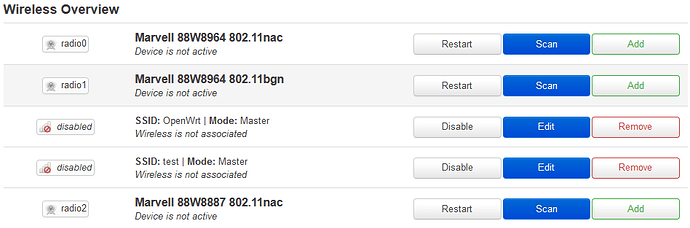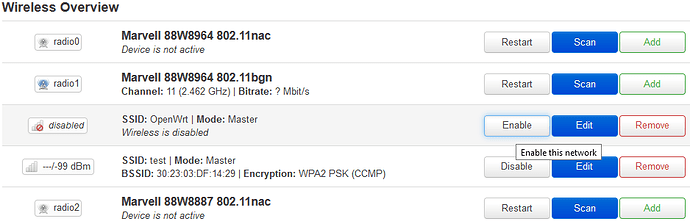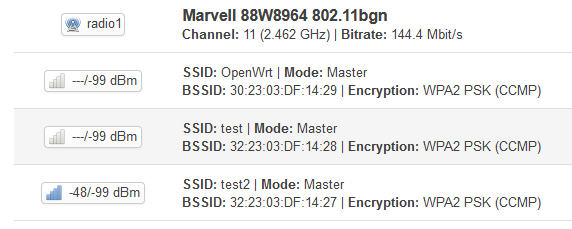My configuration:
OpenWrt 21.02.0-rc4 r16256-2d5ee43dc6
Linksys WRT3200ACM
On previous Openwrt versions (e.g. 19.7.7) I could operate several Wifis on a single radio. Now I upgraded to 21.02.0-rc4 and it is not possible to operate more than a single Wifi on a radio.
I tried to get two Wifis (OpenWrt, test) running on radio1, but radio1 states "Device is not active".
As soon as I disable one of the two Wifis (it does not matter which one), so that only one Wifi is active, radio1 starts to operate correctly.
Whenever I enable the second Wifi again, radio1 falls back to "Wireless is disabled". Restarting radio1 or even restarting the router does not help. I tried on 21.02.0-rc1, 21.02.0-rc2, 21.02.0-rc3, 21.02.0-rc4, without success.
Any help to get more than one Wifi running on a single radio would be highly appreciated.
Alexander
This is my wireless config:
config wifi-device 'radio0'
option type 'mac80211'
option channel '36'
option hwmode '11a'
option path 'soc/soc:pcie/pci0000:00/0000:00:01.0/0000:01:00.0'
option htmode 'VHT80'
option disabled '1'
option country 'US'
config wifi-iface 'default_radio0'
option device 'radio0'
option network 'lan'
option mode 'ap'
option ssid 'OpenWrt'
option encryption 'none'
option macaddr '30:23:03:df:14:2a'
config wifi-device 'radio1'
option type 'mac80211'
option channel '11'
option hwmode '11g'
option path 'soc/soc:pcie/pci0000:00/0000:00:02.0/0000:02:00.0'
option htmode 'HT20'
option country 'US'
option cell_density '0'
config wifi-iface 'default_radio1'
option device 'radio1'
option network 'lan'
option mode 'ap'
option ssid 'OpenWrt'
option macaddr '30:23:03:df:14:29'
option encryption 'psk2'
option key 'testtest'
option disabled '1'
config wifi-device 'radio2'
option type 'mac80211'
option channel '34'
option hwmode '11a'
option path 'platform/soc/soc:internal-regs/f10d8000.sdhci/mmc_host/mmc0/mmc0:0001/mmc0:0001:1'
option htmode 'VHT80'
option disabled '1'
config wifi-iface 'default_radio2'
option device 'radio2'
option network 'lan'
option mode 'ap'
option ssid 'OpenWrt'
option encryption 'none'
config wifi-iface 'wifinet3'
option device 'radio1'
option mode 'ap'
option ssid 'test'
option encryption 'psk2'
option key 'testtest'
option network 'lan'
This is my network config:
config interface 'loopback'
option device 'lo'
option proto 'static'
option ipaddr '127.0.0.1'
option netmask '255.0.0.0'
config globals 'globals'
option ula_prefix 'fd71:b618:a93e::/48'
config device
option name 'br-lan'
option type 'bridge'
list ports 'lan1'
list ports 'lan2'
list ports 'lan3'
list ports 'lan4'
config interface 'lan'
option device 'br-lan'
option proto 'static'
option ipaddr '192.168.10.14'
option netmask '255.255.0.0'
option delegate '0'
config device
option name 'wan'
option macaddr '32:23:03:df:14:28'