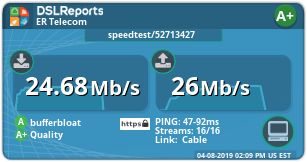I've changed the download host and updated the link above.
Thanks!
I successfully updated my Chaos Calmer 15.05 / LuCI (git-15.248.30277-3836b45) router to a version 17.01.7 using sysupgrade.
I haven’t really tested it yet, but the settings are saved after a reboot 
In the last builds, as I understand it, PPP package (that we still use to connect to the Internet) is not included. Do you plan to return this package or decided to abandon it due to lack of space?
That's great news. I'll work on a version of 17.01.7 with PPP to see if I can squeeze it in, stay tuned.
Please test this version for a few days - it includes PPP. Let me know if it works.
Ok, thanks! Already flashed.
I’ll test it for several days and write about the results.
P.S. One moment surprises me:
How did you manage to reduce the build size so much including the PPP package (3 201 KB) as compared to the previous one (3 393 KB), without it?
I took the extra step of modifying the kernel to only support this specific device, see the link below. I hadn’t known about this option in the previous build I complied for 17.01.
Let me know how the testing goes, as I don’t have access to a PPP connection.
Ohh, it's very cool! 
I'm currently testing the last build on the PPPoE connection, via wifi. It is still very stable. From my laptop with intel 6300 card shows the following speeds: DL - 35 Mbps, UL - 44 Mbps. This is all with an average load. I also plan to test on a lot of connections, with which the router may have problems.
Great, thanks for testing it under additional load. Do you have SQM configured? If not, please turn it on as part of your testing. It will use more RAM and CPU, but it should be stable.
https://openwrt.org/docs/guide-user/network/traffic-shaping/sqm
I've updated all builds to include PPP, as well as changed the Fragment_Cache_Size value to "1" and reduced the block size to "256" on most images to improve memory management and increase free memory. All users should update to these latest images.
I have never used the SQM feature before, but thanks for the tip. Now I will use it regularly, because a quick test shows that it really works! Now I got the following results:
I think I’ll also spend some time fine tuning SQM and later share the results from your new build.
P.S. I have a friend who has a problem under high load on NETGEAR WNR612 v2 (the same hardware as WNR1000 v2), and could also test the SQM option on his WNR612 v2 if you build for him as well.
Very glad to hear these builds are working well for you!
I've built a version for the WNR612V2 with PPP, SQM, etc. Give it a try and report back. Be careful if you're flashing from original Netgear firmware - there seem to be some instructions here. Make sure to use the .img file if flashing from original Netgear firmware.
I would follow the instructions in this thread, specifically Post #10, if you need to flash from the original Netgear firmware. I definitely would use the TFTP method.
Does your friend have the WNR612V2 or the N150R?
It was the original WNR612V2 rebranded from our local internet provider ER Telecom, I downgraded it to the factory firmware and then upgraded to Chaos Calmer 15.05 where the problems with a heavy load started. I will try to pick up the router from him for a test soon.
Thanks for the build!
You should have no trouble upgrading it since it is already on Chaos Calmer.
You're welcome!
After upgrading to a fresh build, I noticed that SQM didn’t work as well as before. Maybe I need to reconfigure again after sysupgrade, or I don’t have much experience yet  , in general, I will try further ...
, in general, I will try further ...
I configure SQM considering the speed of Wi-Fi, but it might be more correct to do this via a wired connection. I don’t know yet.
In the setup instructions (see post #11), I found slightly different settings than the default settings in the firmware. Maybe you can integrate these settings into the firmware, if they are more correct?
P.S. Regarding 612v2, I will write the result as I take it to myself
Fresh results after configuring SQM from scratch:
before
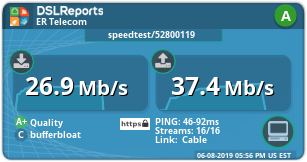
after
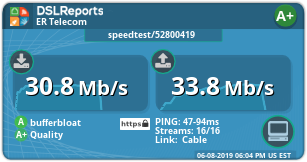
The best method to configure SQM is over a wired connection, with few to no other users on the same network and with little to no network traffic. Turn off SQM and run a few speed tests. Average the results, reduce them by 5-10% of your download and upload speed, and enter those values in kbits/second into the SQM fields. Then turn SQM back on and run another speed test.
More detailed instructions are here:
https://openwrt.org/docs/guide-user/network/traffic-shaping/sqm
I always select "cake" as the queue discipline and "Piece of Cake" as the queue setup script. Those work well for you me, but your results may vary based on your type of connection. Also, remember to set your appropriate Link Layer Adaptation.
Hi @jlpapple!
The problem is that my wired connection is about 100 mbps but the wireless pulls only 35 maximum (due to the limitations of the Wi-Fi chipset). In the SQM settings, I can specify one algorithm for one connection, and in my case 2 is required, at least. One for wired connection and the second for Wi-Fi.
You should set the SQM to match the speed of your Internet connection/service to your home or office modem/router- not to the WiFi speed. Example, if the service to you location is 50Mbps, set the SQM to 90-95% of this speed - don’t worry about the WiFi speed.
I understand this, but the test results say something else:
if I configure SQM for a wired connection, then on Wi-Fi I observe the bufferbloat, because it can not give 100 mbps through the 35 mbps Wi-Fi channel. On the other hand, if I configure SQM on a Wi-Fi connection, it cuts me the entire Internet connection speed of up to 35 mbps, which is logical. Here is a calculation so far.
Hi! First off, nice work getting this all setup. Is there a way for me to setup a repeater with this piece of software?