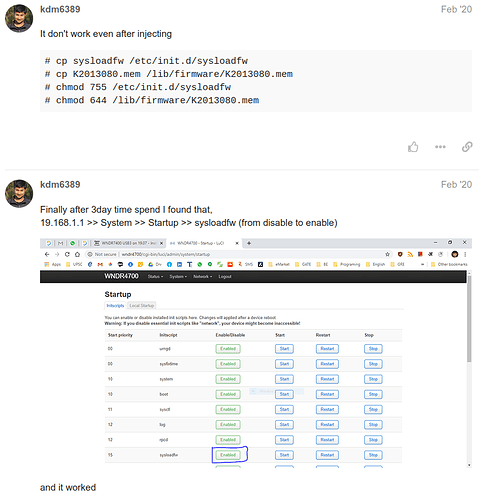Very good point! If I can track down a hub I will give it a try.
I'm not immediately finding anything and going to have to get back at it tomorrow. Anyway, thanks for all your help, buddy!
Only connect a single USB stick for testing, that shouldn't exceed any power limits. Try to mount from the shell via ssh, that should provide further insight.
I tried a powered external drive and some flash drives with a powered hub in between and nothing is recognized still. I'm thinking about reverting to stock in order to see if it is a software or hardware issue. Does anybody know if there is any special procedure for reverting to stock with this model or do I just go flash the stock firmware from within OpenWrt?
In the meantime I decided to open it up and take a look at it. I didn't notice anything out of the ordinary like bulging caps but I can see it is only getting about 0.5v on the usb ports.
HI.
WNDR4700 here too, and it was a pain to get usb3 working. Same as you, no power on any usb device attached to both usb3 ports.
System
Hostname WNDR4700
Model Netgear WNDR4700/WNDR4720 Series
Architecture APM821XX
Target Platform apm821xx/nand
Firmware Version OpenWrt 21.02.1 r16325-88151b8303 / LuCI openwrt-21.02 branch git-21.295.67054-13df80d
Kernel Version 5.4.154
Local Time 2022-06-25 22:23:19
Uptime 26d 10h 28m 5s
Load Average 0.35, 0.10, 0.03
I just started here
https://forum.openwrt.org/t/wndr7400-usb3-on-19-07/53964
I got the same error as poster:
dmesg | grep xhci
[ 9.017958] xhci_hcd 0000:45:00.0: Direct firmware load for K2013080.mem failed with error -2
[ 9.026489] xhci_hcd 0000:45:00.0: Falling back to user helper
[ 70.625757] xhci_hcd 0000:45:00.0: firmware failed to load (-2).
[ 70.631768] xhci_hcd 0000:45:00.0: Unloading driver
After following the steeps provided by @kdm6389, success I got this
root@WNDR4700:~# dmesg | grep xhci
[ 3.750893] xhci_hcd 0000:45:00.0: xHCI Host Controller
[ 3.756188] xhci_hcd 0000:45:00.0: new USB bus registered, assigned bus numbe r 2
[ 3.769781] xhci_hcd 0000:45:00.0: hcc params 0x014051cf hci version 0x100 qu irks 0x0000000101000090
[ 3.779376] xhci_hcd 0000:45:00.0: xHCI Host Controller
[ 3.784617] xhci_hcd 0000:45:00.0: new USB bus registered, assigned bus numbe r 3
[ 3.792003] xhci_hcd 0000:45:00.0: Host supports USB 3.0 SuperSpeed
And my both usb3 ports are working without issues.
Thanks for the reply. I also get the following.
dmesg | grep xhci
[ 9.566764] xhci_hcd 0000:45:00.0: Direct firmware load for K2013080.mem failed with error -2
[ 9.575313] xhci_hcd 0000:45:00.0: Falling back to sysfs fallback for: K2013080.mem
[ 70.624638] xhci_hcd 0000:45:00.0: firmware failed to load
[ 70.633272] xhci_hcd 0000:45:00.0: Direct firmware load for K2026090.mem failed with error -2
[ 70.641822] xhci_hcd 0000:45:00.0: Falling back to sysfs fallback for: K2026090.mem
[ 70.763847] xhci_hcd 0000:45:00.0: firmware failed to load
[ 70.769369] xhci_hcd 0000:45:00.0: Unloading driver
I do not have an option for sysloadfw in startup though...
I also do not have the files mentioned.
root@OpenWrt:/lib/firmware# ls
ath9k-eeprom-pci-0000:43:00.0.bin regulatory.db
ath9k-eeprom-pci-0000:44:00.0.bin
root@OpenWrt:/etc/init.d# ls
boot firewall log sysfixtime umount
cron fstab network sysntpd urandom_seed
dnsmasq gpio_switch odhcpd system urngd
done hd-idle rpcd ucitrack wpad
dropbear led sysctl uhttpd
HI.
Just follow @kdm6389 steps. You need to copy sysloadfw and K2026090.mem or K2013080.mem to the correct location as described.
I only have one Kxxxxx.mem at lib/firmware, so I presume one is not needed and maybe is conflicting.
@kdm6389
# cp sysloadfw /etc/init.d/sysloadfw
# cp K2013080.mem /lib/firmware/K2013080.mem
# chmod 755 /etc/init.d/sysloadfw
# chmod 644 /lib/firmware/K2013080.mem
@kdm6389
Finally after 3day time spend I found that,
19.168.1.1 >> System >> Startup >> sysloadfw (from disable to enable)
Hi I can provide Kxxxx90.mem, KXXXX.80.mem, I was able to extract the files from the a driver provided by a seller for this USB3 chipset.
sysloadfw, I can make a copy for you.
That would be great if you can provide the needed files.
Hi.
70/80/90 mem, and sysloadfw.
https://www.dropbox.com/s/sormki1ft104t25/netgear.rar?dl=0
Use kxxxx90.mem 1st, If not working, delete it and try Kxxxx80.mem
Restart your router every time.
Check using: dmesg | grep xhci
I first tried 90 as you suggested but got a version mismatch error. I then tried 80 and it seems to be working now but I do have a load error. Below is the results of 90, 80, then lsusb. Any idea what this error I just highlighted is about?
root@OpenWrt:~# dmesg | grep xhci
[ 9.576943] xhci_hcd 0000:45:00.0: Direct firmware load for K2013080.mem failed with error -2
[ 9.585482] xhci_hcd 0000:45:00.0: Falling back to sysfs fallback for: K2013080.mem
[ 19.847090] xhci_hcd 0000:45:00.0: firmware failed to load
[ 19.896743] xhci_hcd 0000:45:00.0: firmware size is not a multiple of 8.
[ 19.903455] xhci_hcd 0000:45:00.0: firmware version mismatch, expected version: 2013.
[ 19.911267] xhci_hcd 0000:45:00.0: Unloading driver
root@OpenWrt:~# dmesg | grep xhci
***[ 9.576983] xhci_hcd 0000:45:00.0: Direct firmware load for K2013080.mem failed with error -2***
***[ 9.585520] xhci_hcd 0000:45:00.0: Falling back to sysfs fallback for: K2013080.mem***
[ 20.212743] xhci_hcd 0000:45:00.0: xHCI Host Controller
[ 20.218024] xhci_hcd 0000:45:00.0: new USB bus registered, assigned bus number 2
[ 20.231572] xhci_hcd 0000:45:00.0: hcc params 0x014051cf hci version 0x100 quirks 0x0000000101000090
[ 20.336696] xhci_hcd 0000:45:00.0: xHCI Host Controller
[ 20.341943] xhci_hcd 0000:45:00.0: new USB bus registered, assigned bus number 3
[ 20.349346] xhci_hcd 0000:45:00.0: Host supports USB 3.0 SuperSpeed
root@OpenWrt:~# lsusb
Bus 001 Device 002: ID 05e3:0723 Generic USB Storage
Bus 001 Device 001: ID 1d6b:0002 Linux 5.4.188 dwc2_hsotg DWC OTG Controller
Bus 002 Device 002: ID 058f:6387 Generic Mass Storage
Bus 002 Device 001: ID 1d6b:0002 Linux 5.4.188 xhci-hcd xHCI Host Controller
Bus 003 Device 001: ID 1d6b:0003 Linux 5.4.188 xhci-hcd xHCI Host Controller
Hi.
I´m running :
Firmware Version OpenWrt 21.02.1 r16325-88151b8303 / LuCI openwrt-21.02 branch git-21.295.67054-13df80d
and KXXXX.80.mem firmware but did not experienced this error over the log o my unit.
Did you try any usb device ? pen drive, 3/4G usb dongle, etc... are they working ?
I am on OpenWrt 21.02.3 r16554-1d4dea6d4f / LuCI openwrt-21.02 branch git-22.083.69138-0a0ce2a and yes it works. I created a Linux RAID1 with a 1TB internal and a 1TB USB2 drive.
I would still like to know why the following error shows up before the rest of it that looks just like yours.
***[ 9.576983] xhci_hcd 0000:45:00.0: Direct firmware load for K2013080.mem failed with error -2***
***[ 9.585520] xhci_hcd 0000:45:00.0: Falling back to sysfs fallback for: K2013080.mem***
Anyway, thanks for providing those files. Working with errors is better than not working at all. I'm not sure about the speed though as transferring some files to the RAID I created was pretty slow but I suppose that could be a number of things.
Anybody get this working with snapshot? Getting the following error with the files and instructions from kdm6389 when trying either Kxxxx90.mem or KXXXX.80.mem:
[29.744485] xhci_hcd 0000:45:00.0: failed to load firmware renesas_usb_fw.mem: -2
[ 29.752011] xhci_hcd: probe of 0000:45:00.0 failed with error -2
Look like I get that firmware error when using kernel 5.10.125 in snapshot. It works after going back to 21.02.03. Reading more about Renesas USB 3.0 problems, it looks like later kernels after 5.4 and before 5.13 on different linux distros have issues with the firmware/hardware.
[ 4.951201] xhci_hcd 0000:45:00.0: xHCI Host Controller
[ 4.956504] xhci_hcd 0000:45:00.0: new USB bus registered, assigned bus number 2
[ 4.970053] xhci_hcd 0000:45:00.0: hcc params 0x014051cf hci version 0x100 quirks 0x0000000101000090
[ 4.988879] xhci_hcd 0000:45:00.0: xHCI Host Controller
[ 4.994131] xhci_hcd 0000:45:00.0: new USB bus registered, assigned bus number 3
[ 5.001528] xhci_hcd 0000:45:00.0: Host supports USB 3.0 SuperSpeed
This topic was automatically closed 10 days after the last reply. New replies are no longer allowed.