Hi,
NAS ist cable-connected to the archer c7. Rest will i do later - im @work 
regards
Hi,
NAS ist cable-connected to the archer c7. Rest will i do later - im @work 
regards
option htmode 'HT20'
This. Try to increase it to HT40 or higher (on 2.4Ghz HT40/40Mhz is the max) and hope/check that the other device(s) can handle HT40/40Mhz too.
The media streams at 1080p can get to a bit rate that is higher than what HT20 can handle, I don't recall the exact reason, it's not about raw bandwith, but about quantity of data per packet or something like that. Bitrate of wifi being lower than the stream's bitrate maybe.
I know for sure that it was an issue for wifi streaming for some Android media centers (Minix neo x7) that had only a HT20 wifi onboard so 1080p streaming was pretty much a hit-and-miss depending on file bitrate, while if connected on ethernet the same file was played fine.
Hmjmm, thats my 2.4Ghz WiFi. Into 5Ghz is no "rc_stats"
root@lede:/sys/kernel/debug/ieee80211/phy1/netdev:wlan1/stations/9c:d9:17:5d:24:34# cat rc_stats
best ____________rate__________ ________statistics________ _____last____ ______sum-of________
mode guard # rate [name idx airtime max_tp] [avg(tp) avg(prob) sd(prob)] [retry|suc|att] [#success | #attempts]
CCK LP 1 1.0M 120 10548 0.0 0.0 100.0 0.0 0 0 0 5 5
CCK LP 1 2.0M 121 5476 0.0 0.0 0.0 0.0 0 0 0 0 0
CCK LP 1 5.5M 122 2411 2.4 0.0 0.0 0.0 0 0 0 0 0
CCK LP 1 11.0M 123 1535 4.8 0.0 0.0 0.0 0 0 0 0 0
HT20 LGI 1 MCS0 0 1477 4.8 0.0 0.0 0.0 1 0 0 0 0
HT20 LGI 1 MCS1 1 739 9.7 0.0 0.0 0.0 0 0 0 0 0
HT20 LGI 1 D MCS2 2 493 14.6 14.6 100.0 0.0 0 0 0 1 1
HT20 LGI 1 MCS3 3 369 17.0 0.0 0.0 0.0 0 0 0 0 0
HT20 LGI 1 MCS4 4 246 24.4 0.0 0.0 0.0 0 0 0 0 0
HT20 LGI 1 MCS5 5 185 29.2 0.0 0.0 0.0 0 0 0 0 0
HT20 LGI 1 C MCS6 6 164 31.7 31.7 100.0 0.0 5 0 0 2 2
HT20 LGI 1 B MCS7 7 148 34.1 34.1 100.0 0.0 5 0 0 1 1
HT20 SGI 1 MCS0 30 1329 4.8 0.0 0.0 0.0 0 0 0 0 0
HT20 SGI 1 MCS1 31 665 9.7 0.0 0.0 0.0 0 0 0 0 0
HT20 SGI 1 MCS2 32 443 14.6 0.0 0.0 0.0 0 0 0 0 0
HT20 SGI 1 MCS3 33 332 19.5 0.0 0.0 0.0 0 0 0 0 0
HT20 SGI 1 MCS4 34 222 26.8 0.0 0.0 0.0 0 0 0 0 0
HT20 SGI 1 MCS5 35 166 31.7 0.0 0.0 0.0 0 0 0 0 0
HT20 SGI 1 MCS6 36 148 34.1 0.0 0.0 0.0 0 0 0 0 0
HT20 SGI 1 A P MCS7 37 133 36.6 36.6 99.2 2.7 6 1 1 35 36
Total packet count:: ideal 35 lookaround 4
Average # of aggregated frames per A-MPDU: 1.0
root@lede:/sys/kernel/debug/ieee80211/phy1/netdev:wlan1/stations/9c:d9:17:5d:24:34#
wlan0 Link encap:Ethernet HWaddr E8:DE:27:6F:F4:64
inet6 addr: fe80::eade:27ff:fe6f:f464/64 Scope:Link
UP BROADCAST RUNNING MULTICAST MTU:1500 Metric:1
RX packets:2544282 errors:0 dropped:0 overruns:0 frame:0
TX packets:3698066 errors:0 dropped:0 overruns:0 carrier:0
collisions:0 txqueuelen:1000
RX bytes:1771480839 (1.6 GiB) TX bytes:5567332947 (5.1 GiB)
wlan1 Link encap:Ethernet HWaddr E8:DE:27:6F:F4:65
inet6 addr: fe80::eade:27ff:fe6f:f465/64 Scope:Link
UP BROADCAST RUNNING MULTICAST MTU:1500 Metric:1
RX packets:55 errors:0 dropped:0 overruns:0 frame:0
TX packets:238 errors:0 dropped:0 overruns:0 carrier:0
collisions:0 txqueuelen:1000
RX bytes:6603 (6.4 KiB) TX bytes:64267 (62.7 KiB)
root@lede:/sys/kernel/debug/ieee80211/phy0/netdev:wlan0/stations/c0:d9:62:89:dd:6c# ls -la
drwxr-xr-x 2 root root 0 Jan 16 14:47 .
drwxr-xr-x 4 root root 0 Jan 16 14:13 ..
--w------- 1 root root 0 Jan 16 14:47 addba
--w------- 1 root root 0 Jan 16 14:47 addba_resp
-r-------- 1 root root 0 Jan 16 14:47 agg_status
-rw-r--r-- 1 root root 0 Jan 16 14:47 aggr_mode
--w------- 1 root root 0 Jan 16 14:47 delba
-r-------- 1 root root 0 Jan 16 14:47 driver_buffered_tids
-r-------- 1 root root 0 Jan 16 14:47 flags
-r-------- 1 root root 0 Jan 16 14:47 ht_capa
-r-------- 1 root root 0 Jan 16 14:47 last_seq_ctrl
-r-------- 1 root root 0 Jan 16 14:47 num_ps_buf_frames
-r-------- 1 root root 0 Jan 16 14:47 rx_duplicates
-r-------- 1 root root 0 Jan 16 14:47 rx_fragments
-r-------- 1 root root 0 Jan 16 14:47 tx_filtered
-r-------- 1 root root 0 Jan 16 14:47 vht_capa
root@lede:/sys/kernel/debug/ieee80211/phy0/netdev:wlan0/stations/c0:d9:62:89:dd:6c#
I changed my wireless yesterday to - works better in iperf, but stttering isnt gone
config wifi-device 'radio0'
option type 'mac80211'
option hwmode '11a'
option path 'pci0000:01/0000:01:00.0'
option htmode 'VHT80'
option distance '15'
option channel '48'
option country 'US'
option txpower '22'
config wifi-iface 'default_radio0'
option device 'radio0'
option network 'lan'
option mode 'ap'
option ssid 'lalalalala'
option encryption 'psk2'
option key 'lululu'
config wifi-device 'radio1'
option type 'mac80211'
option channel '11'
option hwmode '11g'
option path 'platform/qca955x_wmac'
option txpower '20'
option country 'DE'
option htmode 'HT40'
option distance '20'
config wifi-iface 'default_radio1'
option device 'radio1'
option network 'lan'
option mode 'ap'
option ssid 'lililili'
option encryption 'psk2'
option key 'lalalalala'
Soooo. An thats what Windows (dont no which tools i can use to analyze) say to the source-video.
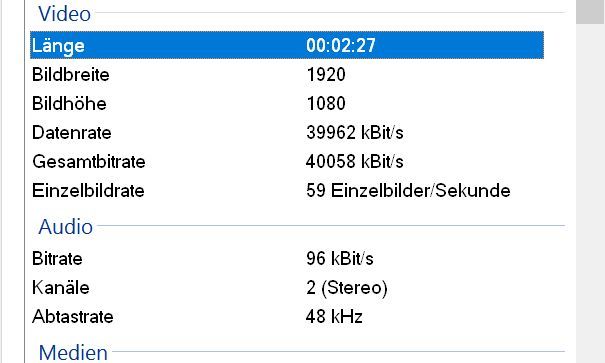
Much more from VLC
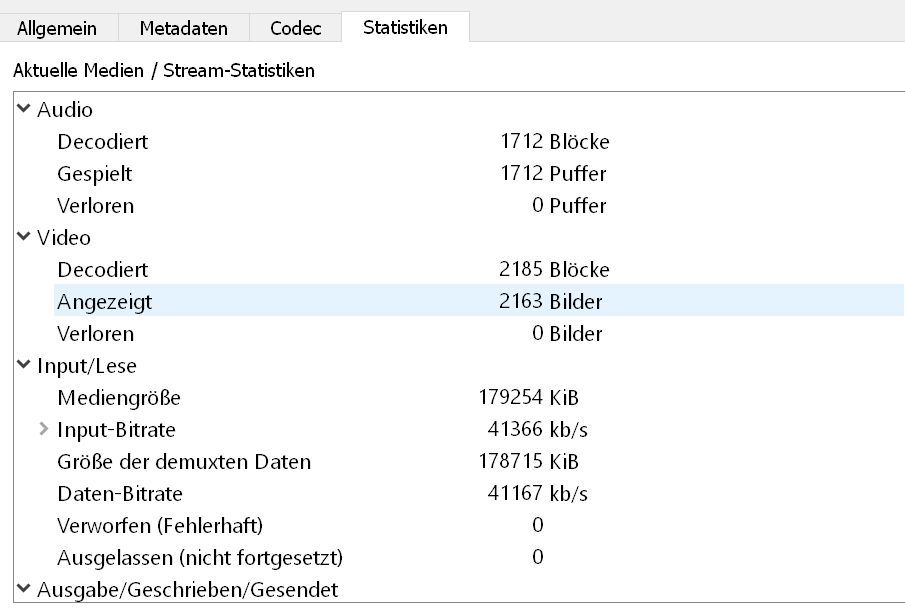
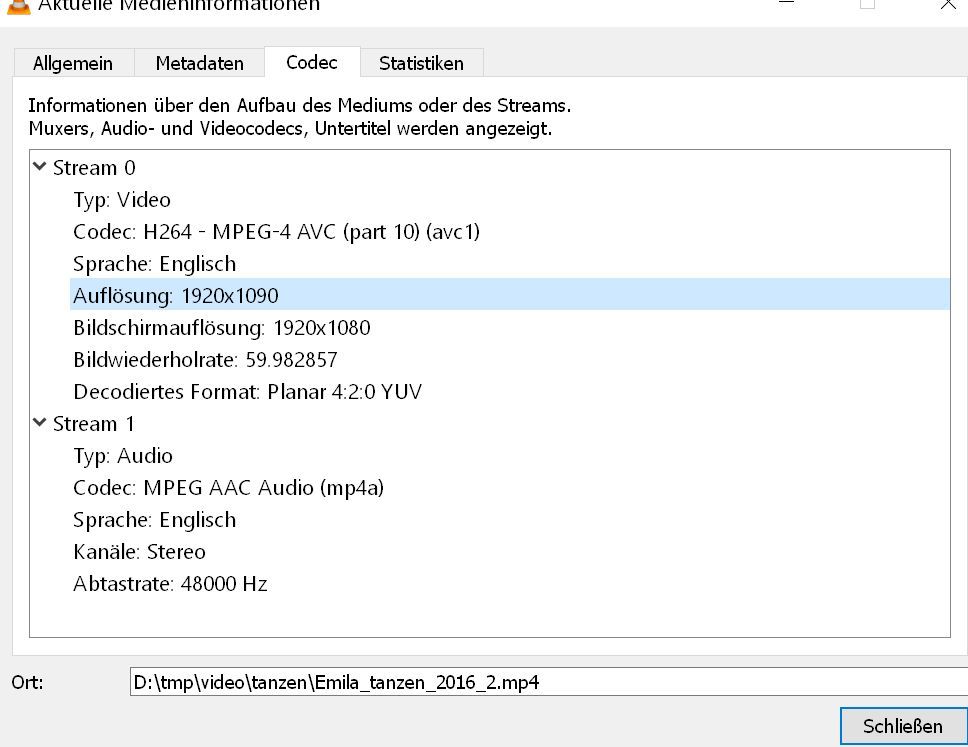
Hmjmm, thats my 2.4Ghz WiFi. Into 5Ghz is no "rc_stats"
root@lede:/sys/kernel/debug/ieee80211/phy1/netdev:wlan1/stations/9c:d9:17:5d:24:34# cat rc_stats
Ok, this says that you are connecting ont he 2.4GHz band, how congested is that
in your area?
best ____________rate__________ ________statistics________ _____last____ ______sum-of________mode guard # rate [name idx airtime max_tp] [avg(tp) avg(prob) sd(prob)] [retry|suc|att] [#success | #attempts]
CCK LP 1 1.0M 120 10548 0.0 0.0 100.0 0.0 0 0 0 5 5
CCK LP 1 2.0M 121 5476 0.0 0.0 0.0 0.0 0 0 0 0 0
CCK LP 1 5.5M 122 2411 2.4 0.0 0.0 0.0 0 0 0 0 0
CCK LP 1 11.0M 123 1535 4.8 0.0 0.0 0.0 0 0 0 0 0
HT20 LGI 1 MCS0 0 1477 4.8 0.0 0.0 0.0 1 0 0 0 0
HT20 LGI 1 MCS1 1 739 9.7 0.0 0.0 0.0 0 0 0 0 0
HT20 LGI 1 D MCS2 2 493 14.6 14.6 100.0 0.0 0 0 0 1 1
HT20 LGI 1 MCS3 3 369 17.0 0.0 0.0 0.0 0 0 0 0 0
HT20 LGI 1 MCS4 4 246 24.4 0.0 0.0 0.0 0 0 0 0 0
HT20 LGI 1 MCS5 5 185 29.2 0.0 0.0 0.0 0 0 0 0 0
HT20 LGI 1 C MCS6 6 164 31.7 31.7 100.0 0.0 5 0 0 2 2
HT20 LGI 1 B MCS7 7 148 34.1 34.1 100.0 0.0 5 0 0 1 1
HT20 SGI 1 MCS0 30 1329 4.8 0.0 0.0 0.0 0 0 0 0 0
HT20 SGI 1 MCS1 31 665 9.7 0.0 0.0 0.0 0 0 0 0 0
HT20 SGI 1 MCS2 32 443 14.6 0.0 0.0 0.0 0 0 0 0 0
HT20 SGI 1 MCS3 33 332 19.5 0.0 0.0 0.0 0 0 0 0 0
HT20 SGI 1 MCS4 34 222 26.8 0.0 0.0 0.0 0 0 0 0 0
HT20 SGI 1 MCS5 35 166 31.7 0.0 0.0 0.0 0 0 0 0 0
HT20 SGI 1 MCS6 36 148 34.1 0.0 0.0 0.0 0 0 0 0 0
HT20 SGI 1 A P MCS7 37 133 36.6 36.6 99.2 2.7 6 1 1 35 36
you have 2.4G set at HT40, or two channels, and on channel 11. hopfully this
means that it's using channels 6 and 11, but this means that any station in the
area on channel 2+ is going to interfere with you.
you show two different SSIDs, one for each band, make sure you connect to the
5GHz one.
pull multiple copies of this file while you are attempting to watch the video
stream.
Total packet count:: ideal 35 lookaround 4
Average # of aggregated frames per A-MPDU: 1.0
root@lede:/sys/kernel/debug/ieee80211/phy1/netdev:wlan1/stations/9c:d9:17:5d:24:34#wlan0 Link encap:Ethernet HWaddr E8:DE:27:6F:F4:64
inet6 addr: fe80::eade:27ff:fe6f:f464/64 Scope:Link
UP BROADCAST RUNNING MULTICAST MTU:1500 Metric:1
RX packets:2544282 errors:0 dropped:0 overruns:0 frame:0
TX packets:3698066 errors:0 dropped:0 overruns:0 carrier:0
collisions:0 txqueuelen:1000
RX bytes:1771480839 (1.6 GiB) TX bytes:5567332947 (5.1 GiB)wlan1 Link encap:Ethernet HWaddr E8:DE:27:6F:F4:65
inet6 addr: fe80::eade:27ff:fe6f:f465/64 Scope:Link
UP BROADCAST RUNNING MULTICAST MTU:1500 Metric:1
RX packets:55 errors:0 dropped:0 overruns:0 frame:0
TX packets:238 errors:0 dropped:0 overruns:0 carrier:0
collisions:0 txqueuelen:1000
RX bytes:6603 (6.4 KiB) TX bytes:64267 (62.7 KiB)root@lede:/sys/kernel/debug/ieee80211/phy0/netdev:wlan0/stations/c0:d9:62:89:dd:6c# ls -la
drwxr-xr-x 2 root root 0 Jan 16 14:47 .
drwxr-xr-x 4 root root 0 Jan 16 14:13 ..
--w------- 1 root root 0 Jan 16 14:47 addba
--w------- 1 root root 0 Jan 16 14:47 addba_resp
-r-------- 1 root root 0 Jan 16 14:47 agg_status
-rw-r--r-- 1 root root 0 Jan 16 14:47 aggr_mode
--w------- 1 root root 0 Jan 16 14:47 delba
-r-------- 1 root root 0 Jan 16 14:47 driver_buffered_tids
-r-------- 1 root root 0 Jan 16 14:47 flags
-r-------- 1 root root 0 Jan 16 14:47 ht_capa
-r-------- 1 root root 0 Jan 16 14:47 last_seq_ctrl
-r-------- 1 root root 0 Jan 16 14:47 num_ps_buf_frames
-r-------- 1 root root 0 Jan 16 14:47 rx_duplicates
-r-------- 1 root root 0 Jan 16 14:47 rx_fragments
-r-------- 1 root root 0 Jan 16 14:47 tx_filtered
-r-------- 1 root root 0 Jan 16 14:47 vht_capa
root@lede:/sys/kernel/debug/ieee80211/phy0/netdev:wlan0/stations/c0:d9:62:89:dd:6c#I changed my wireless yesterday to - works better in iperf, but stttering isnt gone
config wifi-device 'radio0'
option type 'mac80211'
option hwmode '11a'
option path 'pci0000:01/0000:01:00.0'
option htmode 'VHT80'
option distance '15'
option channel '48'
option country 'US'
option txpower '22'
you are picking HT80 on channel 48, I'm not sure if hte HT mode settings are
telling this to use channels 36-48 or 48-60 (or if the driver auto-aligns to the
'proper' slot of 36-48 no matter which of these channels you enter)
I would try on channel 36
I'd also check the output of iw info to see exactly what the radio ends up
getting set at.
Hi,
im coinnected via 5Ghz Wlan - but there are no "rc_stats", no where in my connected devs with 5Ghz

best ____________rate__________ ________statistics________ _____last____ ______sum-of________mode guard # rate [name idx airtime max_tp] [avg(tp) avg(prob) sd(prob)] [retry|suc|att] [#success | #attempts]
CCK LP 1 1.0M 120 10548 0.0 0.0 100.0 0.0 0 0 0 5 5
CCK LP 1 2.0M 121 5476 0.0 0.0 0.0 0.0 0 0 0 0 0
CCK LP 1 5.5M 122 2411 2.4 0.0 0.0 0.0 0 0 0 0 0
CCK LP 1 11.0M 123 1535 4.8 0.0 0.0 0.0 0 0 0 0 0
HT20 LGI 1 MCS0 0 1477 4.8 0.0 0.0 0.0 1 0 0 0 0
HT20 LGI 1 MCS1 1 739 9.7 0.0 0.0 0.0 0 0 0 0 0
HT20 LGI 1 D MCS2 2 493 14.6 14.6 100.0 0.0 0 0 0 1 1
HT20 LGI 1 MCS3 3 369 17.0 0.0 0.0 0.0 0 0 0 0 0
HT20 LGI 1 MCS4 4 246 24.4 0.0 0.0 0.0 0 0 0 0 0
HT20 LGI 1 MCS5 5 185 29.2 0.0 0.0 0.0 0 0 0 0 0
HT20 LGI 1 C MCS6 6 164 31.7 31.7 100.0 0.0 5 0 0 2 2
HT20 LGI 1 B MCS7 7 148 34.1 34.1 100.0 0.0 5 0 0 1 1
HT20 SGI 1 MCS0 30 1329 4.8 0.0 0.0 0.0 0 0 0 0 0
HT20 SGI 1 MCS1 31 665 9.7 0.0 0.0 0.0 0 0 0 0 0
HT20 SGI 1 MCS2 32 443 14.6 0.0 0.0 0.0 0 0 0 0 0
HT20 SGI 1 MCS3 33 332 19.5 0.0 0.0 0.0 0 0 0 0 0
HT20 SGI 1 MCS4 34 222 26.8 0.0 0.0 0.0 0 0 0 0 0
HT20 SGI 1 MCS5 35 166 31.7 0.0 0.0 0.0 0 0 0 0 0
HT20 SGI 1 MCS6 36 148 34.1 0.0 0.0 0.0 0 0 0 0 0
HT20 SGI 1 A P MCS7 37 133 36.6 36.6 99.2 2.7 6 1 1 35 36
by the way, this says that the radio is only running at HT20, not HT40
David Lang
im coinnected via 5Ghz Wlan - but there are no "rc_stats", no where in my connected devs with 5Ghz
If you are connected at 5G, and have not recently connected at 2.4G, then you
should not have any station stats for your mac address on the 2.4G radio, only
on the 5G radio.
Something is not working as you think it is.
David Lang
Possible - but if i shutdown 2.4Ghz and my stuff (exept one old smartphone) are working - the 5Ghz is the only one who is online. And there is no rc_stats - not sure why.
I try a lot of thing last 30 minutes. Speedtest, try videos from nas via wlan. No rc_stats within 5Ghz and NO other channel as you see here with HT40 setup. Also a reset (remove "wireless" and reboot did not bring some news.
Maybe a bug? I have no idea and i have no reason to lie.
root@lede:~# cat /sys/kernel/debug/ieee80211/phy1/netdev:wlan1/stations/9c:d9:17:5d:24:34/rc_stats
best ____________rate__________ ________statistics________ _____last____ ______sum-of________
mode guard # rate [name idx airtime max_tp] [avg(tp) avg(prob) sd(prob)] [retry|suc|att] [#success | #attempts]
CCK LP 1 1.0M 120 10548 0.0 0.0 100.0 0.0 0 0 0 5 5
CCK LP 1 2.0M 121 5476 0.0 0.0 100.0 0.0 0 0 0 1 1
CCK LP 1 5.5M 122 2411 2.4 0.0 0.0 0.0 0 0 0 0 0
CCK LP 1 11.0M 123 1535 4.8 0.0 0.0 0.0 0 0 0 0 0
HT20 LGI 1 MCS0 0 1477 4.8 0.0 0.0 0.0 1 0 0 0 0
HT20 LGI 1 MCS1 1 739 9.7 0.0 0.0 0.0 0 0 0 0 0
HT20 LGI 1 MCS2 2 493 14.6 0.0 0.0 0.0 0 0 0 0 0
HT20 LGI 1 MCS3 3 369 17.0 17.0 100.0 0.0 5 0 0 1 1
HT20 LGI 1 MCS4 4 246 24.4 0.0 0.0 0.0 0 0 0 0 0
HT20 LGI 1 MCS5 5 185 29.2 0.0 0.0 0.0 0 0 0 0 0
HT20 LGI 1 D MCS6 6 164 31.7 31.7 100.0 0.0 5 0 0 1 1
HT20 LGI 1 B MCS7 7 148 34.1 34.1 100.0 0.0 5 0 0 1 1
HT20 SGI 1 MCS0 30 1329 4.8 0.0 0.0 0.0 0 0 0 0 0
HT20 SGI 1 MCS1 31 665 9.7 9.7 100.0 0.0 0 0 0 1 1
HT20 SGI 1 MCS2 32 443 14.6 0.0 0.0 0.0 0 0 0 0 0
HT20 SGI 1 MCS3 33 332 19.5 0.0 0.0 0.0 0 0 0 0 0
HT20 SGI 1 MCS4 34 222 26.8 0.0 0.0 0.0 0 0 0 0 0
HT20 SGI 1 MCS5 35 166 31.7 0.0 0.0 0.0 0 0 0 0 0
HT20 SGI 1 C MCS6 36 148 34.1 34.1 93.7 12.8 5 0 0 11 12
HT20 SGI 1 A P MCS7 37 133 36.6 36.6 100.0 0.0 6 1 1 71 71
Total packet count:: ideal 80 lookaround 7
Average # of aggregated frames per A-MPDU: 1.0
root@lede:~#Thats from my laptop
root@lede:~# cat /sys/kernel/debug/ieee80211/phy1/netdev:wlan1/stations/00\:23\:14\:3c\:5b\:38/rc_stats
best ____________rate__________ ________statistics________ _____last____ ______sum-of________
mode guard # rate [name idx airtime max_tp] [avg(tp) avg(prob) sd(prob)] [retry|suc|att] [#success | #attempts]
CCK LP 1 1.0M 120 10548 0.0 0.0 100.0 0.0 0 0 0 3 3
CCK LP 1 2.0M 121 5476 0.0 0.0 100.0 0.0 0 0 0 1 1
CCK LP 1 5.5M 122 2411 2.4 0.0 25.0 43.3 0 0 0 1 2
CCK LP 1 11.0M 123 1535 4.8 4.8 100.0 0.0 0 0 0 1 1
HT20 LGI 1 MCS0 0 1477 4.8 4.8 100.0 0.0 1 0 0 1 1
HT20 LGI 1 MCS1 1 739 9.7 9.7 100.0 0.0 0 0 0 1 1
HT20 LGI 1 MCS2 2 493 14.6 14.6 100.0 0.0 0 0 0 1 1
HT20 LGI 1 MCS3 3 369 17.0 17.0 100.0 0.0 0 0 0 1 1
HT20 LGI 1 MCS4 4 246 24.4 24.4 100.0 0.0 0 0 0 1 1
HT20 LGI 1 MCS5 5 185 29.2 29.2 100.0 0.0 0 0 0 1 1
HT20 LGI 1 MCS6 6 164 31.7 31.7 100.0 0.0 0 0 0 1 1
HT20 LGI 1 MCS7 7 148 34.1 34.1 100.0 0.0 0 0 0 1 1
HT20 LGI 2 MCS8 10 739 9.7 9.7 100.0 0.0 0 0 0 1 1
HT20 LGI 2 MCS9 11 369 17.0 17.0 100.0 0.0 0 0 0 1 1
HT20 LGI 2 MCS10 12 246 24.4 4.8 25.0 43.3 0 0 0 1 3
HT20 LGI 2 MCS11 13 185 29.2 29.2 100.0 0.0 0 0 0 1 1
HT20 LGI 2 MCS12 14 123 36.6 36.6 100.0 0.0 0 0 0 1 1
HT20 LGI 2 MCS13 15 93 43.9 43.9 100.0 0.0 0 0 0 1 1
HT20 LGI 2 D MCS14 16 82 46.3 46.3 100.0 0.0 6 0 0 1 1
HT20 LGI 2 B MCS15 17 74 48.8 48.8 98.3 1.5 6 0 0 1147 1190
HT20 SGI 1 MCS0 30 1329 4.8 4.8 100.0 0.0 0 0 0 1 1
HT20 SGI 1 MCS1 31 665 9.7 9.7 100.0 0.0 0 0 0 1 1
HT20 SGI 1 MCS2 32 443 14.6 2.4 25.0 43.3 0 0 0 1 2
HT20 SGI 1 MCS3 33 332 19.5 4.8 25.0 43.3 0 0 0 1 2
HT20 SGI 1 MCS4 34 222 26.8 7.3 25.0 43.3 0 0 0 1 2
HT20 SGI 1 MCS5 35 166 31.7 31.7 100.0 0.0 0 0 0 1 1
HT20 SGI 1 MCS6 36 148 34.1 34.1 100.0 0.0 5 0 0 1 1
HT20 SGI 1 P MCS7 37 133 36.6 36.6 100.0 0.0 6 0 0 1 1
HT20 SGI 2 MCS8 40 665 9.7 9.7 100.0 0.0 0 0 0 1 1
HT20 SGI 2 MCS9 41 332 19.5 19.5 100.0 0.0 0 0 0 1 1
HT20 SGI 2 MCS10 42 222 26.8 26.8 100.0 0.0 0 0 0 1 1
HT20 SGI 2 MCS11 43 166 31.7 31.7 100.0 0.0 0 0 0 1 1
HT20 SGI 2 MCS12 44 111 39.0 39.0 100.0 0.0 0 0 0 1 1
HT20 SGI 2 MCS13 45 83 46.3 46.3 100.0 0.0 0 0 0 1 1
HT20 SGI 2 C MCS14 46 74 48.8 48.8 94.6 15.2 6 0 0 470 476
HT20 SGI 2 A MCS15 47 67 51.2 51.2 98.5 2.7 6 1 1 2873 3126
Total packet count:: ideal 4478 lookaround 59
Average # of aggregated frames per A-MPDU: 1.0Im out since yesterday. Poweroff my archer c7 to make a test in an other room.....came back after 1hour. My archer did not get an IP Adresse from the Cablemodem (cpmouter direct is working)
Il be back 
Router is up and running. What i not expected - VLC plays all the videos (laptop/Handy) without ANY stuttering.