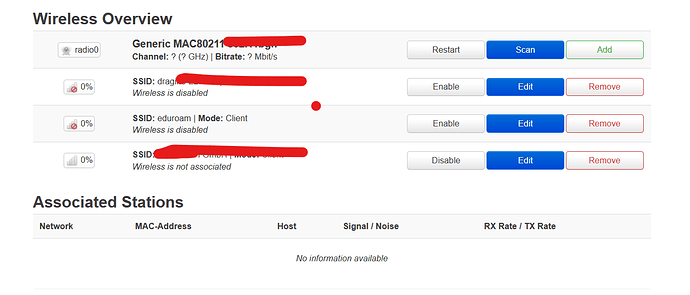I have purchased a DLOS8 LoRaWAN-Gateway from Dragino.
I do not manage to connect it to a WiFi:
root@dragino-227794:~# uname -a
Linux dragino-227794 4.9.109 #0 Fri Jun 29 16:58:53 2018 mips GNU/Linux
root@dragino-227794:~# cat /proc/version
Linux version 4.9.109 (root@DraginoHK) (gcc version 7.3.0 (OpenWrt GCC 7.3.0 r7360-e15565a) ) #0 Fri Jun 29 16:58:53 2018
root@dragino-227794:~# cat /etc/config/wireless
config wifi-device 'radio0'
option type 'mac80211'
option phy 'phy0'
option htmode 'HT20'
list ht_capab 'SHORT-GI-40'
list ht_capab 'DSSS_CCK-40'
option noscan '1'
option txpower '17'
option channel '11'
option country 'DE'
option hwmode '11g'
option legacy_rates '1'
config wifi-iface 'ap_0'
option device 'radio0'
option ifname 'wlan0'
option network 'lan'
option mode 'ap'
option hidden '0'
option maxassoc '30'
option encryption 'psk2'
option key 'dragino+dragino'
option ssid 'dragino-227794'
option disabled '1'
config wifi-iface 'sta_0'
option device 'radio0'
option ifname 'wlan0-2'
option mode 'sta'
option network 'wwan'
option ssid 'eduroam'
option encryption 'wpa'
option eap_type 'peap'
option ca_cert '/etc/luci-uploads/cbid.wireless.sta_0.ca_cert'
option auth 'EAP-MSCHAPV2'
option identity 'xxe'
option anonymous_identity 'xx'
option password 'xxx'
option disabled '1'
config wifi-iface
option device 'radio0'
option ssid 'ECOSOPH xxxH'
option network 'wwan'
option key 'xxx'
option mode 'sta'
option encryption 'psk2'
With the command iwinfo wlan0 scan I can also find my network but the gateway does not connect to it.
EDIT, I provided a name now for the wifi and tried to restart it, didn't work either:
config wifi-iface
option device 'radio0'
option ssid 'ECOSOPH GmbH'
option network 'wwan'
option key 'xxx'
option encryption 'psk2'
option ifname 'wlan0-3'
option mode 'sta'
root@dragino-227794:~# ifconfig wlan0-3
wlan0-3 Link encap:Ethernet HWaddr A8:40:41:22:77:94
UP BROADCAST MULTICAST MTU:1500 Metric:1
RX packets:0 errors:0 dropped:0 overruns:0 frame:0
TX packets:0 errors:0 dropped:0 overruns:0 carrier:0
collisions:0 txqueuelen:1000
RX bytes:0 (0.0 B) TX bytes:0 (0.0 B)
root@dragino-227794:~# ifconfig wlan0-3 down
root@dragino-227794:~# ifconfig wlan0-3 up
root@dragino-227794:~# iwconfig
wlan0-3 IEEE 802.11 ESSID:off/any
Mode:Managed Access Point: Not-Associated Tx-Power=18 dBm
RTS thr:off Fragment thr:off
Encryption key:off
Power Management:off