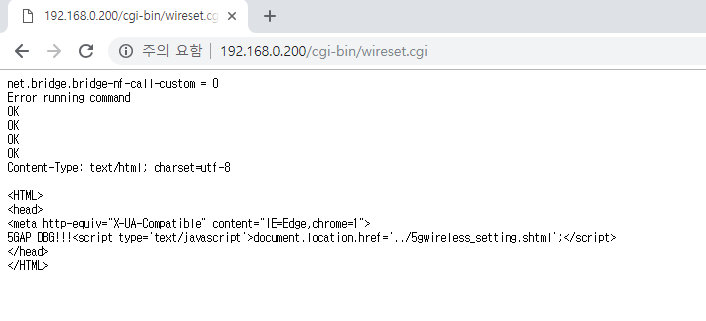An error message is displayed on console screen after wireless setting.
net.bridge.bridge-nf-call-custom = 0
/etc/rc.common: eval: line 1: =: not found
[20413.270000] hyfi_netlink_receive: 108: hyfi: Not attached to bridge br-lan
Error running command
It looks like a Netfilter issue
What is /sys/class/net/bridge/nf_call_custom?
On my system, I see:
nf_call_arptables
nf_call_ip6tables
nf_call_iptables
And I only see this for each bridge interface...
What model device are you using?
1 Like
jeff
November 21, 2018, 3:26pm
3
It looks like a problem with something with your environment or third-party scripts, if /etc/rc.common is erroring out.
hyfi is pretty rare out there, with one of the few references I could find being to a four-year-old git repo https://github.com/qianguozheng/qsdk/tree/master/qca/src
1 Like
Version of what?
I asked what device you're using.
1 Like
sorry..
Qualcomm Atheros AP152 reference board
I guess this is the model name.
1 Like
OK, now that we know the device...the other question is:
I do not see /sys/class/net/bridge/nf_call_custom on my system.
1 Like
I do not know.
Can you paste the FULL command used to change your wireless setting AND the error message?
Please paste your /etc/config/wireless (be sure to obscure your key).
1 Like
Wireless settings
-> uci set wireless. @ wifi-iface [0] .mode = ap
/ etc / config / wireless
config wifi-device 'wifi0'
option type 'qcawifi'
option macaddr '44:d1:fa:25:cd:fe'
option hwmode '11ng'
option channel '3'
option txpower '29'
option htmode 'HT20'
option disabled '0'
config wifi-iface
option device 'wifi0'
option key '12345678'
option encryption 'psk2+tkip+ccmp'
option network 'lan'
option mode 'sta'
option ssid 'MAP7000_2G_TEST_0823'
option wmm '1'
option wds '1'
config wifi-device 'wifi1'
option type 'qcawifi'
option macaddr '44:d1:fa:25:cd:ff'
option hwmode '11ac'
option channel '153'
option disabled '0'
config wifi-iface
option device 'wifi1'
option wds '1'
option network 'lan'
option encryption 'psk2+tkip+ccmp'
option key '12345678'
option mode 'ap'
option ssid 'MAP7000_JHS_TEST'
Have you simply tried the config using the web GUI?
1 Like
Yes
web server is lighttpd.
What?
Are you saying you built your own GUI?!?!
Let's not be difficult, what happened when you used the provided LuCI web GUI?
There is no error message in the existing openwrt web GUI.
sorry,
Sorry.
I'll try to explain again. I do not see a /cgi-bin/wireset.cgi on my installation of OpenWrt! This appears to be your software - and YOUR issue.
Please consider the For Developers section, or fixing it yourself.
You noted that you're able to configure your wireless using the default LuCI web GUI, please consider marking the appropriate post as the solution.
1 Like
I see your point
Thanks for taking time out from your busy schedule
system
December 6, 2018, 7:53am
21
This topic was automatically closed 10 days after the last reply. New replies are no longer allowed.