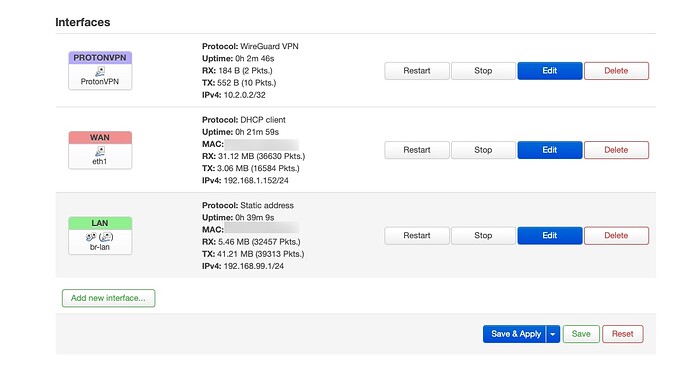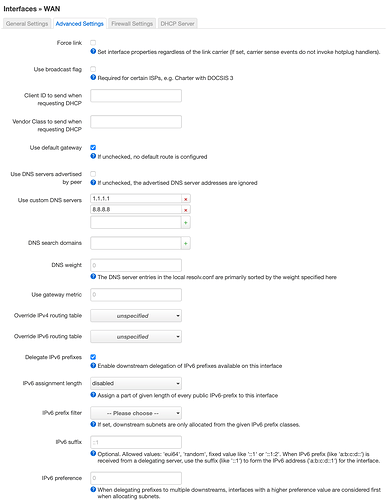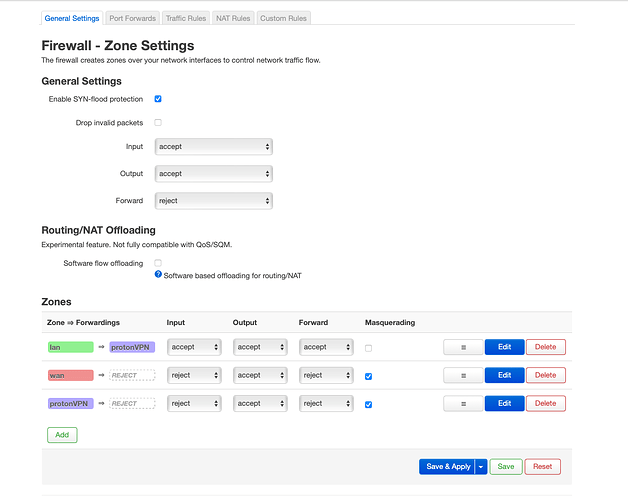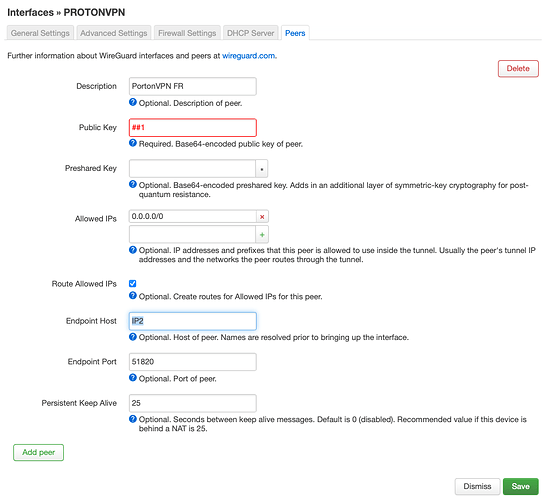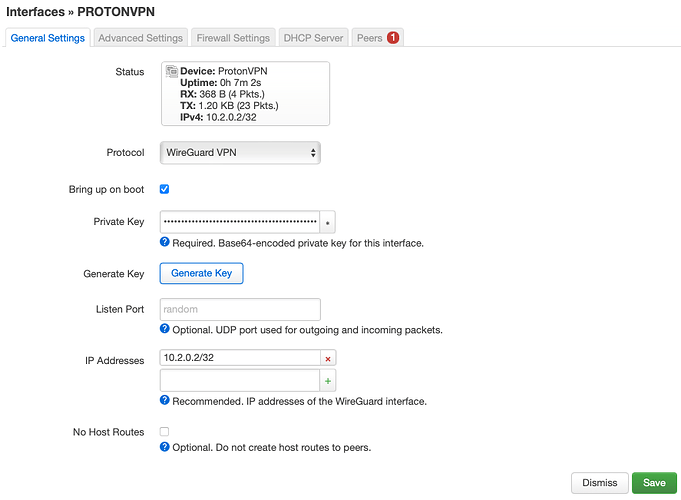I want to connect to a WG Server and reroute all the traffic to my LAN. -- with a killswitch
I'll be using AWS but I'm currently trying with protonVPN
ProtonVPN config
[Interface]
# Key for opENWRT
# Bouncing = 0
# NetShield = 2
# Moderate NAT = off
# NAT-PMP (Port Forwarding) = off
# VPN Accelerator = on
PrivateKey = ######
Address = 10.2.0.2/32
DNS = 10.2.0.1
[Peer]
# FR#73
PublicKey = ##1
AllowedIPs = 0.0.0.0/0
Endpoint = IP2:51820
but I seems to have DNS issues, with brave
# This site can’t be reached
**www.google.com** refused to connect.
somehow safari work (with iCloud/CloudFlare Private Relay)
UPDATE: solved, there was a typo on my private key, but that lead to a secondary issue, since I still had internet my killswitch is not working