I have the same problem as topic-starter. As soon as my internet-provider drops the connection due to account arrears or ISP-router reboots, it is not possible to connect to VPN. Restarting of WG-interface, rebooting openwrt-router, etc result to nothing.
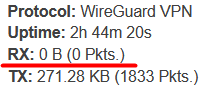
So I try to apply mentioned advises. But

Initially I set up my router according to this manual.
Silmilar topics:
WireGuard only TX no RX traffic
Wireguard interface not working properly after reboot
Wireguard connection not being restored