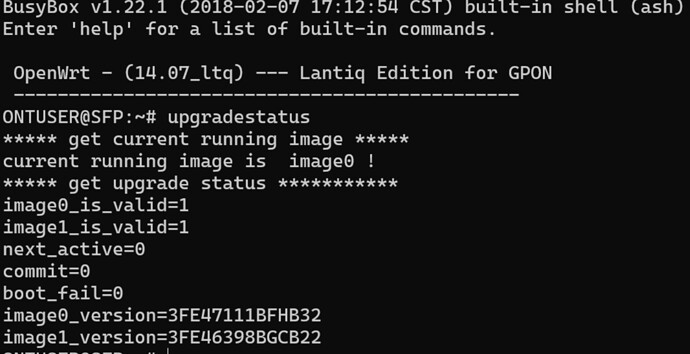Hi everyone,
I recently bought a G-010S-A module. I've been trying to upgrade its firmware to the latest version (3FE46398BGCB22.bin) uploaded to this github repo which supposedly fixes compatibility issues with Huawei OLTs.
I have it loaded on image1.
Does anybody know how to make the module boot from image1? I've run update_env_flag 1 to make the module boot from image1 this command in turns executes the following commands:
fw_setenv commit 1;
fw_setenv next_active 1;
fw_setenv image0_is_valid 1;
fw_setenv image1_is_valid 1;
However, the module is still booting from image0 after a reboot. Do you guys know how I can force it to boot from image1? I'm trying to replace my Huawei ONT with this module, I can get it to reach O5 status with the current firmware but looks like no VLAN traffic is being sent or received. So I wanted to check if flashing it to the latest firmware available would make it work.
I posted the output of the fw_printenv command on this github thread: G-010S-A with VLan · Issue #6 · hwti/G-010S-A (github.com)
Also, the preboot variable currently contains:
ONTUSER@SFP:~# fw_printenv preboot
preboot=gpio clear 100
@hakan Could you please let me know if this is the GPIO 100 you mentioned before? If so fw_setenv preboot should remove it correct?