Yes, in this case use 802.11r - it's into "Security" tab.
But first you need to replace wpad_mesh by full wpad version.
ok but what mode do i choose ?
In case of 802.11r you should use Access Point mode. Use the same SSID/Password for all APs involved.
Keep in mind, configure 802.11r is a bit tricky, google for some examples.
while i try with that can you explain me the other modes, please
it is not working, can you help me, please.
this are my setting, im using an Linksys WRT3200ACM and TP-LINK Archer C7 v4.
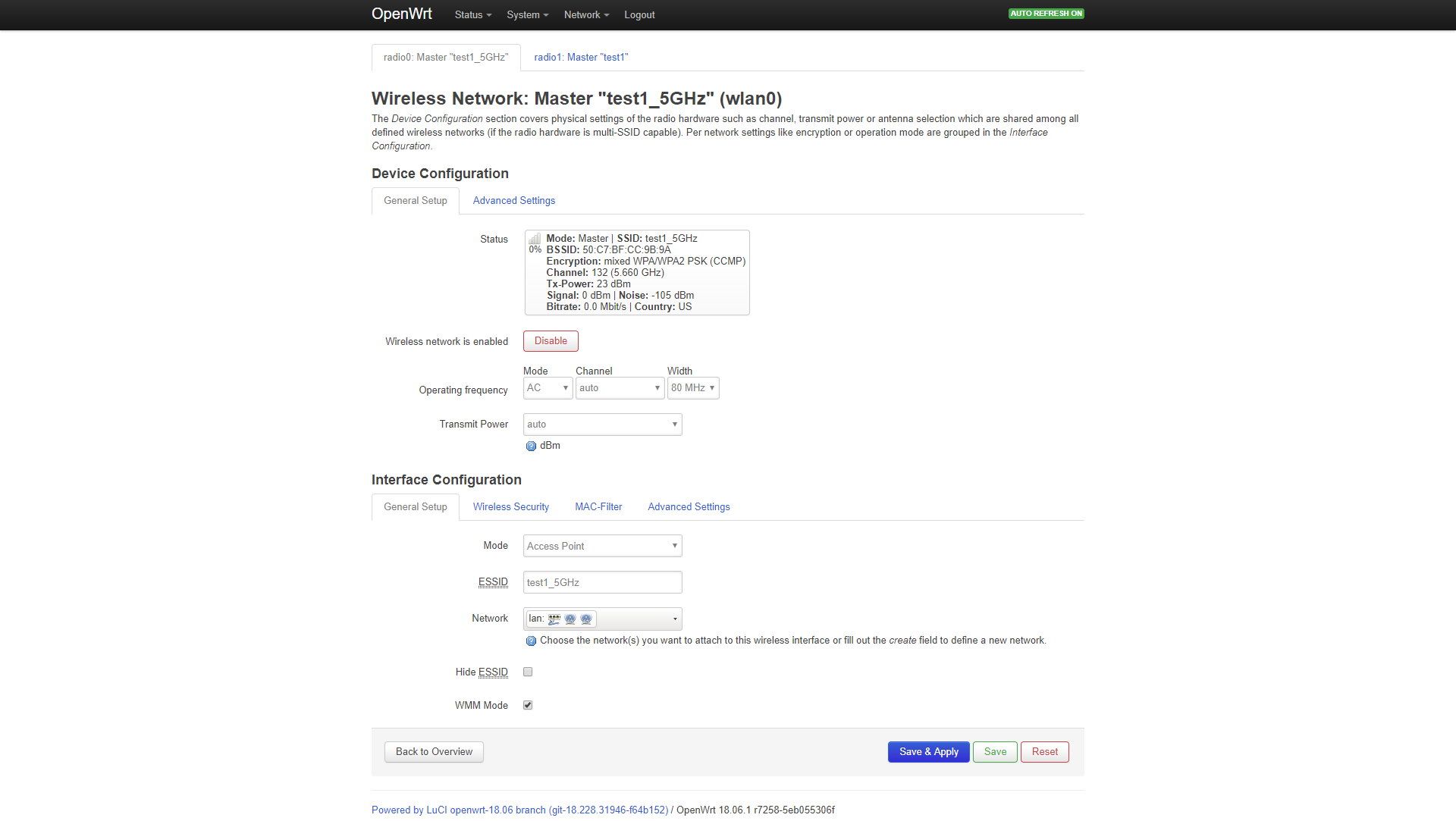
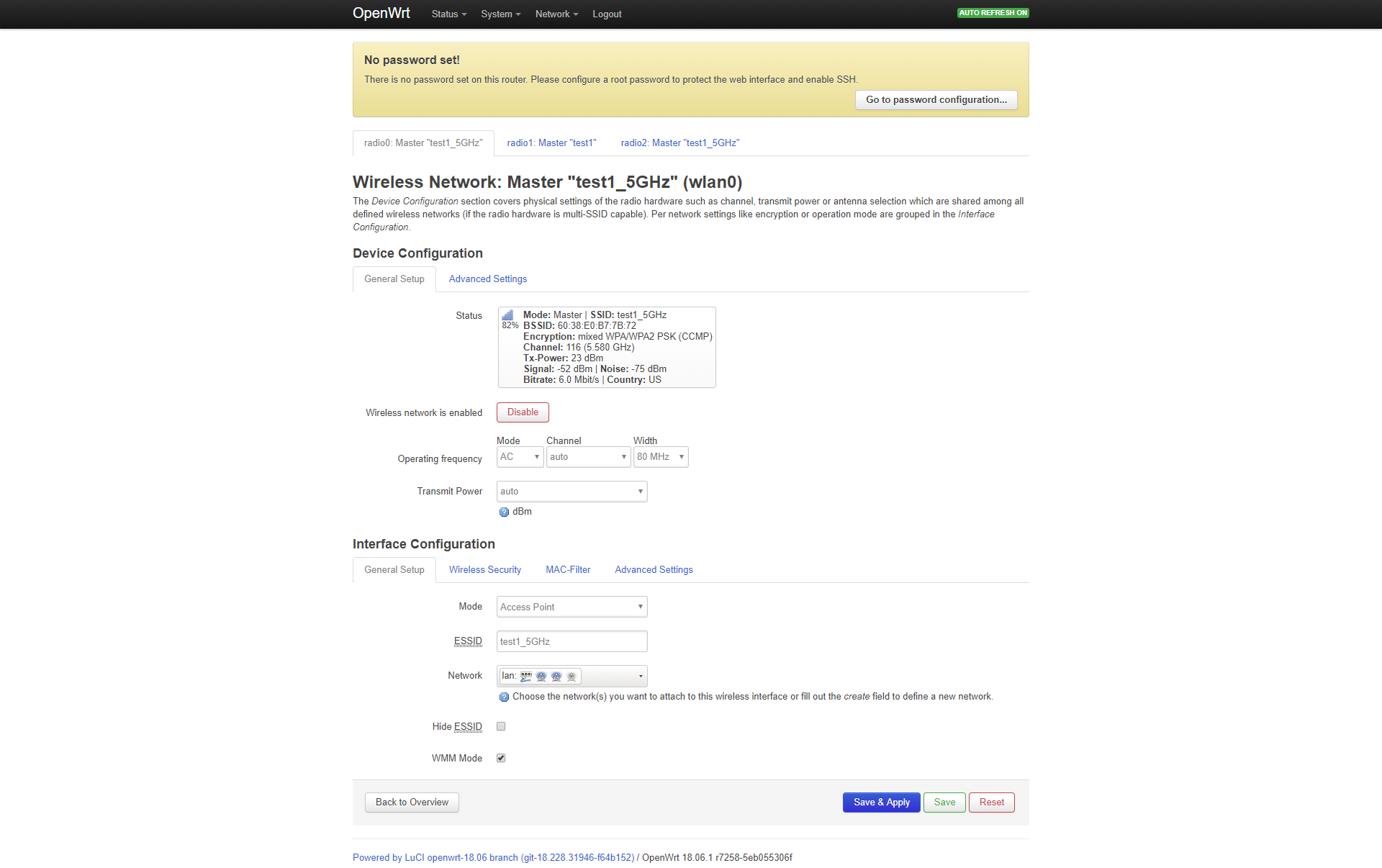
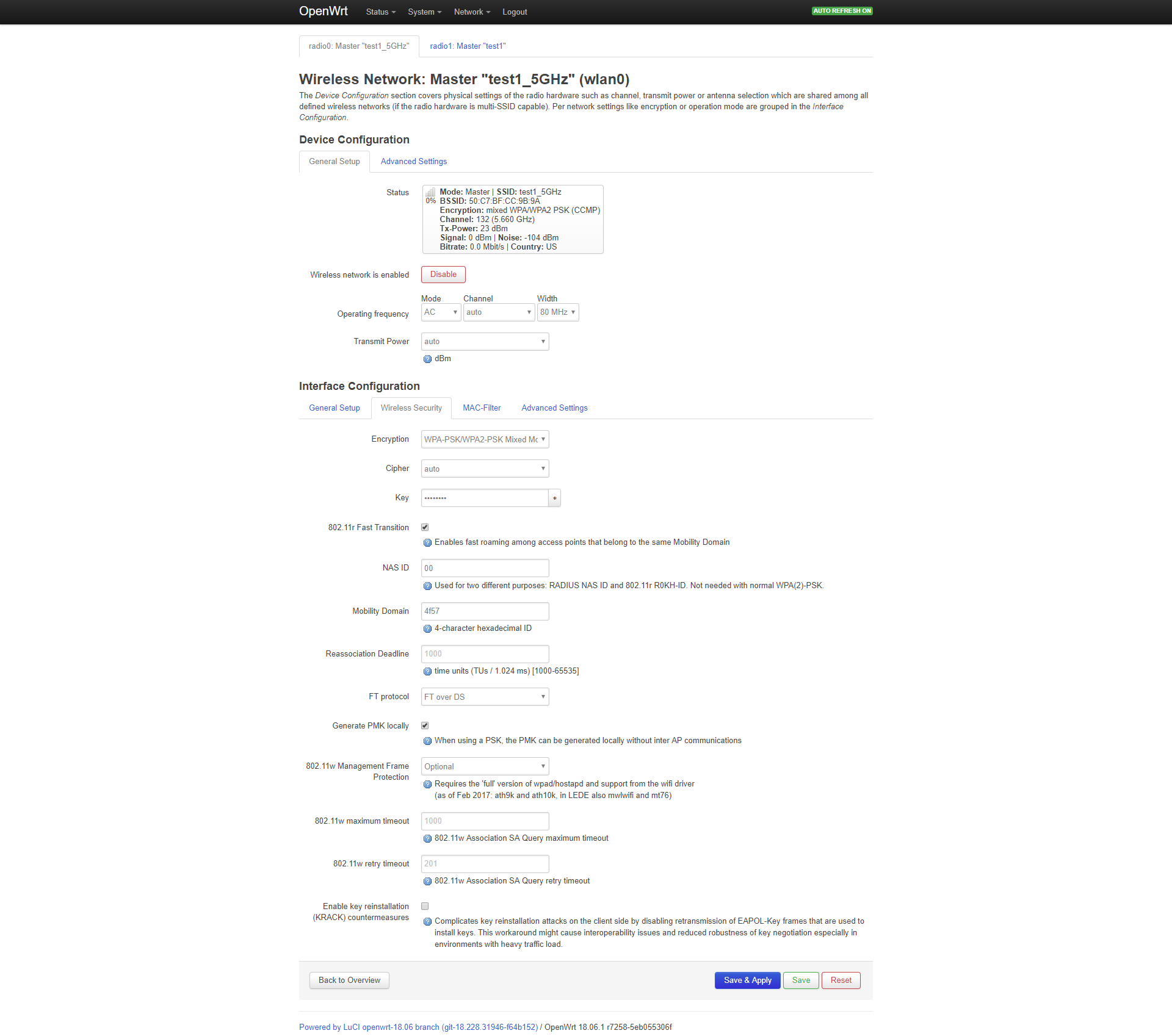
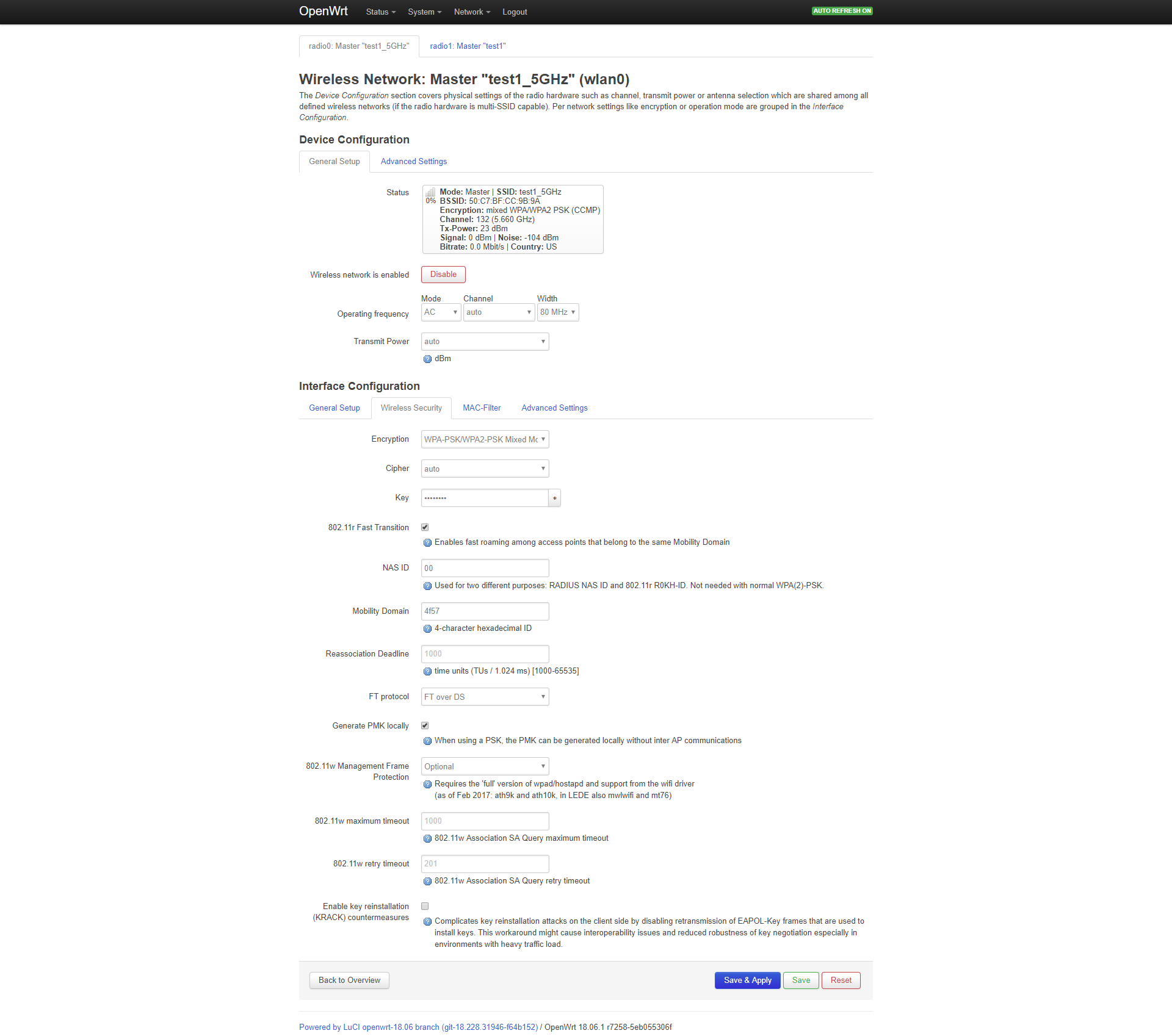
First off, setting a password for your router would be a good idea.
You still seem to be confusing the difference between how the routers are connected to each other and how clients move between APs. "Mesh" is about how the routers connect to each other, unless you have mesh-capable clients, which phones, computers, and IoT devices generally are not.
Roaming from AP to AP is, as many have described, mainly a function of the device, not the AP. 802.11r can help speed the transition for the handful of devices that support it. Your devices can roam from AP to AP without 802.11r. Things like setting the same SSID and enabling 802.11r are about speeding that transition. With OpenWrt 18.06 and later, assuming you have set the same SSID and not set any other 802.11r-related config, all you need to specify is option ieee80211r '1' in each wifi-iface stanza. By setting other things related to 802.11r you have more than likely not generated a functional config.
As a note for the future, the config files are the "ground truth" for how the device is configured. When posting config-file contents, you can remove sensitive information and format them for easier reading with the "code" button </> in the editor toolbar.
![]()
so u saying it can't be done, and that this was a waste of time of my part and your, etc ?
You should simply connect the routers to a switch and put it in AP mode with roaming enabled. And also disable the DHCP of these so that the main router with integrated switch, delivers the IP addresses.
already done
What is not working?
i have set both as ap, main router is a box running pfsense, and i connect to one ap and then if i move to where the other one is, the phone doesn't transition to that ap
Then it's the client's fault. What device do you use to test roaming?
oneplus 5 (android)
I can not tell you if it is compatible with roaming and also how to realize it.
fow what i have read android phones are compatibles
Me too, but I think it depends on the manufacturer and version of Android.
it has android 9 but i really would like to accomplish this, but idk how
I think that you may have still misconceptions about how 802.11 association works. It is a client decision, not an AP decision. Whether "mesh" or "normal" association, the client decides which AP to try to associate with of the options it has. The client decides if and when it leaves an existing association to move to another association. In general, clients are "sticky" and won't leave an existing association, even if a "much stronger" one exists. It is not at all surprising that your test client kept its existing association. As associations are break-before-make, there is no guarantee, from the client's perspective, that it can complete the transition, even with 802.11r enabled on the APs and a client that supports it.
It might be possible to create some "hack" that tried to measure the signal strength of all the potential clients across all the APs, share that information to a central controller, and forcefully deassociate the client from all but the AP that this complex process determined. The APs can't accurately measure the signal strength of the client due to clients using power control and that the client is only associated with one AP at a time. Even with that, the client could try to re-associate with the ones that keep disconnecting it as the client believes that they are the "best" option, from its perspective. If this were a significant problem that needed to be resolved, I would think that there would be commercial products and changes to the 802.11 protocols developed in the twenty years of 802.11 deployment. To date, I have seen nothing that manages the associations of non-cooperating clients across APs that seems in line with your goals.
Several of the commercial products employ quite aggressive band-steering and forced handovers between APs through their central wireless controller, but this is all quite non-standard, involves a lot of proprietary black magic and the results are still mixed (good on average, with terrible results for individual clients).