i dont know how to do this in cli
Repeater effect (what @weedy (or me, when recommending against daisy-chaining multiple WDS-APs behind each other) is referring to, the slowdown that happens for clients connected to your repeater if its wlan card is shared for both the uplink to the main AP and as its own AP for clients nearby) exists and is real, but most of the time not a real problem (even less if your 5 GHz/ HT40 signal is strong enough to be used for the uplink) - usually you win more by providing dual-band AP services than you lose to the repeater effect (yes, triple-radio APs would be the ideal solution here, but those are rare and expensive - and sometimes perfectionism is the enemy of "good enough").
This can be done in the GUI. Set your main AP to Access Point (WDS) mode. This works like a standard AP except it also allows WDS connections. Then set the repeater AP to Client (WDS) mode and specify the SSID of the AP. Place this WDS client in the LAN network.
If you have simple Internet users as the end users, that don't need a seamless LAN network (e.g. sharing a printer between rooms), or incoming traffic from the Internet, you could have the repeater APs do local routing. Then regular AP-client links can be used without WDS.
does wds support wifi roaming ?
WDS just interconnects the APs, your other devices don't connect to WDS, they connect to the APs .
Relayd should also be mentioned. (I did not find it mentioned above)
It is supposed to be set up easier than WDS.
https://wiki.openwrt.org/doc/howto/clientmode
Pros & Cons:
relayd is not easier to set up than WDS/ 4addr anf comes with subtile issues like no support for IPv6.
Yes.
I had a WDS set up with one main dual band station operating on 5ghz and two secondary stations each connecting to it to extend my range. It worked fine for a while but would mysteriously just stop working occasionally, requiring reboots. Stability seems to be driver dependent. I replaced it with cat5e going to one location and a powerline modem to the other, and never looked back. If you are trying to extend coverage to 1-3 locations start with a home plug AV powerline modem and save yourself a lot of trouble. The only problem is if you have VDSL internet, apparently they interfere with each other. In that case consider cat5e or try WDS but be aware it might flake out on you.
I would definitely use mesh at a trade show, a fair, an archery competition, an outdoor music festival, to provide networking to a large campus quad, or to interconnect warehouses or stuff like that where you can't run wires or stations need to be mobile.
I second the power line, they're incredibly convenient, when I want to extend my signal outside I just plug in a powerline adapter and connect my OpenWrt dumb ap to it, works great.
ok so far i have relayd, wds, libremesh, qmp, but i need one that support wifi roaming ? which does ?
As I said WDS does
ok im going to try that
All of them (including plain bunch of APs) supports roaming.
For all devices except MacBooks - they have well-known bug about it.
But you can use 802.11r with ANY of them for faster roaming.
NB: Don't forget to uninstall wpad-mini and install full wpad if you plan to use mesh or 802.11r.
i went ahead and install wpda mesh. now i would like to know what option do i choose from the mode drop down menu. thank you 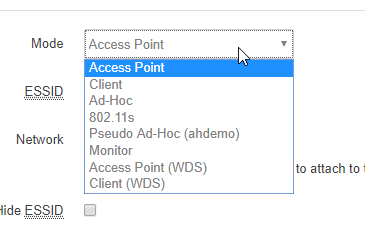
You need 2 networks.
One 802.11s (it's without encryption by default, but you can set it via config file later) - it's for mesh.
Other is AP - it's for clients.
i want to create the mesh network using Ethernet cables, what option do i choose
You don't use meshing for that, Dumb AP is all you need (keep it simple, if you can, and ignore the WAN port alltogether (proto=none)).
but i want to have seamless romaing between access point
IEEE 802.11r.