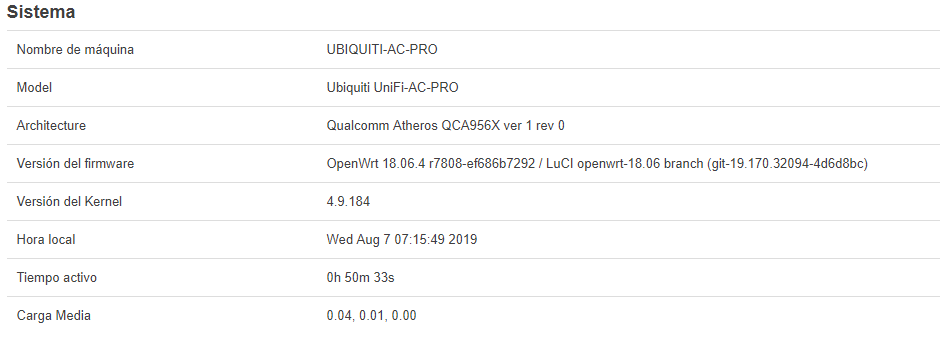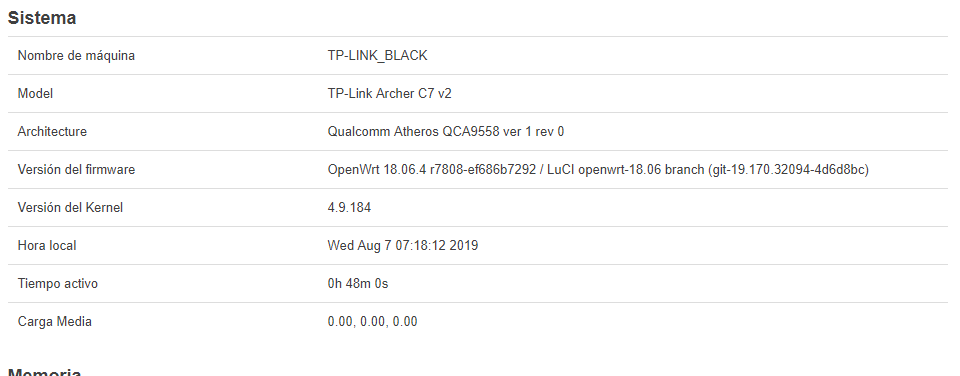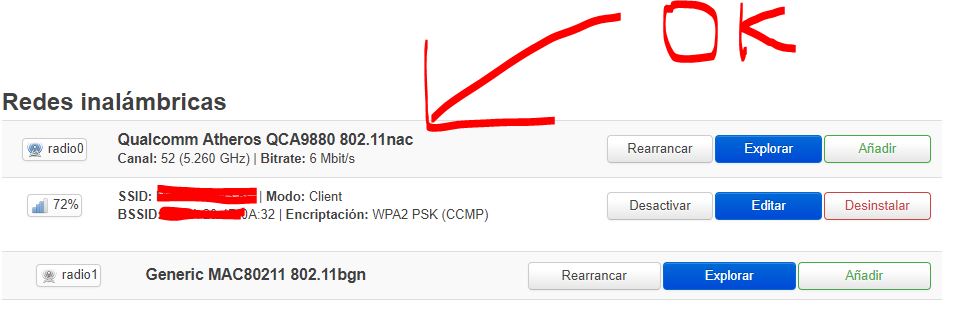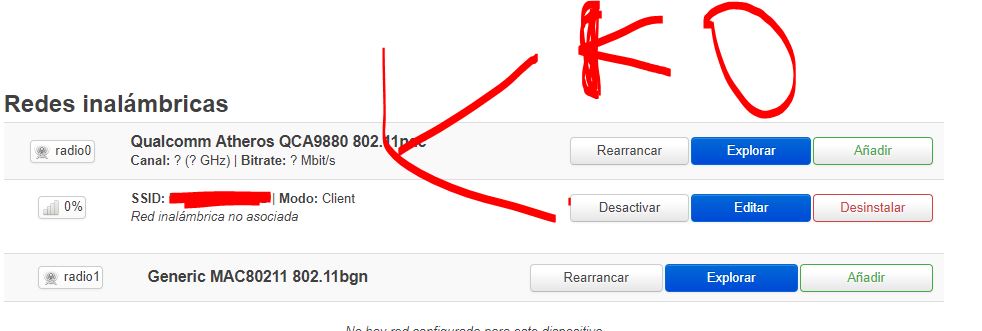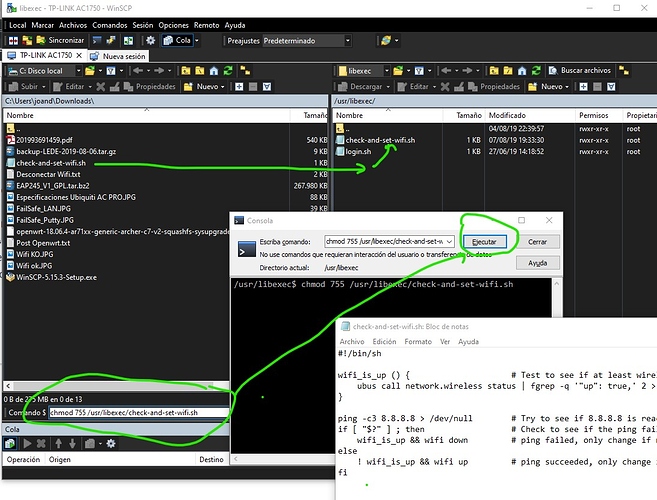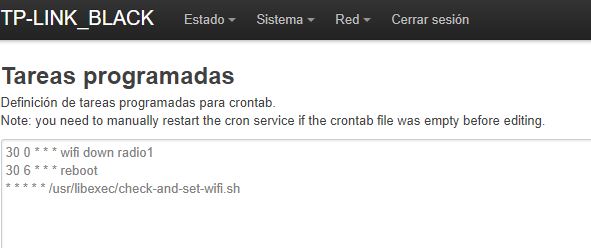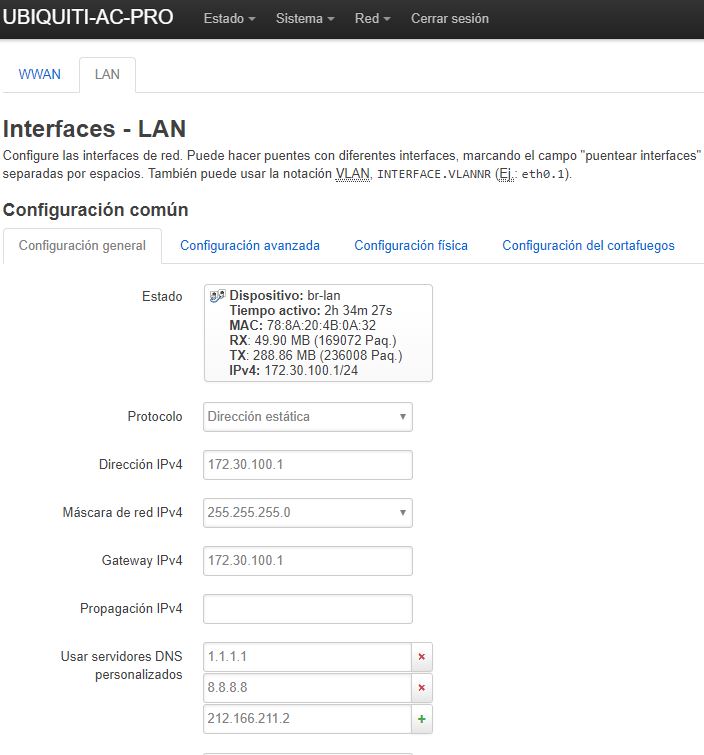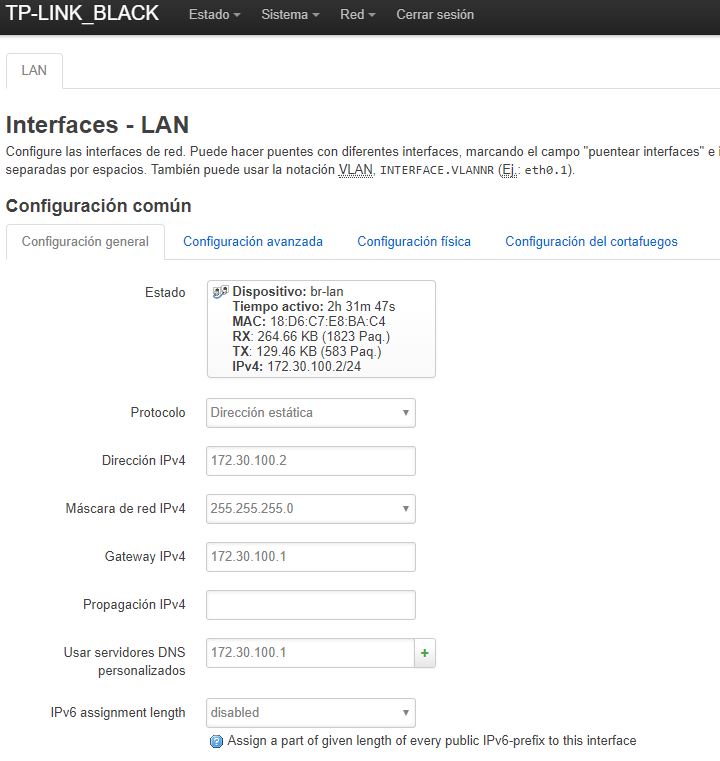Thanks, it sounds like something is not quite right with the script. Yes, it should be running on the Archer C7.
Let's look through it step by step.
I'm pretty sure that wifi up and wifi down work, as many people would complain if that was broken!
Where could it be broken? The steps are:
-
cron runs the script
- The script creates a helper function,
wifi_is_up()
- Check to see if 8.8.8.8 is reachable
- Based on the result, check the current wifi status and change it, if needed
So I started checking things step-by-step here and found that I made a mistake in my typing
jeff@office:~$ wifi_is_up () { # Test to see if at least wireless is up
> ubus call network.wireless status | fgrep -q '"up": true,' 2>dev/null
> }
jeff@office:~$ wifi_is_up && echo UP || echo down
-ash: can't create dev/null: nonexistent directory
Command failed: Not found
down
This should have been 2>/dev/null which means "send any error messages to the bit bucket (black hole, trash can, ...)". Looking at it again, where that is doesn't do much since fgrep isn't likely to return an error message reading its input from the output of the ubus command. Might as well remove it so that part can read
wifi_is_up () { # Test to see if at least wireless is up
ubus call network.wireless status | fgrep -q '"up": true,'
}
If not, the next step I would take is to "watch" the script run. sh -x /some/script will show each line executed. The function definition isn't "executed" so it isn't there.
I edited the script to not actually change the wireless and tried it here
#!/bin/sh
wifi_is_up () { # Test to see if at least wireless is up
ubus call network.wireless status | fgrep -q '"up": true,'
}
ping -c3 8.8.8.8 > /dev/null # Try to see if 8.8.8.8 is reachable, three times. Discard output.
if [ "$?" ] ; then # Check to see if the ping failed
wifi_is_up && echo "set wifi down" # ping failed, only change if needed
else
! wifi_is_up && echo "set wifi up" # ping succeeded, only change if needed (or will reset wireless)
fi
with the output when the wireless is running
root@office:/home/jeff# sh -x ./test-script.sh
+ ping -c3 8.8.8.8
+ '[' 0 ]
+ wifi_is_up
+ ubus call network.wireless status
+ fgrep -q '"up": true,'
+ echo 'set wifi down'
set wifi down