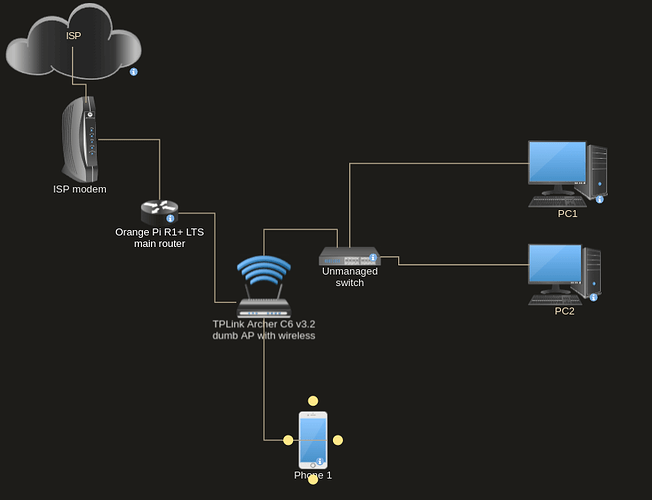Do you have the Network card selected? It's under Network->Wireless-> edit your device
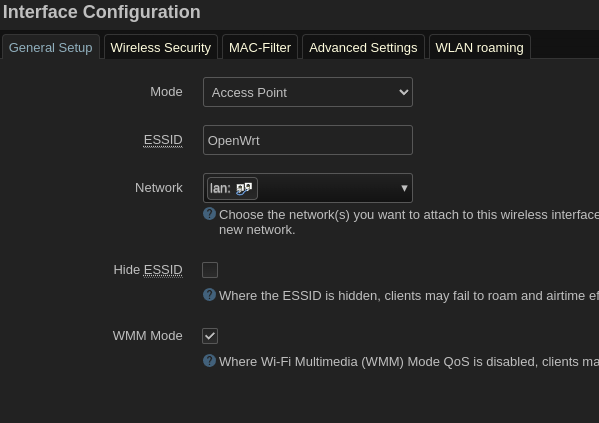
tip: avoid 7260 wifi cards made for HP and Lenovo unless the seller can confirm it will work in your computer.
I mean, it shouldn't be a problem, I have no whitelist present, I'm running SeaBIOS+coreboot. And from what I checked, people have succesfully installed the AC7260 on the *20/30 models of thinkpads, example. Is there anything else you had in mind that will cause it to not work?
hi,
on 2.4GHz the recommended channels are 1,6,11 for maximum performance. could you try to change to a different channel from the configured 9?
also, in general wifi != wired performance wise, there are so many factors impact wifi performance that you can expect the same speed as on wired network, or you can expect the advertised maximum theoretical N/AX,AX speed but you'll unlikely to achieve in real life environment: wall type & layout, neighbor's wifi, wifi client (it is not enough that your AP can shout loudly if client can whisper only) etc etc.
sorry, I'm not familiar with seabios until you mentioned Thinkpad.
fwiw, there is an unbranded AX mini PCI card (mpe-ax3000h) but they are quite expensive. I think they use Intel ax200 wifi chipset and drivers.
I don't know if I understand you correct, you mean the Network card on my laptop??
Yes I have a correct wifi card.
In openWRT setting i checked Force 40MHz (noscan 1) and the width chanel 40MHz, unchecked the "b" standard, only N. ON Meraki MR16 I have the same config and the speed I get is about 157MBps UP/DW (measured).
Here is my topic:
I still get the same speeds on 6/11. I know that wireless != wired, but I got better speeds (around 200) on my phone (LG V20) when on the stock proprietary modem my ISP gave me, and now I get 46/130 max, that's what made me wonder.
Thanks, I'll take a look.
How did you meausered it??
iperf?? or intenet speed (by a page like speedtest)??
The better option is to get it with iperf or librespeed on docker. You measure only your wifi speed not ISP speed.
the problem is that, you measur wifi and ISP speed, so your wifi maybe is ok, but ISP have a problem.
Or another the ISP is correct you can get 1GB but your wifi have issue and you get only 10MB ![]()
I don't think it's an issue on the ISP's side, because I get 321Mbps through LAN, which corresponds with the advertised speed I signed up for.
Yes in your case is true. You have problem with wifi.
ok, then start from basics:
- simple diagram of your network, e.g. ISP - main router - dumb AP with hardware & software version details.
- content of
/etc/config/networkand/etc/config/wirelessfrom both main and dumb AP. obscure any sensitive information. - assuming main and dumb is connected via cable please check or replace cable.
1.
Network map is in pic.
Main router - Orange Pi R1+ LTS, Linux wrt 5.4.154, LuCI openwrt-21.02 branch (git-21.295.67054-13df80d) / OpenWrt 21.02.1 r16325-88151b8303
dumb AP - TPLink Archer C6 v3.2. Linux OpenWrt 5.10.162, LuCI Master (git-22.361.69865-deed682) / OpenWrt SNAPSHOT (r21714-9ac377d0e0)
2.
AP /etc/config/network:
onfig interface 'loopback'
option device 'lo'
option proto 'static'
option ipaddr '127.0.0.1'
option netmask '255.0.0.0'
config globals 'globals'
option packet_steering '1'
option ula_prefix 'fdf2:5299:319b::/48'
config device
option name 'br-lan'
option type 'bridge'
list ports 'lan1'
list ports 'lan2'
list ports 'lan3'
list ports 'lan4'
config interface 'lan'
option device 'br-lan'
option proto 'static'
option netmask '255.255.255.0'
option ip6assign '60'
option ipaddr '192.168.2.2'
option gateway '192.168.2.1'
list dns '192.168.2.1'
config interface 'wan'
option device 'wan'
option proto 'dhcp'
option auto '0'
config interface 'wan6'
option device 'wan'
option proto 'dhcpv6'
option auto '0'
option reqaddress 'try'
option reqprefix 'auto'
config interface 'Guest'
option proto 'static'
option ipaddr '192.168.3.1'
option netmask '255.255.255.0'
list dns '9.9.9.9'
list dns '149.112.112.112'
AP /etc/config/wireless:
config wifi-device 'radio0'
option type 'mac80211'
option path '1e140000.pcie/pci0000:00/0000:00:00.0/0000:01:00.0'
option band '2g'
option country 'CZ'
option htmode 'HT20'
option cell_density '0'
option channel '11'
config wifi-iface 'default_radio0'
option device 'radio0'
option network 'lan'
option mode 'ap'
option ssid '..............'
option encryption 'sae-mixed'
option key '...........'
config wifi-device 'radio1'
option type 'mac80211'
option path '1e140000.pcie/pci0000:00/0000:00:01.0/0000:02:00.0'
option band '5g'
option htmode 'VHT80'
option cell_density '0'
option channel 'auto'
option country 'CZ'
config wifi-iface 'wifinet2'
option device 'radio1'
option mode 'ap'
option ssid '............'
option encryption 'sae-mixed'
option key '.......'
option network 'lan'
config wifi-iface 'wifinet3'
option device 'radio0'
option mode 'ap'
option ssid 'Guest'
option encryption 'none'
option isolate '1'
option network 'Guest'
option disabled '1'
Main router /etc/config/network:
config interface 'loopback'
option device 'lo'
option proto 'static'
option ipaddr '127.0.0.1'
option netmask '255.0.0.0'
config globals 'globals'
option ula_prefix 'fd6c:a70b:5c1b::/48'
config device
option name 'br-lan'
option type 'bridge'
list ports 'eth1'
config device
option name 'eth1'
option macaddr '..........'
config interface 'lan'
option device 'br-lan'
option proto 'static'
option ipaddr '192.168.2.1'
option netmask '255.255.255.0'
option ip6assign '60'
config device
option name 'eth0'
option macaddr '.........'
config interface 'wan'
option device 'eth0'
option proto 'dhcp'
option peerdns '0'
list dns '9.9.9.9'
list dns '149.112.112.112'
config interface 'wan6'
option device 'eth0'
option proto 'dhcpv6'
config interface 'docker'
option device 'docker0'
option proto 'none'
option auto '0'
config device
option type 'bridge'
option name 'docker0'
No /etc/config/wireless on the main router.
3.
The cables are ok, changed them, the issue persisted.
this config seems incorrect to me:
- dumb AP config should consist of interfaces without IP addressing (except the management interface).
e.g. this should be something like:
config interface 'Guest'
option proto 'none'
option device ...
the whole point of **dumb** AP is that it is really dumb, just provides physical connectivity and all high(er) level network services are provided by the main router (e.g. dhcp, dns etc)
-
guest interface has no device assigned - not sure if this is copy-paste error or indeed this is your config.
-
there is no guest network configuration on main, how do you want to use guest network?
there are plenty of guides how to create dumb AP + guest vlan, first you should fix that.
I followed this guide to setup the dumb AP.
For the Guest interface, I used this guide.
there are plenty of guides how to create dumb AP + guest vlan, first you should fix that.
Could you point me to some? Most of the ones I found were almost the same as the ones I followed, the other ones were from older version of OpenWrt and didn't work. Does this have something to do with my speed problem, or is it a separate issue?
most likely it is unrelated.
but imho the guest guide is wrong: that simply creates a guest network but according to screenshots there is wan connection and firewall config, neither of which would be set on a real dumb AP. 3rd video on first guide explains how to extend a guest wifi to a dumb AP (in your case it would a guest network on main without wifi, extended as guest vlan and joined by a wlan on the dumb ap).
have you tried to connect your AP directly to ISP modem and measure performance?
The two links from above are correct, but may be misunderstood and/or applied incorrectly. The dumb AP guide (first link) is accurate for creating a simple single network dumb AP.
The second link builds on that concept to create a routed guest network within the dumb AP. This is for situations where the main router does not have a guest network configured (for example, many routers using the stock firmware and/or those from ISPs do not have the ability to setup VLANs).
It probably would be useful to either expand upon the existing standard dumb AP guide, or create a companion guide that handles VLANs and multiple unique SSIDs.
I've Meraki mr16 AP, first it was a dumb AP. Then I found the second link, and I created a guest network. My main router is opensense without wifi cards.
Everything is working fine. Guest haven't access to main network, the ar isolate from themself.