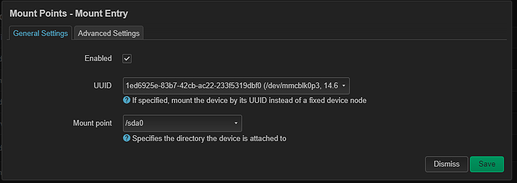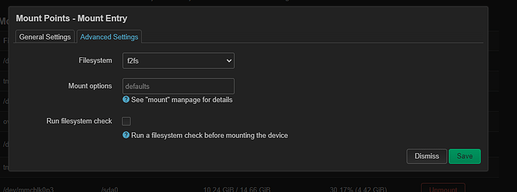not on partition level.
It's the same flash drive I'm booting from. Just wanted try and test unused space
Edit:
Number Start (sector) End (sector) Size Code Name
Command (? for help): n
Partition number (1-128, default 1): 1
First sector (34-15523806, default = 2048) or {+-}size{KMGTP}:
Last sector (2048-15523806, default = 15523806) or {+-}size{KMGTP}:
Current type is 8300 (Linux filesystem)
Hex code or GUID (L to show codes, Enter = 8300):
This doesn't add up though ... if there was something on the drive, it wouldn't start at 34.
But I never used gdisk in the past...
You're right even I'm confused lol. It could be becaus I'm using squshfs?
Edit:
Command (? for help): p
Disk /dev/mmcblk0: 15523840 sectors, 7.4 GiB
Sector size (logical/physical): 512/512 bytes
Disk identifier (GUID): 91D516BF-494A-4CE1-A99B-46ED0AB8FDC5
Partition table holds up to 128 entries
Main partition table begins at sector 2 and ends at sector 33
First usable sector is 34, last usable sector is 15523806
Partitions will be aligned on 2048-sector boundaries
Total free space is 2014 sectors (1007.0 KiB)
Number Start (sector) End (sector) Size Code Name
1 2048 15523806 7.4 GiB 8300 Linux filesystem
It says Linux Filesystem. Not f2fs. So how can I format it to f2fs using mkfs.f2fs?
Well, seems the whole disk is occupied by a partition, this isn't usually the case for openwrt.
What if you would switch over to MBR ?
okay lemme try all over again
root@OpenWrt:~# gdisk /dev/mmcblk0
GPT fdisk (gdisk) version 1.0.8
Caution: invalid main GPT header, but valid backup; regenerating main header
from backup!
Warning: Invalid CRC on main header data; loaded backup partition table.
Warning! One or more CRCs don't match. You should repair the disk!
Main header: ERROR
Backup header: OK
Main partition table: OK
Backup partition table: OK
Partition table scan:
MBR: MBR only
BSD: not present
APM: not present
GPT: damaged
Found valid MBR and corrupt GPT. Which do you want to use? (Using the
GPT MAY permit recovery of GPT data.)
1 - MBR
2 - GPT
3 - Create blank GPT
Your answer: 1
Command (? for help): p
Disk /dev/mmcblk0: 15523840 sectors, 7.4 GiB
Sector size (logical/physical): 512/512 bytes
Disk identifier (GUID): B05BBD4B-FA2D-41FE-B696-C12E648628FD
Partition table holds up to 128 entries
Main partition table begins at sector 2 and ends at sector 33
First usable sector is 34, last usable sector is 15523806
Partitions will be aligned on 2048-sector boundaries
Total free space is 15179709 sectors (7.2 GiB)
Number Start (sector) End (sector) Size Code Name
1 8192 139263 64.0 MiB 0700 Microsoft basic data
2 147456 360447 104.0 MiB 8300 Linux filesystem
so pick MBR.
Disk /dev/mmcblk0: 15523840 sectors, 7.4 GiB
Sector size (logical/physical): 512/512 bytes
Disk identifier (GUID): B05BBD4B-FA2D-41FE-B696-C12E648628FD
Partition table holds up to 128 entries
Main partition table begins at sector 2 and ends at sector 33
First usable sector is 34, last usable sector is 15523806
Partitions will be aligned on 2048-sector boundaries
Total free space is 15179709 sectors (7.2 GiB)
Number Start (sector) End (sector) Size Code Name
1 8192 139263 64.0 MiB 0700 Microsoft basic data
2 147456 360447 104.0 MiB 8300 Linux filesystem
Command (? for help):
Command (? for help): n
Partition number (3-128, default 3): 3
First sector (34-15523806, default = 360448) or {+-}size{KMGTP}:
Last sector (360448-15523806, default = 15523806) or {+-}size{KMGTP}:
Current type is 8300 (Linux filesystem)
Hex code or GUID (L to show codes, Enter = 8300):
Changed type of partition to 'Linux filesystem'
I guess GPT was also correct cuz it says first sector starts from 34
MBR looks a lot better.
GPT showed the whole (8GB ?) disk as already allocated, MBR doesn't.
Didn't reboot so I'm testing out why
best of luck, ZzZz time for me ...
Aight mate talk tomorrow I gotta go to church early so I'll try to fix it asap. Night night ![]()
Gdisk procedure didn't work even with the MBR option. So I went with fdisk
fdisk /dev/mmcblk0
'p' to print the partition table
Command (m for help): p
Disk /dev/mmcblk0: 14.84 GiB, 15931539456 bytes, 31116288 sectors
Units: sectors of 1 * 512 = 512 bytes
Sector size (logical/physical): 512 bytes / 512 bytes
I/O size (minimum/optimal): 512 bytes / 512 bytes
Disklabel type: dos
Disk identifier: 0x5452574f
Device Boot Start End Sectors Size Id Type
/dev/mmcblk0p1 * 8192 139263 131072 64M c W95 FAT32 (LBA)
/dev/mmcblk0p2 147456 360447 212992 104M 83 Linux
And, 'n' for a new partition. Then 'w' to save the partition table (or 'q' to quit).
Reboot to take effect.
After, I did mkfs.f2fs /dev/mmcblk0p3 (New partition name will be now mmcblk0p3)
Once formatted to f2fs it should display in the list,
root@OpenWrt:~# block info
/dev/loop0: UUID="1837cd29-dd92-4cbd-a804-9df76076e538" LABEL="rootfs_data" VERSION="1.0" MOUNT="/overlay" TYPE="ext4"
/dev/mmcblk0p1: UUID="24C6-E9AA" LABEL="boot" VERSION="FAT16" MOUNT="/boot" TYPE="vfat"
/dev/mmcblk0p2: UUID="a2272a75-2c287fe4-2a52dc49-247e8828" VERSION="4.0" MOUNT="/rom" TYPE="squashfs"
/dev/mmcblk0p3: UUID="1ed6925e-83b7-42cb-ac22-233f5319dbf0" VERSION="1.14" MOUNT="/sda0" TYPE="f2fs" <==============
If your new formatted partition doesn't show then restart the fstab service.
With the help of "mount points" in Luci you can name the partition anything. I've named it sda0
Finally, change the partition permission and the owner name like,
chmod 0777 /sda0 && chown -R alan:root /sda0. You're all set. If anyone know how to make a partition on the system disk using gdisk then lemme know.
Start from scratch, create the partitions manually, write the root file system, and kernel file manually, instead of i using the combined image.
I use rufus to install the whole image. How can I do that?
The files you need are in the directory of the combined image..
Dunno how the bootloader is handled though, if there's one.
Can't see how the GPT <> MBR would make any real difference..
I've done similar thing while rooting my Android. In this case idk how to. I'll google it up
You're right there's no practical difference apart from GPT allows more than 4 MBR partitions, and there's a secondary GPT header in case the primary one gets corrupted. I'm just curious if we can use GPT instead MBR..
I guess it's not possible as of now Installing OpenWrt on GPT disk
This topic was automatically closed 10 days after the last reply. New replies are no longer allowed.