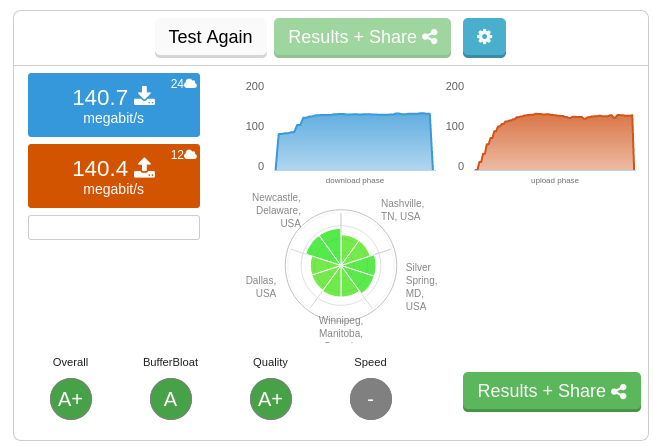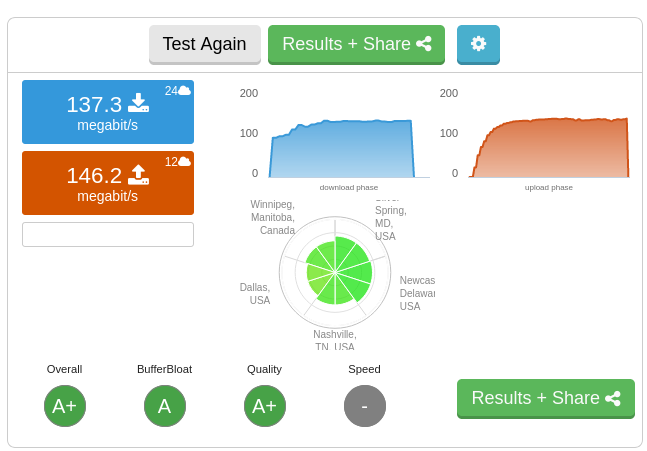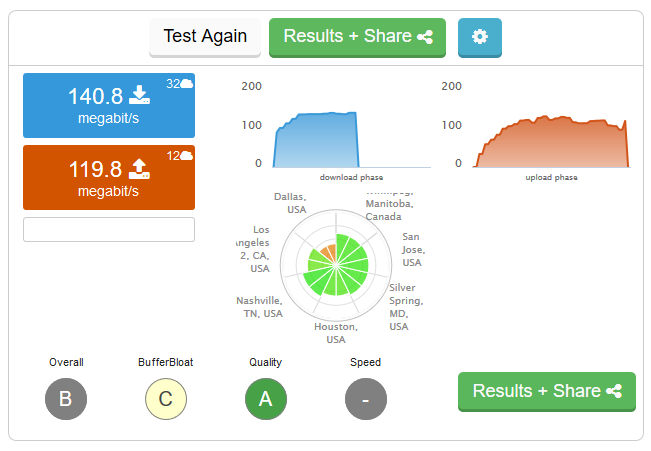Sorry took me a bit to get this set up. I don't know what the question marks mean in some spots.
SQM disabled:
sudo ./combined_mtr_speedtest.sh
#! /bin/bash
# if
# show what is going to be run
cat $0
echo ""
SESSION_DATETIME=$( date "+%Y%m%dT%H%M%S" )
MTR_INTERVAL_SECS=0.2
MTR_HOST_IP="8.8.8.8"
echo "Starting unidirectional speedtest"
echo ""
# idle RTT
mtr -ezb4w -i ${MTR_INTERVAL_SECS} -c 100 ${MTR_HOST_IP} > mtr_idle_${SESSION_DATETIME}.out ;
# loaded RTTs
mtr -ezb4w -i ${MTR_INTERVAL_SECS} -c 150 ${MTR_HOST_IP} > mtr_loaded_${SESSION_DATETIME}.out &
# der speeedtest
speedtest-cli > speedtest_${SESSION_DATETIME}.out
# wait for background job to finish
wait
echo "Unidirectional speedtests finished..."
echo ""
echo "RTT to ${MTR_HOST_IP} idle:"
cat ./mtr_idle_${SESSION_DATETIME}.out
echo ""
echo "Speedtest.net results:"
cat ./speedtest_${SESSION_DATETIME}.out
echo ""
echo "RTT to ${MTR_HOST_IP} unidirectional loads:"
cat ./mtr_loaded_${SESSION_DATETIME}.out
echo ""
echo "Starting bidirectional speedtest"
echo ""
## loaded RTTs
mtr -ezb4w -i ${MTR_INTERVAL_SECS} -c 150 ${MTR_HOST_IP} > mtr_fully_loaded_${SESSION_DATETIME}.out &
# der speeedtest
speedtest-cli --no-upload > speedtest_no-upload_${SESSION_DATETIME}.out &
speedtest-cli --no-download > speedtest_no-download_${SESSION_DATETIME}.out
# wait for background job to finish
wait
echo "Biidirectional speedtests finished..."
echo ""
echo "Speedtest.net result DOWN:"
cat ./speedtest_no-upload_${SESSION_DATETIME}.out
echo ""
echo "Speedtest.net results UP:"
cat ./speedtest_no-download_${SESSION_DATETIME}.out
echo ""
echo "RTT to ${MTR_HOST_IP} bidirectional load:"
cat ./mtr_fully_loaded_${SESSION_DATETIME}.out
echo ""
exit 0
Starting unidirectional speedtest
Unidirectional speedtests finished...
RTT to 8.8.8.8 idle:
Start: 2020-09-23T02:00:56-0400
HOST: ubuntu Loss% Snt Last Avg Best Wrst StDev
1. AS??? _gateway (192.168.48.2) 0.0% 100 0.6 0.5 0.2 0.8 0.1
2. AS??? ??? 100.0 100 0.0 0.0 0.0 0.0 0.0
3. AS15169 dns.google (8.8.8.8) 0.0% 100 4.6 5.7 2.4 34.4 4.8
Speedtest.net results:
Retrieving speedtest.net configuration...
Testing from Verizon Fios (<obfuscated_ip>)...
Retrieving speedtest.net server list...
Selecting best server based on ping...
Hosted by Pilot (City, State) [6.55 km]: 7.55 ms
Testing download speed................................................................................
Download: 303.95 Mbit/s
Testing upload speed......................................................................................................
Upload: 4.01 Mbit/s
RTT to 8.8.8.8 unidirectional loads:
Start: 2020-09-23T02:01:22-0400
HOST: ubuntu Loss% Snt Last Avg Best Wrst StDev
1. AS??? _gateway (192.168.48.2) 0.0% 150 0.6 0.4 0.1 1.1 0.2
2. AS??? ??? 100.0 150 0.0 0.0 0.0 0.0 0.0
3. AS15169 dns.google (8.8.8.8) 0.7% 150 3.7 7.1 2.1 61.8 8.5
Starting bidirectional speedtest
Biidirectional speedtests finished...
Speedtest.net result DOWN:
Retrieving speedtest.net configuration...
Testing from Verizon Fios (<obfuscated_ip>)...
Retrieving speedtest.net server list...
Selecting best server based on ping...
Hosted by Lemon Clove Pte.Limited (City, State) [6.54 km]: 7.785 ms
Testing download speed................................................................................
Download: 309.51 Mbit/s
Skipping upload test
Speedtest.net results UP:
Retrieving speedtest.net configuration...
Testing from Verizon Fios (<obfuscated_ip>)...
Retrieving speedtest.net server list...
Selecting best server based on ping...
Hosted by Pilot (City, State) [6.55 km]: 7.921 ms
Skipping download test
Testing upload speed......................................................................................................
Upload: 1.61 Mbit/s
RTT to 8.8.8.8 bidirectional load:
Start: 2020-09-23T02:01:57-0400
HOST: ubuntu Loss% Snt Last Avg Best Wrst StDev
1. AS??? _gateway (192.168.48.2) 0.0% 150 0.8 0.4 0.1 1.3 0.2
2. AS??? ??? 100.0 150 0.0 0.0 0.0 0.0 0.0
3. AS15169 dns.google (8.8.8.8) 0.0% 150 6.9 6.5 1.5 44.0 6.3
SQM enabled (31000 in/eg):
sudo ./combined_mtr_speedtest.sh
#! /bin/bash
# if
# show what is going to be run
cat $0
echo ""
SESSION_DATETIME=$( date "+%Y%m%dT%H%M%S" )
MTR_INTERVAL_SECS=0.2
MTR_HOST_IP="8.8.8.8"
echo "Starting unidirectional speedtest"
echo ""
# idle RTT
mtr -ezb4w -i ${MTR_INTERVAL_SECS} -c 100 ${MTR_HOST_IP} > mtr_idle_${SESSION_DATETIME}.out ;
# loaded RTTs
mtr -ezb4w -i ${MTR_INTERVAL_SECS} -c 150 ${MTR_HOST_IP} > mtr_loaded_${SESSION_DATETIME}.out &
# der speeedtest
speedtest-cli > speedtest_${SESSION_DATETIME}.out
# wait for background job to finish
wait
echo "Unidirectional speedtests finished..."
echo ""
echo "RTT to ${MTR_HOST_IP} idle:"
cat ./mtr_idle_${SESSION_DATETIME}.out
echo ""
echo "Speedtest.net results:"
cat ./speedtest_${SESSION_DATETIME}.out
echo ""
echo "RTT to ${MTR_HOST_IP} unidirectional loads:"
cat ./mtr_loaded_${SESSION_DATETIME}.out
echo ""
echo "Starting bidirectional speedtest"
echo ""
## loaded RTTs
mtr -ezb4w -i ${MTR_INTERVAL_SECS} -c 150 ${MTR_HOST_IP} > mtr_fully_loaded_${SESSION_DATETIME}.out &
# der speeedtest
speedtest-cli --no-upload > speedtest_no-upload_${SESSION_DATETIME}.out &
speedtest-cli --no-download > speedtest_no-download_${SESSION_DATETIME}.out
# wait for background job to finish
wait
echo "Biidirectional speedtests finished..."
echo ""
echo "Speedtest.net result DOWN:"
cat ./speedtest_no-upload_${SESSION_DATETIME}.out
echo ""
echo "Speedtest.net results UP:"
cat ./speedtest_no-download_${SESSION_DATETIME}.out
echo ""
echo "RTT to ${MTR_HOST_IP} bidirectional load:"
cat ./mtr_fully_loaded_${SESSION_DATETIME}.out
echo ""
exit 0
Starting unidirectional speedtest
Unidirectional speedtests finished...
RTT to 8.8.8.8 idle:
Start: 2020-09-23T02:04:40-0400
HOST: ubuntu Loss% Snt Last Avg Best Wrst StDev
1. AS??? _gateway (192.168.48.2) 0.0% 100 0.6 0.6 0.3 0.8 0.1
2. AS??? ??? 100.0 100 0.0 0.0 0.0 0.0 0.0
3. AS15169 dns.google (8.8.8.8) 0.0% 100 5.2 7.1 2.6 49.1 7.5
Speedtest.net results:
Retrieving speedtest.net configuration...
Testing from Verizon Fios (<obfuscated_ip>)...
Retrieving speedtest.net server list...
Selecting best server based on ping...
Hosted by Natural Wireless (City, State) [6.55 km]: 6.802 ms
Testing download speed................................................................................
Download: 29.20 Mbit/s
Testing upload speed......................................................................................................
Upload: 3.55 Mbit/s
RTT to 8.8.8.8 unidirectional loads:
Start: 2020-09-23T02:05:06-0400
HOST: ubuntu Loss% Snt Last Avg Best Wrst StDev
1. AS??? _gateway (192.168.48.2) 0.0% 150 0.9 0.4 0.1 1.1 0.2
2. AS??? ??? 100.0 150 0.0 0.0 0.0 0.0 0.0
3. AS15169 dns.google (8.8.8.8) 0.0% 150 18.4 6.4 2.1 49.3 6.7
Starting bidirectional speedtest
Biidirectional speedtests finished...
Speedtest.net result DOWN:
Retrieving speedtest.net configuration...
Testing from Verizon Fios (<obfuscated_ip>)...
Retrieving speedtest.net server list...
Selecting best server based on ping...
Hosted by Lemon Clove Pte.Limited (City, State) [6.54 km]: 7.468 ms
Testing download speed................................................................................
Download: 29.09 Mbit/s
Skipping upload test
Speedtest.net results UP:
Retrieving speedtest.net configuration...
Testing from Verizon Fios (<obfuscated_ip>)...
Retrieving speedtest.net server list...
Selecting best server based on ping...
Hosted by Lemon Clove Pte.Limited (City, State) [6.54 km]: 6.766 ms
Skipping download test
Testing upload speed......................................................................................................
Upload: 1.54 Mbit/s
RTT to 8.8.8.8 bidirectional load:
Start: 2020-09-23T02:05:41-0400
HOST: ubuntu Loss% Snt Last Avg Best Wrst StDev
1. AS??? _gateway (192.168.48.2) 0.0% 150 0.7 0.4 0.1 1.7 0.3
2. AS??? ??? 100.0 150 0.0 0.0 0.0 0.0 0.0
3. AS15169 dns.google (8.8.8.8) 0.0% 150 3.5 5.7 1.5 51.2 6.1
SQM enabled (31000 in/eg) freshly after reboot:
sudo ./combined_mtr_speedtest.sh
#! /bin/bash
# if
# show what is going to be run
cat $0
echo ""
SESSION_DATETIME=$( date "+%Y%m%dT%H%M%S" )
MTR_INTERVAL_SECS=0.2
MTR_HOST_IP="8.8.8.8"
echo "Starting unidirectional speedtest"
echo ""
# idle RTT
mtr -ezb4w -i ${MTR_INTERVAL_SECS} -c 100 ${MTR_HOST_IP} > mtr_idle_${SESSION_DATETIME}.out ;
# loaded RTTs
mtr -ezb4w -i ${MTR_INTERVAL_SECS} -c 150 ${MTR_HOST_IP} > mtr_loaded_${SESSION_DATETIME}.out &
# der speeedtest
speedtest-cli > speedtest_${SESSION_DATETIME}.out
# wait for background job to finish
wait
echo "Unidirectional speedtests finished..."
echo ""
echo "RTT to ${MTR_HOST_IP} idle:"
cat ./mtr_idle_${SESSION_DATETIME}.out
echo ""
echo "Speedtest.net results:"
cat ./speedtest_${SESSION_DATETIME}.out
echo ""
echo "RTT to ${MTR_HOST_IP} unidirectional loads:"
cat ./mtr_loaded_${SESSION_DATETIME}.out
echo ""
echo "Starting bidirectional speedtest"
echo ""
## loaded RTTs
mtr -ezb4w -i ${MTR_INTERVAL_SECS} -c 150 ${MTR_HOST_IP} > mtr_fully_loaded_${SESSION_DATETIME}.out &
# der speeedtest
speedtest-cli --no-upload > speedtest_no-upload_${SESSION_DATETIME}.out &
speedtest-cli --no-download > speedtest_no-download_${SESSION_DATETIME}.out
# wait for background job to finish
wait
echo "Biidirectional speedtests finished..."
echo ""
echo "Speedtest.net result DOWN:"
cat ./speedtest_no-upload_${SESSION_DATETIME}.out
echo ""
echo "Speedtest.net results UP:"
cat ./speedtest_no-download_${SESSION_DATETIME}.out
echo ""
echo "RTT to ${MTR_HOST_IP} bidirectional load:"
cat ./mtr_fully_loaded_${SESSION_DATETIME}.out
echo ""
exit 0
Starting unidirectional speedtest
Unidirectional speedtests finished...
RTT to 8.8.8.8 idle:
Start: 2020-09-23T02:12:05-0400
HOST: ubuntu Loss% Snt Last Avg Best Wrst StDev
1. AS??? _gateway (192.168.48.2) 0.0% 100 0.5 0.5 0.2 2.3 0.2
2. AS??? ??? 100.0 100 0.0 0.0 0.0 0.0 0.0
3. AS15169 dns.google (8.8.8.8) 0.0% 100 3.6 5.6 2.1 22.9 3.7
Speedtest.net results:
Retrieving speedtest.net configuration...
Testing from Verizon Fios (<obfuscated_ip>)...
Retrieving speedtest.net server list...
Selecting best server based on ping...
Hosted by Pilot (City, State) [6.55 km]: 7.549 ms
Testing download speed................................................................................
Download: 29.20 Mbit/s
Testing upload speed......................................................................................................
Upload: 3.76 Mbit/s
RTT to 8.8.8.8 unidirectional loads:
Start: 2020-09-23T02:12:30-0400
HOST: ubuntu Loss% Snt Last Avg Best Wrst StDev
1. AS??? _gateway (192.168.48.2) 0.0% 150 0.6 0.3 0.1 0.7 0.2
2. AS??? ??? 100.0 150 0.0 0.0 0.0 0.0 0.0
3. AS15169 dns.google (8.8.8.8) 0.0% 150 5.8 5.8 1.8 75.0 6.9
Starting bidirectional speedtest
Biidirectional speedtests finished...
Speedtest.net result DOWN:
Retrieving speedtest.net configuration...
Testing from Verizon Fios (<obfuscated_ip>)...
Retrieving speedtest.net server list...
Selecting best server based on ping...
Hosted by Pilot (City, State) [6.55 km]: 6.628 ms
Testing download speed................................................................................
Download: 29.10 Mbit/s
Skipping upload test
Speedtest.net results UP:
Retrieving speedtest.net configuration...
Testing from Verizon Fios (<obfuscated_ip>)...
Retrieving speedtest.net server list...
Selecting best server based on ping...
Hosted by Pilot (City, State) [6.55 km]: 7.237 ms
Skipping download test
Testing upload speed......................................................................................................
Upload: 1.62 Mbit/s
RTT to 8.8.8.8 bidirectional load:
Start: 2020-09-23T02:13:05-0400
HOST: ubuntu Loss% Snt Last Avg Best Wrst StDev
1. AS??? _gateway (192.168.48.2) 0.0% 150 0.4 0.4 0.1 1.0 0.3
2. AS??? ??? 100.0 150 0.0 0.0 0.0 0.0 0.0
3. AS15169 dns.google (8.8.8.8) 0.0% 150 3.8 6.8 1.6 113.5 11.6
SQM enabled (270000 in/eg) freshly after reboot:
sudo ./combined_mtr_speedtest.sh
#! /bin/bash
# if
# show what is going to be run
cat $0
echo ""
SESSION_DATETIME=$( date "+%Y%m%dT%H%M%S" )
MTR_INTERVAL_SECS=0.2
MTR_HOST_IP="8.8.8.8"
echo "Starting unidirectional speedtest"
echo ""
# idle RTT
mtr -ezb4w -i ${MTR_INTERVAL_SECS} -c 100 ${MTR_HOST_IP} > mtr_idle_${SESSION_DATETIME}.out ;
# loaded RTTs
mtr -ezb4w -i ${MTR_INTERVAL_SECS} -c 150 ${MTR_HOST_IP} > mtr_loaded_${SESSION_DATETIME}.out &
# der speeedtest
speedtest-cli > speedtest_${SESSION_DATETIME}.out
# wait for background job to finish
wait
echo "Unidirectional speedtests finished..."
echo ""
echo "RTT to ${MTR_HOST_IP} idle:"
cat ./mtr_idle_${SESSION_DATETIME}.out
echo ""
echo "Speedtest.net results:"
cat ./speedtest_${SESSION_DATETIME}.out
echo ""
echo "RTT to ${MTR_HOST_IP} unidirectional loads:"
cat ./mtr_loaded_${SESSION_DATETIME}.out
echo ""
echo "Starting bidirectional speedtest"
echo ""
## loaded RTTs
mtr -ezb4w -i ${MTR_INTERVAL_SECS} -c 150 ${MTR_HOST_IP} > mtr_fully_loaded_${SESSION_DATETIME}.out &
# der speeedtest
speedtest-cli --no-upload > speedtest_no-upload_${SESSION_DATETIME}.out &
speedtest-cli --no-download > speedtest_no-download_${SESSION_DATETIME}.out
# wait for background job to finish
wait
echo "Biidirectional speedtests finished..."
echo ""
echo "Speedtest.net result DOWN:"
cat ./speedtest_no-upload_${SESSION_DATETIME}.out
echo ""
echo "Speedtest.net results UP:"
cat ./speedtest_no-download_${SESSION_DATETIME}.out
echo ""
echo "RTT to ${MTR_HOST_IP} bidirectional load:"
cat ./mtr_fully_loaded_${SESSION_DATETIME}.out
echo ""
exit 0
Starting unidirectional speedtest
Unidirectional speedtests finished...
RTT to 8.8.8.8 idle:
Start: 2020-09-23T02:17:04-0400
HOST: ubuntu Loss% Snt Last Avg Best Wrst StDev
1. AS??? _gateway (192.168.48.2) 0.0% 100 0.7 0.5 0.2 0.8 0.2
2. AS??? ??? 100.0 100 0.0 0.0 0.0 0.0 0.0
3. AS15169 dns.google (8.8.8.8) 0.0% 100 6.5 6.3 2.4 34.7 4.7
Speedtest.net results:
Retrieving speedtest.net configuration...
Testing from Verizon Fios (<obfuscated_ip>)...
Retrieving speedtest.net server list...
Selecting best server based on ping...
Hosted by Lemon Clove Pte.Limited (City, State) [6.54 km]: 6.521 ms
Testing download speed................................................................................
Download: 139.71 Mbit/s
Testing upload speed......................................................................................................
Upload: 3.78 Mbit/s
RTT to 8.8.8.8 unidirectional loads:
Start: 2020-09-23T02:17:29-0400
HOST: ubuntu Loss% Snt Last Avg Best Wrst StDev
1. AS??? _gateway (192.168.48.2) 0.0% 150 0.2 0.4 0.1 1.8 0.3
2. AS??? ??? 100.0 150 0.0 0.0 0.0 0.0 0.0
3. AS15169 dns.google (8.8.8.8) 0.0% 150 7.5 8.3 2.4 80.8 9.9
Starting bidirectional speedtest
Biidirectional speedtests finished...
Speedtest.net result DOWN:
Retrieving speedtest.net configuration...
Testing from Verizon Fios (<obfuscated_ip>)...
Retrieving speedtest.net server list...
Selecting best server based on ping...
Hosted by Natural Wireless (City, State) [6.55 km]: 7.603 ms
Testing download speed................................................................................
Download: 138.48 Mbit/s
Skipping upload test
Speedtest.net results UP:
Retrieving speedtest.net configuration...
Testing from Verizon Fios (<obfuscated_ip>)...
Retrieving speedtest.net server list...
Selecting best server based on ping...
Hosted by Lemon Clove Pte.Limited (City, State) [4.82 km]: 6.568 ms
Skipping download test
Testing upload speed.....................................................................................................
.Upload: 1.64 Mbit/s
RTT to 8.8.8.8 bidirectional load:
Start: 2020-09-23T02:18:05-0400
HOST: ubuntu Loss% Snt Last Avg Best Wrst StDev
1. AS??? _gateway (192.168.48.2) 0.0% 150 0.6 0.5 0.1 2.0 0.3
2. AS??? ??? 100.0 150 0.0 0.0 0.0 0.0 0.0
3. AS15169 dns.google (8.8.8.8) 0.0% 150 4.4 7.8 2.3 52.0 6.9
SQM disabled freshly after reboot:
sudo ./combined_mtr_speedtest.sh
#! /bin/bash
# if
# show what is going to be run
cat $0
echo ""
SESSION_DATETIME=$( date "+%Y%m%dT%H%M%S" )
MTR_INTERVAL_SECS=0.2
MTR_HOST_IP="8.8.8.8"
echo "Starting unidirectional speedtest"
echo ""
# idle RTT
mtr -ezb4w -i ${MTR_INTERVAL_SECS} -c 100 ${MTR_HOST_IP} > mtr_idle_${SESSION_DATETIME}.out ;
# loaded RTTs
mtr -ezb4w -i ${MTR_INTERVAL_SECS} -c 150 ${MTR_HOST_IP} > mtr_loaded_${SESSION_DATETIME}.out &
# der speeedtest
speedtest-cli > speedtest_${SESSION_DATETIME}.out
# wait for background job to finish
wait
echo "Unidirectional speedtests finished..."
echo ""
echo "RTT to ${MTR_HOST_IP} idle:"
cat ./mtr_idle_${SESSION_DATETIME}.out
echo ""
echo "Speedtest.net results:"
cat ./speedtest_${SESSION_DATETIME}.out
echo ""
echo "RTT to ${MTR_HOST_IP} unidirectional loads:"
cat ./mtr_loaded_${SESSION_DATETIME}.out
echo ""
echo "Starting bidirectional speedtest"
echo ""
## loaded RTTs
mtr -ezb4w -i ${MTR_INTERVAL_SECS} -c 150 ${MTR_HOST_IP} > mtr_fully_loaded_${SESSION_DATETIME}.out &
# der speeedtest
speedtest-cli --no-upload > speedtest_no-upload_${SESSION_DATETIME}.out &
speedtest-cli --no-download > speedtest_no-download_${SESSION_DATETIME}.out
# wait for background job to finish
wait
echo "Biidirectional speedtests finished..."
echo ""
echo "Speedtest.net result DOWN:"
cat ./speedtest_no-upload_${SESSION_DATETIME}.out
echo ""
echo "Speedtest.net results UP:"
cat ./speedtest_no-download_${SESSION_DATETIME}.out
echo ""
echo "RTT to ${MTR_HOST_IP} bidirectional load:"
cat ./mtr_fully_loaded_${SESSION_DATETIME}.out
echo ""
exit 0
Starting unidirectional speedtest
Unidirectional speedtests finished...
RTT to 8.8.8.8 idle:
Start: 2020-09-23T02:26:47-0400
HOST: ubuntu Loss% Snt Last Avg Best Wrst StDev
1. AS??? _gateway (192.168.48.2) 0.0% 100 0.7 0.6 0.3 1.9 0.2
2. AS??? ??? 100.0 100 0.0 0.0 0.0 0.0 0.0
3. AS15169 dns.google (8.8.8.8) 0.0% 100 5.5 6.5 2.7 76.7 9.9
Speedtest.net results:
Retrieving speedtest.net configuration...
Testing from Verizon Fios (<obfuscated_ip>)...
Retrieving speedtest.net server list...
Selecting best server based on ping...
Hosted by Lemon Clove Pte.Limited (City, State) [6.54 km]: 7.415 ms
Testing download speed................................................................................
Download: 307.87 Mbit/s
Testing upload speed.....................................................................................................
.Upload: 3.99 Mbit/s
RTT to 8.8.8.8 unidirectional loads:
Start: 2020-09-23T02:27:12-0400
HOST: ubuntu Loss% Snt Last Avg Best Wrst StDev
1. AS??? _gateway (192.168.48.2) 0.0% 150 0.6 0.4 0.1 1.0 0.2
2. AS??? ??? 100.0 150 0.0 0.0 0.0 0.0 0.0
3. AS15169 dns.google (8.8.8.8) 0.7% 150 2.7 7.1 1.8 62.4 7.4
Starting bidirectional speedtest
Biidirectional speedtests finished...
Speedtest.net result DOWN:
Retrieving speedtest.net configuration...
Testing from Verizon Fios (<obfuscated_ip>)...
Retrieving speedtest.net server list...
Selecting best server based on ping...
Hosted by Lemon Clove Pte.Limited (City, State) [6.54 km]: 7.41 ms
Testing download speed................................................................................
Download: 300.01 Mbit/s
Skipping upload test
Speedtest.net results UP:
Retrieving speedtest.net configuration...
Testing from Verizon Fios (<obfuscated_ip>)...
Retrieving speedtest.net server list...
Selecting best server based on ping...
Hosted by Pilot (City, State) [6.55 km]: 7.338 ms
Skipping download test
Testing upload speed......................................................................................................
Upload: 1.66 Mbit/s
RTT to 8.8.8.8 bidirectional load:
Start: 2020-09-23T02:27:47-0400
HOST: ubuntu Loss% Snt Last Avg Best Wrst StDev
1. AS??? _gateway (192.168.48.2) 0.0% 150 0.3 0.5 0.1 3.8 0.4
2. AS??? ??? 100.0 150 0.0 0.0 0.0 0.0 0.0
3. AS15169 dns.google (8.8.8.8) 0.0% 150 5.4 6.9 2.1 42.4 5.9