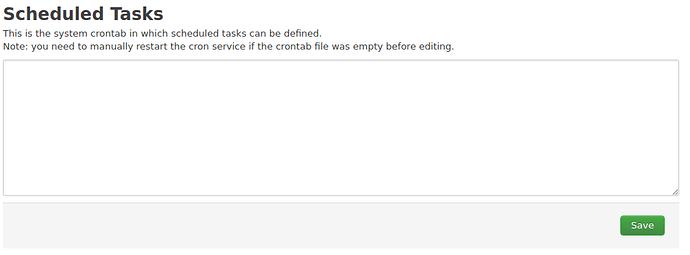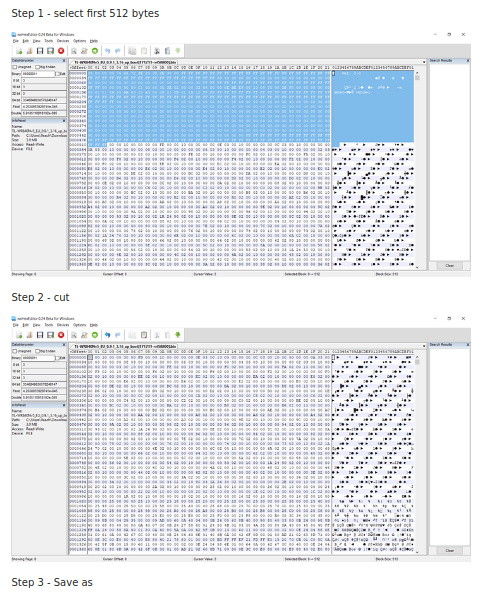OpenWRT, sadly, has almost no tutorials on how to set things up, the wiki is too technical, and it is very shunning for beginners. I've been trying to find a guide on how to install reboot scheduler, and all they ever talk about are CLI commands that I don't understand as I don't know networking. It's daunting to say the least. I understand those who know all of it and configure with ease, but it's sad to see newcomers or beginners shyed away by too much technicality or who only want to use LuCI. LuCI itself has no guide which explains what each checkbox does what, the options are just there and it is so difficult to find out what some of them even do.
i'm glad you listed you ultimate goal... it's important to put some context...
think alot of the time there are too many!
you have some valid points... and i think users similar to can be broadly categorized by;
- I need simple ( common ) graphical features that are easy to understand
and - I want to do something specific, easily...
On point one, i'd agree with you.... easy ways to do common things and related documentation can be improved alot.
On point two... from what I see here... 77+% of "newcomers" are attempting to do something advanced/custom... which is why they probably chose / needed openwrt in the first place. It a bit of a catch-22....
There are some simple options for your intended result. I can see tho' how tracking the "best" one down might be overwhelming....
Why....
a) basic users rarely give the right constructive feedback in the right places to achieve change / in the right numbers / for the duration needed to instill change... ( maybe you can write a simplified wiki article when you find your solution? )
So i'm glad you posted your experience here... you never know.. doing so might lead to the very improvements you need.
Just for reference, can you point to a "similar product" (open or closed router-oriented OS, or even a standalone router) with better documentation or more tutorials, please?
Scheduled reboots are a bad practice, or a last resort when everything else fails; I guess there is just a very few people doing scheduled reboots.
Again, can you point to a similar product with better documentation for scheduled reboots?
Well, perhaps OpenWrt is not for you, just like a plane is not for people who cannot pilot a plane.
Is your complain about how to use / configure OpenWrt, or about networking in general?
You don't need networking knowledge for periodic reboot via cron.
Even though a bit overwhelming, I think it's clear and easy to follow. Maybe not a fancy GUI for cron jobs (which would be amazing by the way!).
But it's totally doable, like: hour, minute, some * and then the reboot command. A single line that once done you probably don't have to fine tune later.
Reading from previous thread(s)...
- It would be quite difficult when others post WIki articles and forum postings with instructions; and you ignore them (in fact, you completely abandoned a thread)
- It's hard when you refuse to follow Wiki articles that do exist
- It's difficult when most tutorials are written for Linux; and you refuse to acknowledge their validity because you want Windows instructions (I guess this is the "too technical" part of your statement)
- When you preferred Windows instructions, you stated multiple times that no one answered you; nor told you what steps to perform - that seems very disingenuous
- When you were given Windows instructions, they were ignored too
- In one thread, you did not provide information needed to assist you
- In addition, no Wiki link was actually provided to you showing the configs you inquired about (that's not your fault)
First time I ever heard of such a thing. You may have had better luck using a more precise term; or even asking the community (hence the Cron link provided). And as it's been noted, it's not advised to reboot your router; but to identify and solve the problem warranting a need to reboot. ![]()
Then use the web GUI:
For example, it took me years to understand OpenWrt wireless bridging on a Broadcom WiFi chip (which doesn't work - I've posted threads on that struggle)...had I asked in the forum, it would have took me 15 minutes. That's just food for thought... ![]()
What section, what page, what setup...was this an installed LuCI app or built-in?
(You haven't actually asked yet.)
Lastly, please pick either @redsoviet or @heavenswarmth - it's confusing when you reappear again using another account. This also might be why you abandoned the thread - since you received no notification(s).
![]()
DD-WRT & TOMATO-WRT have these options in the GUI as nice and easy-to-understand commands.

They also have people blaming about how hard is to do advanced configuration when the GUI that makes things easy also limits the user.
The answer is can we satisfy everybody? No, and neither shall we. If you're getting into OpenWrt you probably are the kind of people that likes GUI for easy of use but are not scared to get dirty hands.
And as talked before, maybe DD-WRT is a better place for some kind of users. It's just like Windows and Linux. Try to get fancy graphics in Linux and you will suffer and cry blood. Try to develop a standard C application in Windows and you will tear all your hair before getting somewhere.
Tomato has better documentation because the GUI is much easier. As for your nonsense claim that reboots 'are bad practice', no, they aren't. Having your router reboot everday ensures stability - even if OpenWRT can run for long periods of time.
I can pilot a plane, but I cannot do networking commands. You shouldn't tell someone 'perhaps OpenWRT isn't for you', you should try and help and persuade them it IS for them.
Cool! Persuade us to pilot a plane. I'm open to read you.
The tutorial is very poor. All it says is the command, but doesn't list how to change it or what each part of that line means so you can configure it to your liking.
As for watchcat, all that shows is how to install it. It says absolutely nothing about configuring it.
There are many reasons why but one major is the overall policy of documentation during commits which is more or less non-existant. It makes it very hard to maintain documentation and unnecessary tedius as you need to browse through code and figure out the idea and/or logic behind things. On top of that I strongly believe that not using markdown syntax also keeps people from contributing as its just another hurdle as more or less everything these days uses it. Keep in mind that at end of the day it's all (more or less) voluntary work so it is what it is and you can't really "demand" anything.
I abandoned the thread because I got it sorted out. I don't care to continue it. I don't 'refuse to recognize their validity', I'm saying it is over technical because everything is written as if you are supposed to know what it all means by default.
When the "windows instructions" were given to me, nothing ever said the steps to do. The problem I had was the tutorial said to have the files in a folder, while the other one didn't even say anything of this. So as I was entering them, it kept saying 'file or directory not found.' I analyzed the page, and realized this must be an issue. Took them out of the folder, and the flashing worked.
Using a more 'precise term'? It's self-explanatory.
"Use the web GUI." Doesn't make a difference, you are still entering in commands.
What section? DHCP and DNS. Many checkboxes with no explaination of what they do, just a description that is very vague for each one. No documentation for them either. I have found barely any documentation for what each specific option does for built-in LuCI pages.
That isn't the intent of my words.
Criticism is good but let's think what are doing you? You are not paying to a big brand to satisfy your needs and neither are helping to clarify the things.
So instead of creating a useful thread of what does that cron thing means, you're actually blaming the people that put the effort to bring all of this for free to you.
Want a better GUI? Why not talk to a developer, offer them your time to test (some devs will do it for money). Want a better explanation? Ask for them in the forums. Be clear about what do you need so other people can solve similar problems.
Want to criticize? Wonderful. Freedom of speech. But also think about what are you doing to help the community. If you can't think about anything, maybe a faceless big brand is a better place to look for (not so sure, Microsoft forums always says to reboot the computer and see if that helps).
Yes. When I search what a certain option means, I usually find a thread where someone explains what that specific option does. For OpenWRT, I can't find most.
In order to keep doing my best trying to help:
Cron is a UNIX program that runs periodic jobs. The syntax is a bit interesting and may look hard to understand. Glad enough, there is a GUI to generate the crontab: https://crontab.guru/
Once you crontab is configured, copy the rest of the command that you saw in the Wiki. That command is explained in the text (even tho cron itself is not, the command is).
Go to LuCI -> System -> Scheduled Tasks and paste the generated text from the crontab guru followed by the command that you saw in the wiki. Just remembered to press Intro to keep an empty line at the bottom of the text field.
You should restart cron if the file was empty first, but a simple reboot will do just fine.
Be careful when the crontab guru says that your job is not standard, because OpenWrt does not support non-standard jobs.
Thank you for explaining what cron is. It is stuff like this that I am talking about.
What if I want to change the hour that it reboots at? Do I just enter the command again with a different time, or will the old one remain and cause conflicts?
In the future, can you continue it to post the solution - so you help others like yourself?
The community only works when people volunteer to contribute the information - it doesn't arrive magically.
Are you joking???
I think you failed to browse to the thread. Therein contained were were step-by-step pictures and instructions posted. If you can't follow pictures, can you tell the community what you're actually seeking?
- This detail is honestly causing you confusion???
- I'm confused now
- You seem as if you aren't aware of computers whatsoever...all files on a computer are in some kind of "folder" - I'm not sure what point you're making here
- Maybe you mean you don't know to decompress an archive file without instructions???
No it isn't. To schedule a task is called a Cron job. A "reboot scheduler" sounds like something an intern does. Then I would have provided:
Also see: https://en.wikipedia.org/wiki/Cron
So you want OpenWrt to install a WYSIWYG keyboard for you!?!?
You're joking again, right?
- https://openwrt.org/docs/guide-user/base-system/dhcp
- https://openwrt.org/docs/guide-user/base-system/dhcp.dnsmasq
- https://openwrt.org/docs/guide-user/base-system/dhcp_configuration
Not to be facetious, but you are aware there's a search feature, correct?
Lastly, we can all see your posts, you don't have to make multiple responses to us.
If you put two jobs at different hours or even the same hour, they both will be executed. The execution of one job does not stop or cancel the others. Two jobs at the same hour will run concurrently.
With cron you can schedule pretty much anything at any rate and at any time, minimum resolution of minutes and maximum resolution of years. The crontab guru has some nice examples: https://crontab.guru/examples.html