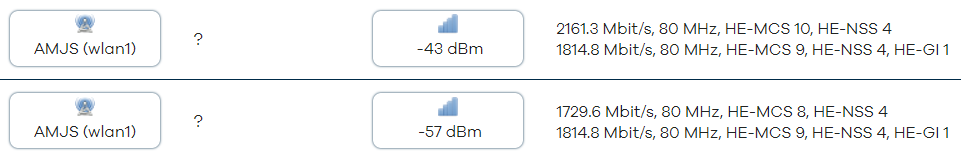Just this little question : Who tried wifi-mesh ?
If you don't need dynamic meshing (changing AP locations, variable/ multiple uplink routes), then don't do it - WDS/ 4addr will be easier and more performant.
Mesh in the technical sense of the word (not the contemporary marketing blurb of configuring multiple devices from one webinterface) only matters if your AP locations are not static, but change regularly (zeroconf, not at setup time, but in the field), need multiple hops and/ or need to cater for multiple WAN uplinks. If your setup is more targeted at a regular house, central wireless router, multiple (4addr) 'repeaters', star network topology, usually only a single hop to the main wireless router, WDS/ 4addr will do just as well - with a fraction of the necessary effort and usually better performance.
Hi @slh can younexplain the procedure if you can for two routeur example my rt3200 for home like you say
Thanks
@Dopam-IT_1987 mesh is broken on RT3200.
WDS works perfectly on RT3200.
I have three connected together wirelessly and get throughout in the region of 500 Mbit/s.
ok thanks for your response do you has a link configurate please, he seems has seen your post for configurate but not sure WDS
What is the link speed between your RT3200s when you see 500 mbps at your client(s)? Also, what kind of latency do you see with 500 mbps worth of speed on the RT3200s under load?
I picked up another two RT3200s after the first two I got, so a total of four to mess around with now. But I'm seeing such good performance (for the cost) as wired [dumb] APs that I'm finding it hard to justify testing the WDS route.
Wow! You have fantastic speed between your nodes! Though I am curious why your clients are maxing out in the ~500mbps range. Wonder why you aren't seeing closer to 600-700mbps
Your numbers seem spot on. Setting my main RT3200 as server, here is what I see from the other two nodes over WDS:
root@OpenWrt:~# iperf3 -c 192.168.1.2
Connecting to host 192.168.1.2, port 5201
[ 5] local 192.168.1.1 port 56106 connected to 192.168.1.2 port 5201
[ ID] Interval Transfer Bitrate Retr Cwnd
[ 5] 0.00-1.00 sec 86.5 MBytes 726 Mbits/sec 0 1.89 MBytes
[ 5] 1.00-2.00 sec 92.2 MBytes 774 Mbits/sec 0 1.89 MBytes
[ 5] 2.00-3.01 sec 89.6 MBytes 748 Mbits/sec 0 1.89 MBytes
[ 5] 3.01-4.00 sec 93.8 MBytes 790 Mbits/sec 0 1.89 MBytes
[ 5] 4.00-5.00 sec 91.2 MBytes 765 Mbits/sec 0 1.89 MBytes
[ 5] 5.00-6.00 sec 91.1 MBytes 765 Mbits/sec 0 1.89 MBytes
[ 5] 6.00-7.00 sec 83.6 MBytes 701 Mbits/sec 0 1.89 MBytes
[ 5] 7.00-8.00 sec 87.5 MBytes 732 Mbits/sec 0 1.89 MBytes
[ 5] 8.00-9.01 sec 92.5 MBytes 769 Mbits/sec 0 1.89 MBytes
[ 5] 9.01-10.01 sec 89.6 MBytes 754 Mbits/sec 0 1.89 MBytes
- - - - - - - - - - - - - - - - - - - - - - - - -
[ ID] Interval Transfer Bitrate Retr
[ 5] 0.00-10.01 sec 898 MBytes 752 Mbits/sec 0 sender
[ 5] 0.00-10.01 sec 895 MBytes 750 Mbits/sec receiver
iperf Done.
root@OpenWrt:~# iperf3 -c 192.168.1.3
Connecting to host 192.168.1.3, port 5201
[ 5] local 192.168.1.1 port 50440 connected to 192.168.1.3 port 5201
[ ID] Interval Transfer Bitrate Retr Cwnd
[ 5] 0.00-1.01 sec 85.8 MBytes 716 Mbits/sec 0 1.89 MBytes
[ 5] 1.01-2.00 sec 91.1 MBytes 768 Mbits/sec 0 1.89 MBytes
[ 5] 2.00-3.00 sec 79.9 MBytes 670 Mbits/sec 0 1.89 MBytes
[ 5] 3.00-4.00 sec 73.4 MBytes 614 Mbits/sec 0 1.89 MBytes
[ 5] 4.00-5.00 sec 77.1 MBytes 648 Mbits/sec 0 1.89 MBytes
[ 5] 5.00-6.00 sec 77.2 MBytes 648 Mbits/sec 0 1.89 MBytes
[ 5] 6.00-7.00 sec 73.6 MBytes 615 Mbits/sec 0 1.89 MBytes
[ 5] 7.00-8.00 sec 74.5 MBytes 627 Mbits/sec 0 1.89 MBytes
[ 5] 8.00-9.00 sec 72.2 MBytes 606 Mbits/sec 0 1.89 MBytes
[ 5] 9.00-10.00 sec 79.8 MBytes 668 Mbits/sec 0 1.89 MBytes
- - - - - - - - - - - - - - - - - - - - - - - - -
[ ID] Interval Transfer Bitrate Retr
[ 5] 0.00-10.00 sec 785 MBytes 658 Mbits/sec 0 sender
[ 5] 0.00-10.01 sec 783 MBytes 656 Mbits/sec receiver
iperf Done.
root@OpenWrt:~#
I think the 500 Mbit/s is perhaps from a more distant client through extension node to main router.
This is with WDS, and I think with mesh the performance was not as good.
Yeah I have no doubt about that based on my test of mesh with these same units. It was nightmarish ![]()
Well heck... I think you've convinced me to give the WDS route a try to see how it works in my place.
It just works, and works very well. Mesh used to work on these devices in a stable way, but something broke it badly around October 2021. So a snapshot older than then may work fine, if you need the slower performance mesh.
By the way about the above, the 750 Mbit/s is between two nodes on different floors. I think that's pretty good.
That's really too bad because I like the dynamic nature of mesh. But it's not worth trying to go back in the time-machine to find a setup that works. 
Looks like I know what I'm going to be working on this evening. I better give my wife a heads-up that she will want to flip over to 5G for a while 
Won't you set up WDS on 5G? That's what I did - main router as WDS access point, and then the extension routers just connect as WDS clients. There is a setup guide somewhere. Anyway keen to hear how you get on and let me know if I can help with any configuration settings. I definitely love these devices. Official release just around the corner.
Whoops--syntax snafu there... I was talking about having her switch over to 5G on her phone and off WiFi for the evening while I bounce the wireless radios a bunch. As for 5Ghz on the RT3200, I will absolutely be setting up WDS on that band.
If you happen to have a good guide that worked well for you, I would love to take a look. It's been years since I last messed with WDS and I'm likely to miss something obvious without something to keep me in check.
Another curiosity question since you've been using these for a while... is there a reason you aren't using 160Mhz? Does it not play nicely with WDS?
Ah I see concerning 5G. Wish we had that here. But we get 30-70 Mbit/s on 4G so it is not too bad.
Regarding 160 MHz with WDS have a read from here:
And next few posts.
It seems 160 MHz isn't so hot on these devices. It didn't work well for me in WDS so I switched back to 80 MHz and everything worked great. Maybe software updates will improve that but I gather that the hardware is not well optimized for 160 MHz.
I looked again through the guides but I don't think I followed any of them entirely. For example the main guide states to set DNS forwardings to the upstream router, whereas I instead just set custom DNS to the upstream router. Not entirely sure what the difference is? I also didn't enable STP.
Here is the main guide:
Sorry but my question is:
Who tried wifi-mesh?
For example, i don't need you to advertise your RT3200 which does not use MESH
Any comments outside of this topic are irrelevant.and so delete them
Yes sorry. But do you even need mesh? It seems mostly individuals don't actually need it and WDS is more suitable and gives higher performance.
Sorry but my question is:
Who tried wifi-mesh?
For example, i don't need you to advertise your RT3200 which does not use MESH
Any comments outside of this topic are irrelevant.and so delete them
73 (MM1 ICE).