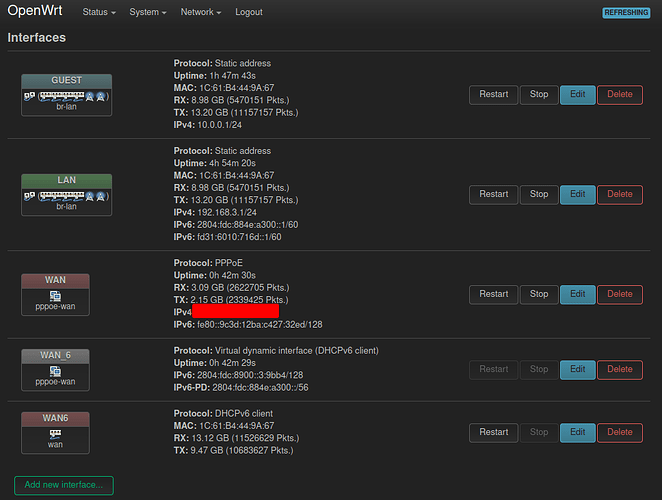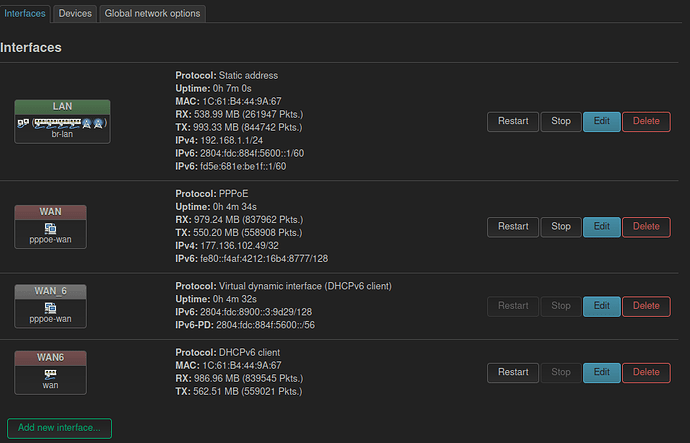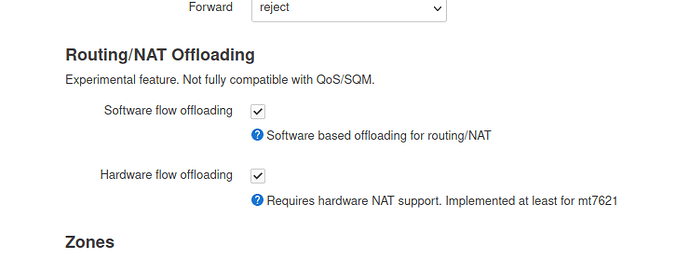Hi, I'm new here so sorry for any mistakes. I just got around to buying a new router, TP-Link Archer C6 v3, which has gigabit ethernet on all 4 lan ports, my internet speed is 1GBps, while using the normal firmware for a few minutes it would get the intended speed (about 900mbs), however after installing OpenWRT 22.03.3 r20028-43d71ad93e, the speed is "locked" at ~300mbs both in wireless and wired. I've read a few posts but saw nothing relevant. I'll provide whatever info is need to give me a hand into solving this issue, sorry in advance if its an issue on my side.
Just reset the router to its default values, no luck, still have a ridiculous slow connection of ~200Mbps
The factory firmware uses hardware flow offloading to get close to 1gpbs routing.
You try enabling software or hardware offloading in openwrt to see if it gets closer to the factory firmware
Sounds about right. Your router just doesn’t have the horsepower to route 1gbps.
Though choose 1 of the options, not both. Your router should have hardware offload support so try that first.
If you have sqm enabled disable it and you will get some speed back.
Then read the pinned post in the hardware forum on this exact topic;
Yea I found the post after looking for a solution for a while, Well it doesn't matter much now, I tried to return to the original firmware and it bricked. Sadly this is where my adventure ends. Thanks for the assistance tho.