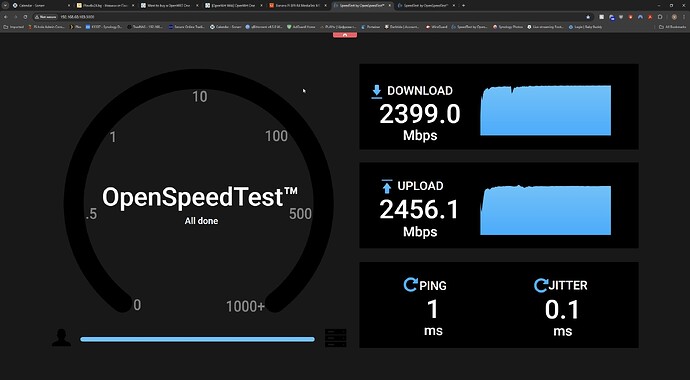I know, question was rather if it's worth spending the $$$, to gain the extra ~10%...
Its the point where a hobby becomes a problem in my experience. I'm very strict with myself in pursuit of bigger numbers with no real or virtual world benefit.
Still moves me closer to my 10 GbE backbone with Wifi7 utopia. I keep pricing up ubiquity 10 gBE switches/Wifi 7 APs and saying to myself "but you have no wifi 7".
I'm there too, I can upgrade from 1/1 to 10/10gbit for an extra $10/mo.
The router is already prepared for it, so is the LAN, but I simply can't justify it, even if it's "cheap".
According this post ~800Mbps should be achievable with NanoPi R2S
I recommend to invest some time in optimizing your current setup to squeeze every last bit of performance.
=> Best is to start a new topic, provide current config and list your goal like maximizing throughput or optimizing for a balanced throughput/latency
collecting current config
Connect to your OpenWrt device using ssh , copy output of below commands and post it using the preformatted text button (redact passwords, MAC- and public IP addresses)
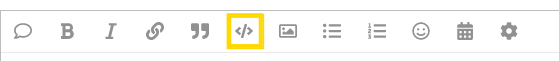
ubus call system board
cat /etc/config/network
cat /etc/config/dhcp
cat /etc/config/firewall
how about the banana pi bpi-r4 with 2x10gbe sfp slots ?
https://www.aliexpress.us/item/1005006256988361.html?gatewayAdapt=4itemAdapt
Seems the Banana have SFP speed issues atm.
This is a very strange graph from what to what device are you testing your lan speeds. Use this to see your lan speeds https://openspeedtest.com/ . Also this graph looks like there is some kind of QoS service going on. See if it on the router or modem. Otherwise I have 1Gigabit net optic and I am gettting around 870-900 both upload and download so that is the normal speeds you should be getting as for LAN speeds I am using 2.5GBps to Synology nas and I am getting these speeds.
https://www.turris.com/en/products/omnia/
upgradable, 3 mPCIe slots, 1 msata slot, 1 SFP slot, sim card support for 4G
2GB RAM, 8GB storage,
you can put anymodule you want in the SFP slot, 2GBe, 10GB2, fiber, etc
and upgrade it over time,
I just upgraded my wifi cards with a wifi-6 compatible
I love my crowdfunding omnia dearly, but in 2024 this IMHO is not a good buy anymore... (the dual arm a9s work admirably, but that core design is over a decade old, and that begins to show in spite of the WiFi6 upgrade...)
Sidenote: the SFP slot is not connected with 10 Gbps, IIRC 2.5 Gbps is possible, 5 and 10 Gbps are not.
The Dell Edge 680 is 200€ on EU eBay.
2x SFP+, 4x 1GbE, 32GB RAM, 256GB SSD, 16GB EMMC.
Why would anyone buy the Turris?
Kind of agree here. My biggest point is that I am stupid to spend money on getting a higher number that will not change anything. My router happily does 800 and i just want to close this to closer. It will have no effect on my life except ticking a stupid box in my head (others suffer from this too).
I currently use an R2S plus with 1 GB memory, 256MB feels low..? However i run very little and my CPU usage is minimal so maybe
From a different perspective: I have a 200/30 Mbit ISP connection
Though high throughput numbers may sound impressive I gained an obsession into tuning low latency (under load) using SQM and tuning AQL resulting in a max throughput of 165/22 and wifi latency of ~20ms
In my case bandwidth is mostly taken up by a couple of Netflix / Amazon Prime devices, but his never nears 165 Mbit...
My personal experience (may vary with ISP and who you are downloading from) is that downloads are generally capped below 300 Mbs. When I had 1Gb service speed tests to the ISP would show 900+, but I only once got above 900 Mbs in real life connected to a work server. That said, I did test multiple devices / streams and could get around 900 Mbs through my ISP's modem -> OpenWRT router. I have now "downgraded" to 300 Mbs since the multiple streams were just for fun / testing and I save money each month and haven't noticed the difference.
The last time I tried an x86-64 device with a pair of Realtek 2.5GbE NICs, I got some really weird behavior if I had SQM enabled. With SQM set to 1 gigabit, I only got like 300 megabits down. Yet, with its WAN connected to something other than a cable modem*, the same machine was able to route at least 1 gigabit through the same SQM config.
*I forgot exactly what I had on WAN; it was either a 2.5-gig switch, or another PC's 2.5-gig NIC or 10-gig NIC.
It seemed like Realtek + SQM + cable modem = oddly low throughput. Maybe you're having similar issues?
In my case, I ended up going for a 10GbE NIC in an x86-64 machine to avoid Intel's buggy 2.5GbE controllers.
If you use an X550-T2 NIC (not likely if you're using fiber), note that they don't expose the 2.5-gigabit link rate by default; I had to create a script, mark it executable, and add the filename to /etc/sysupgrade.conf.
/etc/hotplug.d/net/99-custom
# cat
#!/bin/sh
if [ "${ACTION}" = "add" ]; then
# echo "$ACTION $HOTPLUG_TYPE/$INTERFACE: $DEVPATH" | logger -t "$script"
case "$DEVPATH" in
/devices/pci0000:00/0000:00:13.0/0000:01:00.0/*)
ethtool -s ${INTERFACE} advertise 0x1800000001028
;;
/devices/pci0000:00/0000:00:13.0/0000:01:00.1/*)
ethtool -s ${INTERFACE} advertise 0x1800000001028
;;
esac
/etc/init.d/odhcpd restart
fi
Mmmh, aliexpress claims not wanting to ship this to my german address, anybody here got an idea how to resolve that?
Of the 3 links provided, I was able to order mine with shipping to CA only from link1.
Tried ordering from link2 and couldn’t get shipping resolved.
Link3 was a bust with no apparent way to get an English page.
Interestingly link1 & link2 was same C$ Amount but link1 claimed 20% discount while link2 claimed 50% discount. Either way, based on final price shown on the mailing list. And based on conversion from US$ to C$, I’m reasonably happy all in with shipping.
Coming soon to an amazon near you? (I see a lot of your other devices there...)