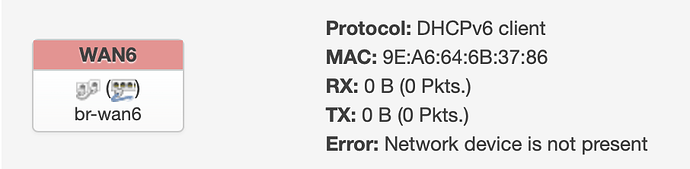Having a problem with ipv6 after setting up my wireless network. Anyone see something wrong?
/etc/config/firewall
config defaults
option syn_flood '1'
option input 'ACCEPT'
option output 'ACCEPT'
option forward 'REJECT'
config zone 'lan'
option name 'lan'
list network 'lan'
option input 'ACCEPT'
option output 'ACCEPT'
option forward 'ACCEPT'
list device 'tun+'
config zone 'wan'
option name 'wan'
list network 'wan'
list network 'wan6'
option input 'REJECT'
option output 'ACCEPT'
option forward 'REJECT'
option masq '1'
option mtu_fix '1'
config forwarding
option src 'lan'
option dest 'wan'
config rule
option name 'Allow-DHCP-Renew'
option src 'wan'
option proto 'udp'
option dest_port '68'
option target 'ACCEPT'
option family 'ipv4'
config rule
option name 'Allow-Ping'
option src 'wan'
option proto 'icmp'
option icmp_type 'echo-request'
option family 'ipv4'
option target 'ACCEPT'
config rule
option name 'Allow-IGMP'
option src 'wan'
option proto 'igmp'
option family 'ipv4'
option target 'ACCEPT'
config rule
option name 'Allow-DHCPv6'
option src 'wan'
option proto 'udp'
option src_ip 'fc00::/6'
option dest_ip 'fc00::/6'
option dest_port '546'
option family 'ipv6'
option target 'ACCEPT'
config rule
option name 'Allow-MLD'
option src 'wan'
option proto 'icmp'
option src_ip 'fe80::/10'
list icmp_type '130/0'
list icmp_type '131/0'
list icmp_type '132/0'
list icmp_type '143/0'
option family 'ipv6'
option target 'ACCEPT'
config rule
option name 'Allow-ICMPv6-Input'
option src 'wan'
option proto 'icmp'
list icmp_type 'echo-request'
list icmp_type 'echo-reply'
list icmp_type 'destination-unreachable'
list icmp_type 'packet-too-big'
list icmp_type 'time-exceeded'
list icmp_type 'bad-header'
list icmp_type 'unknown-header-type'
list icmp_type 'router-solicitation'
list icmp_type 'neighbour-solicitation'
list icmp_type 'router-advertisement'
list icmp_type 'neighbour-advertisement'
option limit '1000/sec'
option family 'ipv6'
option target 'ACCEPT'
config rule
option name 'Allow-ICMPv6-Forward'
option src 'wan'
option dest '*'
option proto 'icmp'
list icmp_type 'echo-request'
list icmp_type 'echo-reply'
list icmp_type 'destination-unreachable'
list icmp_type 'packet-too-big'
list icmp_type 'time-exceeded'
list icmp_type 'bad-header'
list icmp_type 'unknown-header-type'
option limit '1000/sec'
option family 'ipv6'
option target 'ACCEPT'
config rule
option name 'Allow-IPSec-ESP'
option src 'wan'
option dest 'lan'
option proto 'esp'
option target 'ACCEPT'
config rule
option name 'Allow-ISAKMP'
option src 'wan'
option dest 'lan'
option dest_port '500'
option proto 'udp'
option target 'ACCEPT'
config include
option path '/etc/firewall.user'
config rule 'ovpn'
option name 'Allow-OpenVPN'
option src 'wan'
option dest_port '1194'
option proto 'udp'
option target 'ACCEPT'
config include 'miniupnpd'
option type 'script'
option path '/usr/share/miniupnpd/firewall.include'
option family 'any'
option reload '1'
/etc/config/wireless
config wifi-device 'radio0'
option type 'mac80211'
option hwmode '11a'
option path 'soc/soc:pcie/pci0000:00/0000:00:01.0/0000:01:00.0'
option htmode 'VHT80'
option country 'US'
option legacy_rates '0'
option channel '161'
config wifi-device 'radio1'
option type 'mac80211'
option channel '11'
option hwmode '11g'
option path 'soc/soc:pcie/pci0000:00/0000:00:02.0/0000:02:00.0'
option htmode 'HT20'
option disabled '1'
option country 'US'
config wifi-device 'radio2'
option type 'mac80211'
option path 'platform/soc/soc:internal-regs/f10d8000.sdhci/mmc_host/mmc0/mmc0:0001/mmc0:0001:1'
option legacy_rates '0'
option hwmode '11a'
option htmode 'VHT80'
option channel 'auto'
config wifi-iface 'wifinet1'
option ssid ''
option encryption 'psk2'
option device 'radio0'
option mode 'ap'
option network 'lan'
option key ''