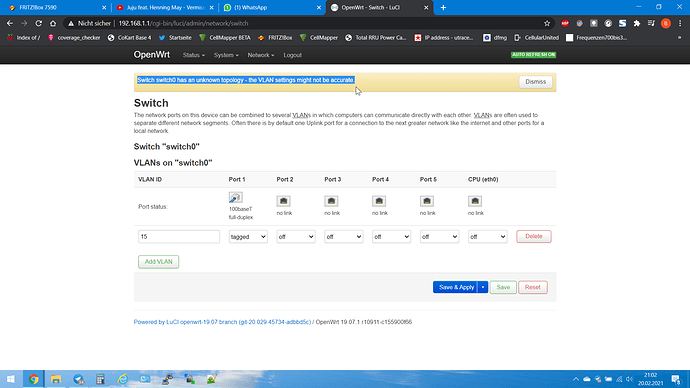I want to use a Tagged VLAN with the ID 15 on my TP-Link WA801ND v5 . I get this message at "Switch": "Switch switch0 has an unknown topology - the VLAN settings might not be accurate" and the VLAN does not work. How can I get the VLAN to work?
To make the VLAN work, you’ll need some vi editor skills.
Connect to the device using ssh client.
vi /etc/config/network
Look for the following:
config interface 'lan'
option type 'bridge'
option ifname 'eth0'
Change option ifname 'eth0' to option ifname 'eth0.15'
/etc/init.d/network reload
If the changes are not applied, you may need to reboot the device.
After that, if you don’t have an intelligent switch, or a LAN card, configured to recognize tagged frames, you will lose the wired connection.
So be sure that you have wireless access.
CPU tagged
Did you complete the install with a sysupgrade -n to the sysupgrade.bin image? The recovery file is only the first step.
The MT7628N requires that all packets pass through the switch even in a model like this that only has one physical port pinned out. So you should have a working switch page.